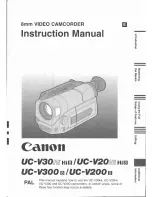Chapter 4 Operation
—
Menu settings
- 74 -
[HDMI OUT ZEBRA]
Sets whether to superimpose the zebra signal to the output from the <HDMI> terminal. The settings of the zebra signal follow the zebra signal settings in
the [VIDEO OUT/LCD/VF] menu
→
[EI ASSIST].
(Factory setting: [OFF])
[LCD]
≥
These settings will not affect the images actually recorded.
[BRIGHTNESS]
Adjusts the brightness of the LCD monitor.
The items that can be set are as follows.
≥
[
j
15]…[
i
15]
(Factory setting: [0])
[COLOR LEVEL]
Adjusts the color level of the LCD monitor.
The items that can be set are as follows.
≥
[
j
15]…[
i
15]
(Factory setting: [0])
[CONTRAST]
Adjusts the contrast of the LCD monitor.
The items that can be set are as follows.
≥
[
j
15]…[
i
15]
(Factory setting: [0])
[BACK LIGHT]
Adjusts the brightness of the LCD monitor backlight. [0] is the standard brightness.
The items that can be set are as follows.
≥
[
j
1], [0], [1], [2]
(Factory setting: [0])
[RED TINT]
Finely adjusts the strength of red on the LCD monitor.
The items that can be set are as follows.
≥
[
j
10]…[
i
10]
(Factory setting: [0])
[BLUE TINT]
Finely adjusts the strength of blue on the LCD monitor.
The items that can be set are as follows.
≥
[
j
10]…[
i
10]
(Factory setting: [0])
[SELF SHOOT]
Sets the display of the LCD monitor when mirror shooting is performed.
(Factory setting: [MIRROR])
[VF]
≥
These settings will not affect the images actually recorded.
[BRIGHTNESS]
Adjusts the brightness of the viewfinder.
The items that can be set are as follows.
≥
[
j
15]…[
i
15]
(Factory setting: [0])
[COLOR LEVEL]
Adjusts the color level of the viewfinder.
The items that can be set are as follows.
≥
[
j
15]…[
i
15]
(Factory setting: [0])
[ON]
Superimposes.
[OFF]
Does not superimpose.
[NORMAL]
Does not invert the left and right sides.
[MIRROR]
Inverts the left and right sides.
Содержание HC-X1500
Страница 9: ...Chapter 1 Overview Before using the unit read this chapter ...
Страница 17: ...Chapter 2 Description of Parts This chapter describes the names functions and operations of parts on the unit ...
Страница 153: ...Chapter 7 Output and Screen Display This chapter describes the screen displayed on the output video and LCD monitor ...
Страница 164: ...Chapter 8 Connecting to External Devices This chapter describes the external devices that can be connected to the unit ...
Страница 170: ...Chapter 9 Network Connection This chapter describes how to use the unit by connecting to a network ...
Страница 181: ...Chapter 10 Notes Maintenance of the unit or frequently asked questions are described ...
Страница 192: ...Chapter 11 Specification This chapter describes the specifications of this product ...