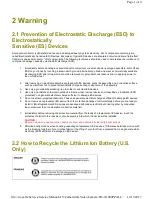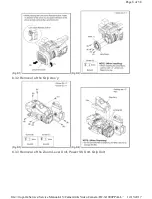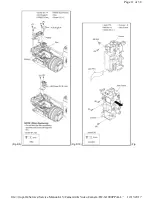Function description
Restore the adjustment data to new or repaired Main P.C.B. from SD card that the data backed up from original Main P.C.B.
before repairs or replacement.
To backup the adjustment data, use “6.4. Adjustment function for the Service”.
Restoring procedure
End method of operation
Set the power switch to OFF to turn the unit off.
6.6 Touch Panel Calibration
Touch the [16] of LCD, select the calibration of touch panel.
Operation Specifications
Page 5 of 6
12/13/2017
file://\\royalfs\Service\Service Manual\AV\Camera\4K Video Camera\HC-X1000PPALL...
Содержание HC-X1000PP
Страница 62: ... Fig D50 Page 38 of 38 12 13 2017 file royalfs Service Service Manual AV Camera 4K Video Camera HC X1000PPALL ...
Страница 67: ...Page 5 of 13 12 13 2017 file royalfs Service Service Manual AV Camera 4K Video Camera HC X1000PPALL ...
Страница 68: ...Page 6 of 13 12 13 2017 file royalfs Service Service Manual AV Camera 4K Video Camera HC X1000PPALL ...
Страница 69: ...Page 7 of 13 12 13 2017 file royalfs Service Service Manual AV Camera 4K Video Camera HC X1000PPALL ...
Страница 70: ...Page 8 of 13 12 13 2017 file royalfs Service Service Manual AV Camera 4K Video Camera HC X1000PPALL ...
Страница 71: ...Page 9 of 13 12 13 2017 file royalfs Service Service Manual AV Camera 4K Video Camera HC X1000PPALL ...
Страница 72: ...Page 10 of 13 12 13 2017 file royalfs Service Service Manual AV Camera 4K Video Camera HC X1000PPALL ...
Страница 73: ...Page 11 of 13 12 13 2017 file royalfs Service Service Manual AV Camera 4K Video Camera HC X1000PPALL ...
Страница 74: ...Page 12 of 13 12 13 2017 file royalfs Service Service Manual AV Camera 4K Video Camera HC X1000PPALL ...
Страница 75: ...Page 13 of 13 12 13 2017 file royalfs Service Service Manual AV Camera 4K Video Camera HC X1000PPALL ...
Страница 88: ......
Страница 89: ......
Страница 90: ......
Страница 91: ......
Страница 92: ......