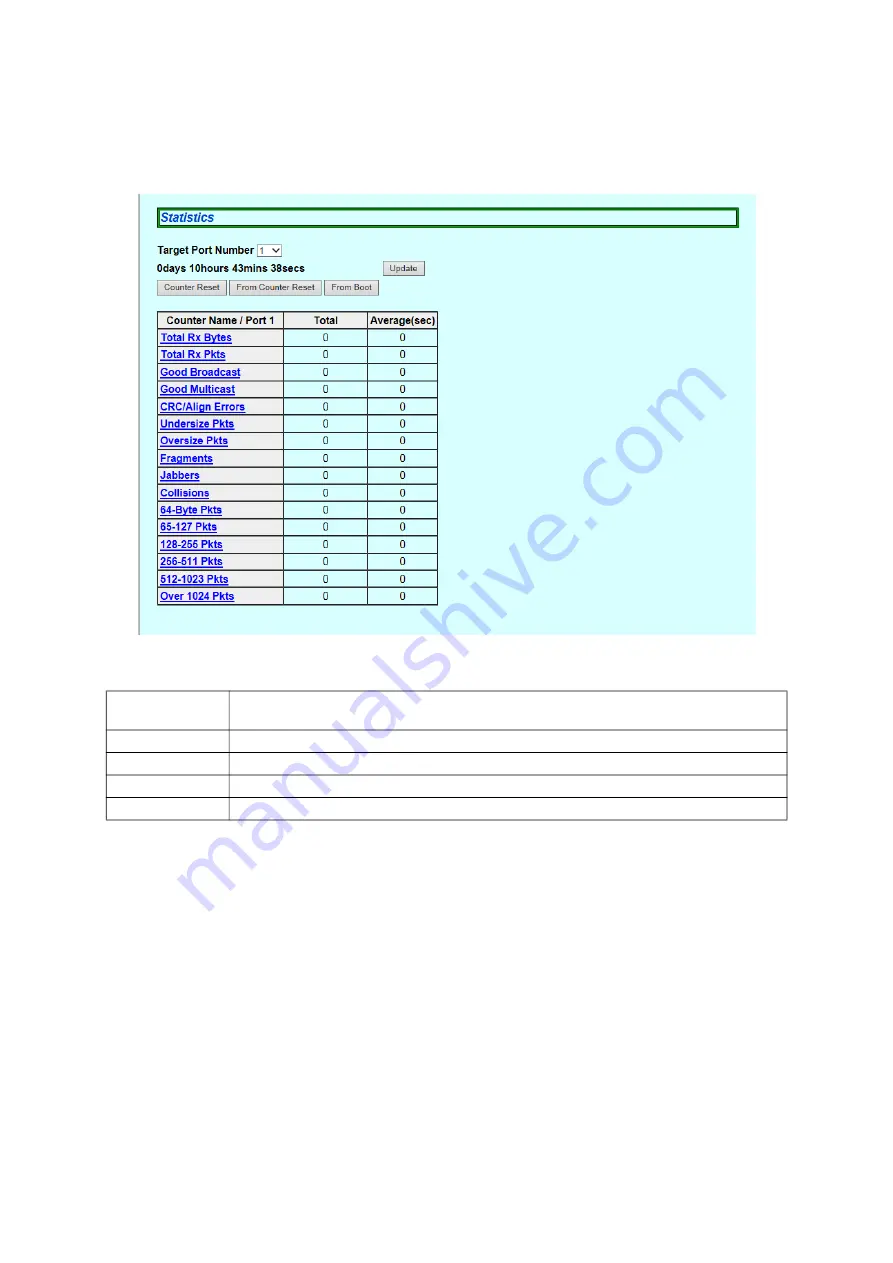
55
5.3.4. Statistics
Select "System Tools" and then "Statistics" to open the screen shown in Figure 5-32.
On this screen, you can check the statistics.
Figure 5-32 Statistics
Screen Description
Target Port
Number
Displays the port number.
Time
Displays the time elapsed since power on or counter reset.
Counter Name
Displays the counter name.
Total
Displays the counter value.
Average(sec)
Displays the average counter value per second.
Содержание GA-AS16TPoE+
Страница 1: ...WEB Reference Layer 2 Switching Hub Model No PN25161 PN25168 PN25241 PN25248 PN25481 PN25488...
Страница 10: ...10 2 Installation For the installation methods for each model refer to the operating instructions...
Страница 43: ...43 Note Administrative packets such as Ping and ARP transmitted by this switch can not be captured...
















































