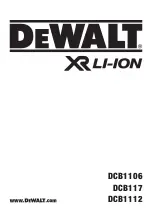FZ-VZSUN110U/FZ-VZSUN120U
Insert the tabs on the battery's terminal side into
the notch (
A
), then lower the battery into the slot
(
B
).
R
The battery in the illustration is
FZ-VZSUN110U.
To remove the battery, lift the battery up from
below.
Troubleshooting
If you experience any trouble while using this product, refer to the following
information for basic troubleshooting. If the trouble persists, contact your technical
support representative.
The battery does not
charge.
R
The battery is not properly inserted. Make sure it is
inserted properly.
R
The AC adaptor is not properly connected. Confirm
the connection.
R
The terminals are dirty. Clean the terminals.
R
The ambient temperature is too low or too high.
Charge the battery in environments with an ambient
temperature of 10 °C to 35 °C (50 °F to 95 °F).
Charging ends
quickly or does not
occur at all.
R
The battery may be worn out. Replace the battery
with a new one.
The indicator does
not light.
R
The battery is not properly inserted. Make sure it is
inserted properly.
R
The AC adaptor is not properly connected. Confirm
the connection.
R
The battery charging terminals are dirty. Clean the
terminals.
R
The battery may be worn out. Replace the battery
with a new one.
11
Содержание FZ-VCBN121
Страница 45: ...45 保証とアフターサービス 端末の取扱説明書をご覧ください ...
Страница 46: ......