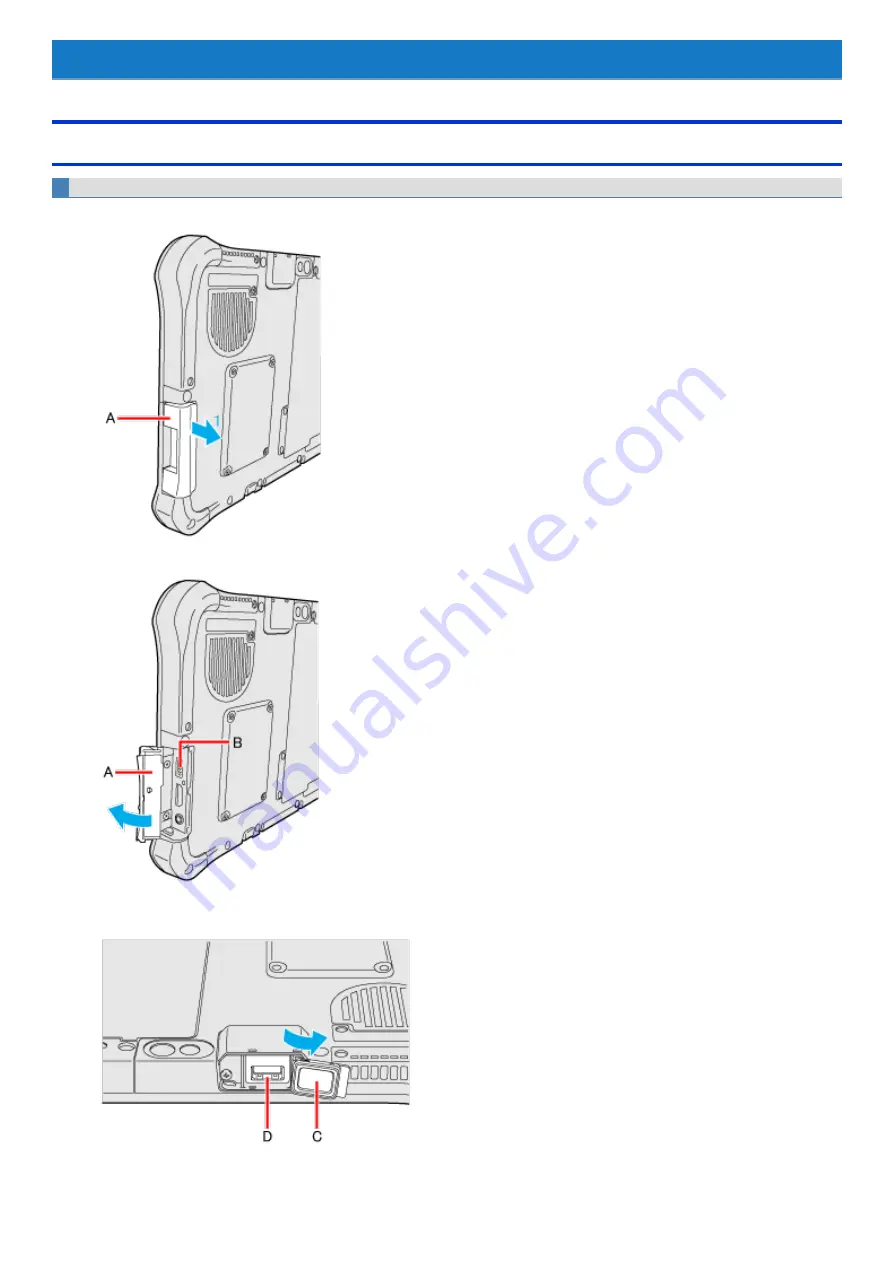
USB Devices
Connecting/Removing USB Devices
To connect the USB device
1.
Slide the cover (A).
2.
Open the cover (A) and connect the USB device to the USB 3.0 port (B).
<Only for model with 2nd USB port>
Open the cover (C) and connect the USB device to the USB 2.0 port (D).
If you turn the computer over, make sure there are no foreign objects under the computer.
-
93
-
Содержание FZ-G1 Series
Страница 75: ...Diagnostic Utility Execute Diagnostic Utility 75 ...
Страница 85: ...2 Draw the card straight out 3 Close the cover 85 ...
Страница 99: ...Other Functions 99 ...
Страница 108: ...3 Open up the whole hand strap 108 ...
















































