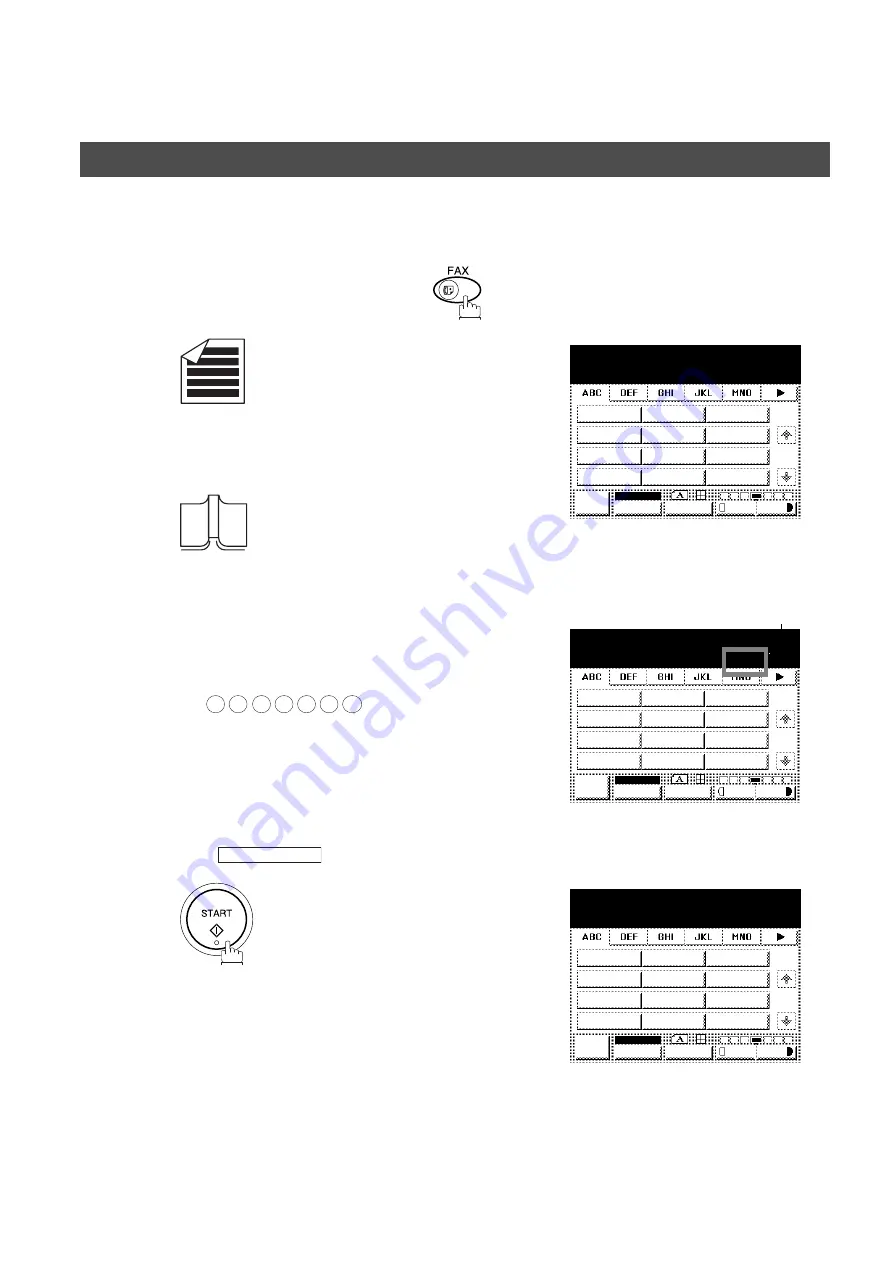
BASIC OPERATIONS
44
Manual Number Dialling
To dial the telephone number manually, follow the steps below.
Make sure that the FAX lamp is ON. If not, press
to select the "FAX MODE".
1
a
Place original(s) face up on the ADF.
or
1
b
Place a book or an original face down on the Platen
Glass.
2
Enter a telephone number from the keypad.
(up to 36 digits)
You can also designate more than one destination.
Ex:
• If your machine does have the 2nd G3 Fax
Communication Port Kit installed, the machine will
automatically select the available telephone line for
transmission (indicated by "AUTO" on the LCD display).
If you wish, you can change which telephone line the
machine should use by selecting Line-1 or Line-2 with
the
key on the Control Panel.
3
The document(s) begin to store into memory with a file
number.
Then starts dialling the telephone number immediately
after storing the first page. (See Note 3)
The remaining page(s) continue to store into
memory.
15-AUG-2001 15:00
READY TO FAX
ORIGINAL SET
AMERICA
ASIA
CHINA
AFRICA
BERLIN
ANTARCTICA BRAZIL
APOLLO
JOB
STATUS
MEMORY XMT
XMT MODE
ORIGINAL
LIGHTER DARKER
CANADA
1/1
5
5
5
1
2
3
4
LINE SELECT
MEMORY XMT STN(S):0000
5551234_
JOB
STATUS
MEMORY XMT
XMT MODE
ORIGINAL
LIGHTER DARKER
1/1
AMERICA
ASIA
CHINA
AFRICA
BERLIN
ANTARCTICA BRAZIL
APOLLO
CANADA
AUTO
MEMORY XMT NO.026
PAGE 01 00%
5551234
JOB
STATUS
MEMORY XMT
XMT MODE
ORIGINAL
LIGHTER DARKER
1/1
AMERICA
ASIA
CHINA
AFRICA
BERLIN
ANTARCTICA BRAZIL
APOLLO
CANADA
Sending Documents
Note 4
Содержание DP-2500/3000
Страница 6: ...4 This page is intentionally left blank ...
Страница 16: ...This page is intentionally left blank GETTING TO KNOW YOUR MACHINE 14 ...
Страница 54: ...BASIC OPERATIONS 52 4 5 VALID 078 ROTATION XMT INVALID VALID CANCEL O K OK Sending Documents ...
Страница 58: ...BASIC OPERATIONS 56 4 5 VALID 095 DUPLEX PRINT INVALID VALID CANCEL O K OK Sending Documents ...
Страница 72: ...This page is intentionally left blank BASIC OPERATIONS 70 ...
Страница 154: ...This page is intentionally left blank NETWORK FEATURE 152 ...
Страница 168: ...This page is intentionally left blank PRINTOUT JOURNALS AND LISTS 166 ...
Страница 182: ...This page is intentionally left blank APPENDIX 180 ...
Страница 186: ...Facsimile Telephone Number Directory Name Telephone Number ...






























