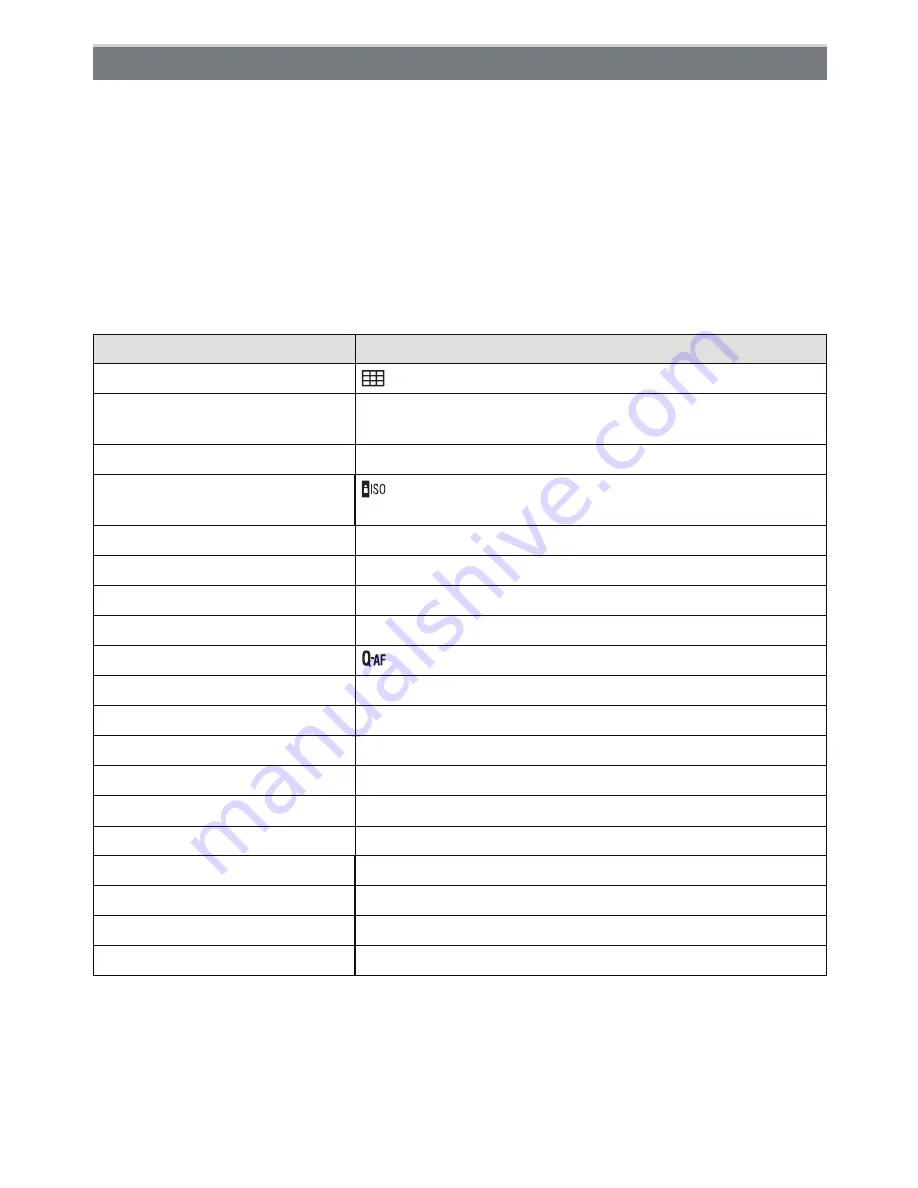
- 47 -
Basic
∫
[REC] Mode menu
[PICTURE SIZE]
¢
1
(P125)
/[BURST]
(P138)
/[COLOR EFFECT]/
[FACE RECOG.]
(P113)
•
[COLOR EFFECT] can set the color effects of [STANDARD], [Happy], [B/W] or [SEPIA]. When
[Happy] is selected, it is possible to automatically take a picture with a higher level of brilliance
for the color brightness and vividness.
∫
[MOTION PICTURE] Mode menu
[REC MODE]
(P106)
/[REC QUALITY]
¢
1
(P106)
∫
[SETUP] menu
[CLOCK SET]/[WORLD TIME]/[BEEP]/[LANGUAGE]/[STABILIZER DEMO.]
•
The settings of the following items are fixed.
Settings in Intelligent Auto Mode
Item
Settings
[GUIDE LINE]
(P32)
([REC. INFO.]: [OFF])
[ECONOMY]
([SLEEP MODE])
(P34)
[5MIN.]
[AUTO REVIEW]
(P35)
[2SEC.]
[SENSITIVITY]
(P78)
(Intelligent ISO)
(The maximum ISO sensitivity: [ISO1600])
[QUALITY]
(P126)
A
[ISO LIMIT SET]
(P127)
1600
[WHITE BALANCE]
(P128)
[AWB]
[AF MODE]
(P131)
š
¢
2
[PRE AF]
(P134)
[METERING MODE]
(P136)
C
[I.EXPOSURE]
(P136)
[STANDARD]
[I.RESOLUTION]
(P138)
[i.ZOOM]
[STABILIZER]
(P141)
AUTO
¢
3
[AF ASSIST LAMP]
(P142)
[ON]
[FLASH SYNCHRO]
(P143)
[1ST]
[RED-EYE REMOVAL]
(P143)
[ON]
[CONTINUOUS AF]
(P146)
[ON]
[WIND CUT]
(P146)
[OFF]
[ZOOM MIC]
(P146)
[ON]






























