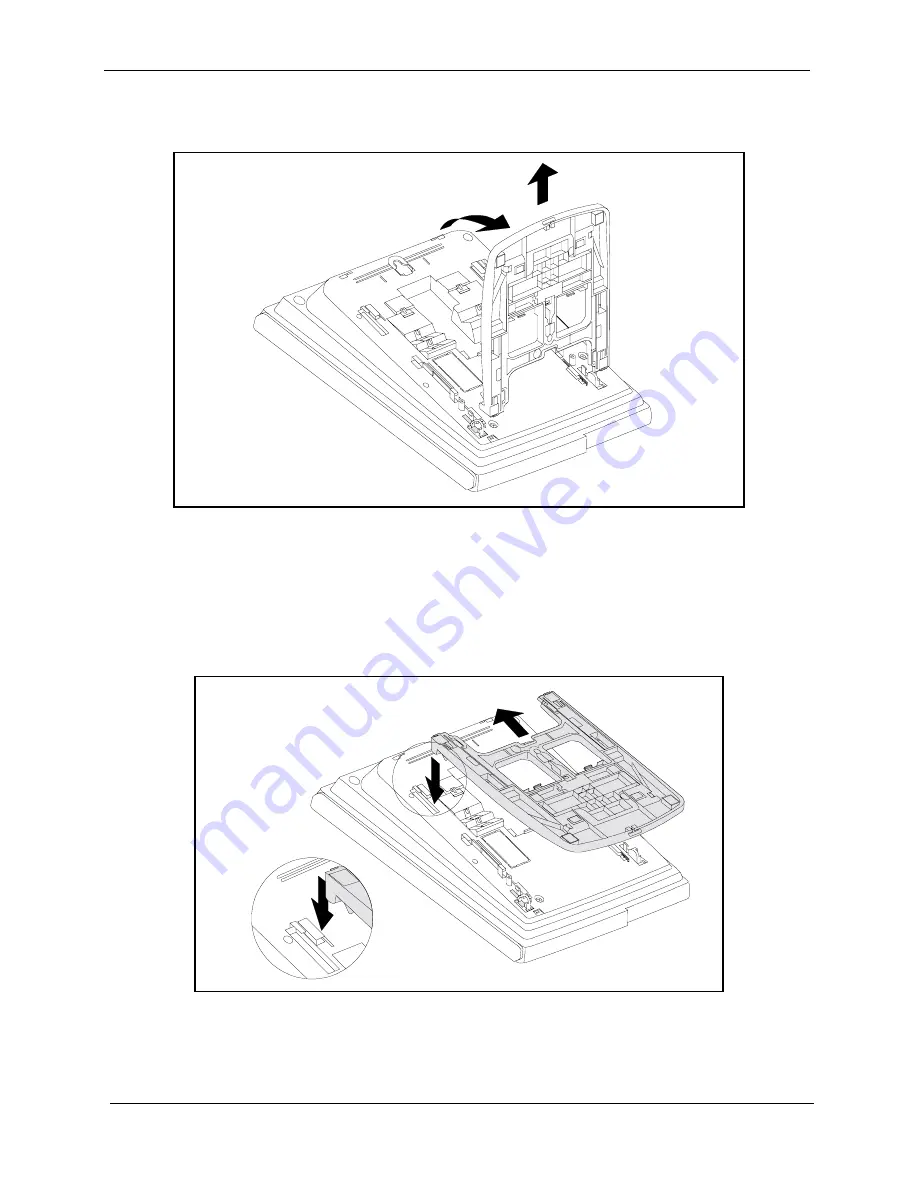
Appendix C. EX 1.0 Feature Update
Section 400-Programming
Page C-6
DBS Manual - Revised April 2000
DBS-2.3/9.2-400
Figure C-2.Desk Stand Removal.
4. Rotate the desk stand 180°. In this position it doubles as a wall mount bracket.
5. Insert the wall mount bracket into the mounting guides as shown in Figure 3.
6. Slide the wall mount bracket onto the telephone.
Figure C-3.Inserting the wall mount bracket (rotated desk stand)
7. While viewing the front of the telephone, find the handset guide located just below the
hookswitch (see Figure
4
).
Step 2
Step 3
Step 5
Step 6
Содержание DBS-2.3-400
Страница 24: ...Intro 2 DBS Manual Revised April 2000 DBS 2 3 9 2 400 ...
Страница 44: ...Introduction to DBS Programming Section 400 Programming Intro 22 DBS Manual Revised April 2000 DBS 2 3 9 2 400 ...
Страница 46: ...Page 1 2 DBS Manual Revised April 2000 DBS 2 3 9 2 400 ...
Страница 250: ...Page 2 2 DBS Manual Revised April 2000 DBS 2 3 9 2 400 ...
Страница 364: ...Page 5 2 DBS Manual Revised April 2000 DBS 2 3 9 2 400 ...
Страница 374: ...Chapter 5 FF Key Programming FF5 Section 400 Programming Page 5 12 DBS Manual Revised April 2000 DBS 2 3 9 2 400 ...
Страница 428: ...Page 9 2 DBS Manual Revised April 2000 DBS 2 3 9 2 400 ...
Страница 432: ...Chapter 9 Copy Program Settings FF9 Section 400 Programming Page 9 6 DBS Manual Revised April 2000 DBS 2 3 9 2 400 ...
Страница 434: ...Page 10 2 DBS Manual Revised April 2000 DBS 2 3 9 2 400 ...
Страница 444: ...Appendix A Large Screen Displays Section 400 Programming Page A 6 DBS Manual Revised April 2000 DBS 2 3 9 2 400 ...
Страница 448: ...Appendix B Terminal Programming Section 400 Programming Page B 4 DBS Manual Revised April 2000 DBS 2 3 9 2 400 ...
















































