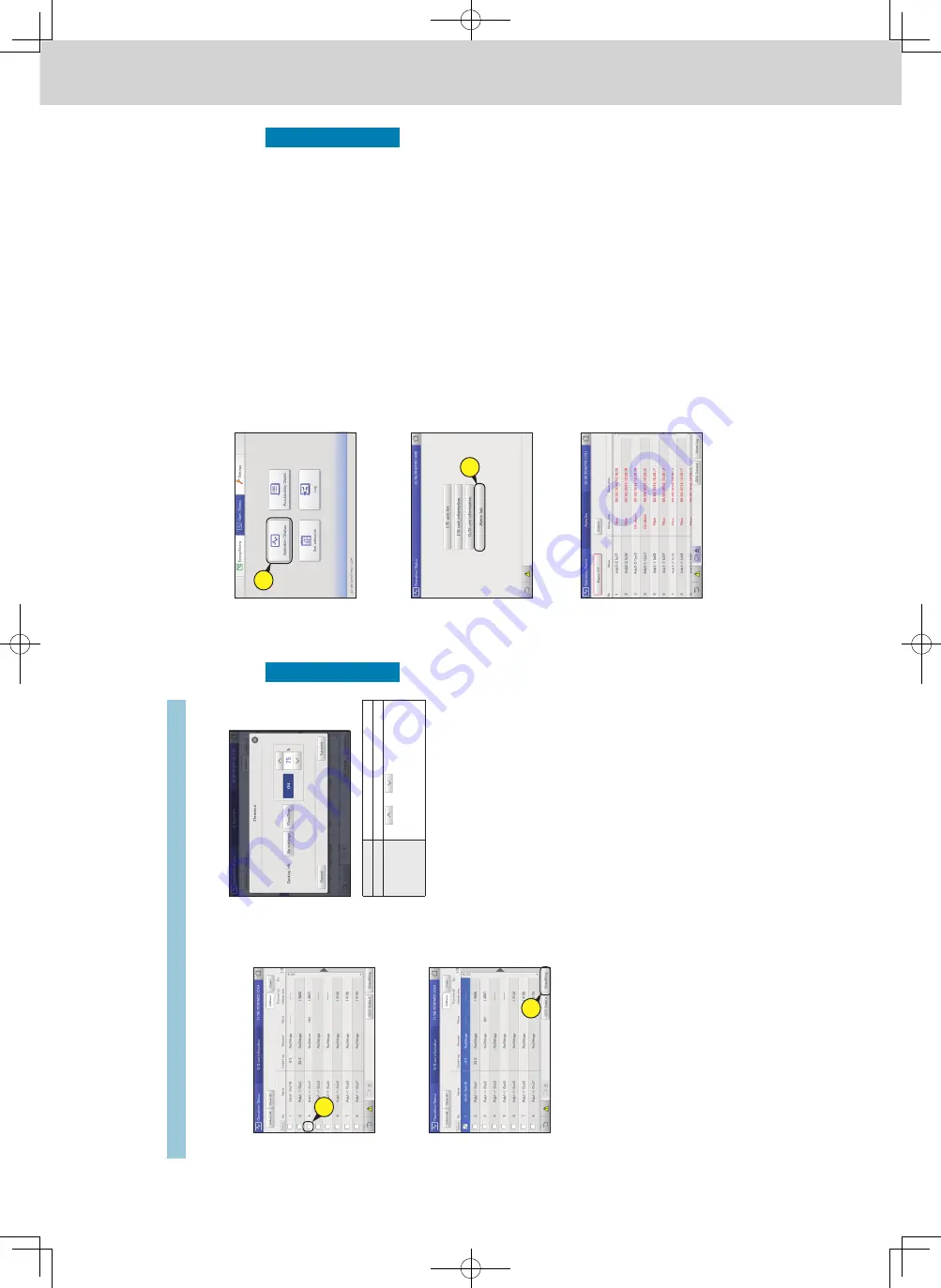
ー
63
ー
Operating Instructions
Intelligent Controller
34
Check the status of air conditioning units
Operation/Status
3
Set the demand operating range.
[No settings]
The demand operation setting is cancelled.
[FrceStop]
Demand operation is forcibly stopped.
[ON XX%] (Demand values)
Use
and
to select an available
demand value for the selected outdoor unit.
y
If multiple outdoor units are selected, the demand values common between them are displayed.
4
Touch [T
ransmit].
z
The settings are changed and the “Demand” dialogue is closed.
z
To cancel the settings, touch [Cancel].
1
Put a check mark in the “Select” column.
z
Select the outdoor units whose settings you want to change.
z
You can select multiple outdoor units.
1
2
Touch [DmndStng].
z
The “Demand” dialogue is displayed.
2
Checking the operational status of the outdoor unit
Changing the demand control settings
35
Check the status of air conditioning units
Operation/Status
Checking on current alarms
You can check the indoor unit names, alarm codes, and dates and times of occurrence and recovery for alarms that have occurred in the air conditioning system in a list.
You can also do things such as output
the alarm list in CSV format and check the alarm log.
1
Touch [Operation/Status] in “Oper
./
Status”.
1
2
Touch [Alarm list].
z
The “Alarm list” screen is displayed.
2
3
Checking on current alarms. (P
.36)
TGR-318_ENG.indb 63
2017/04/06 10:43:01






























