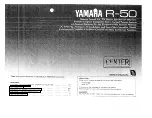5.1. Power and Volume Controls
5.1.1. Power
·
Press PWR knob (1) to switch on the power.
·
Perss PWR knob (1) again to switch off the power.
5.1.2. Volume
·
Turn VOL knob (1) to the right or left to increase or
decrease the volume.
5.2. Tone Controls
5.2.1. Changing Audio Modes
·
Press BAS/TRE button (7) to change the audio mode as
follows.
BASS
→
TREB
→
VOL
→
.... BASS ...
5.2.2. Bass
1. Press BAS/TRE button (7) to select the bass mode.
2. Turn knob (1) to the right or left to increase or decrease the
low tones.
5.2.3. Treble
1. Press BAS/TRE button (7) to select the treble mode.
2. Turn knob (1) to the right or left to increase or decrease the
high tones.
5.3. Baiance and Fader Controls
5.3.1. Changing Audio Modes
·
Press BAL/FAD button (8) to change the audio mode as
follows.
BAL
→
FAD
→
VOL
→
.... BAL ...
5.3.2. Balance
1. Press BAL/FAD button (8) to select the balance mode.
2. Turn knob (1) to the right or left to shift the sound volume to
the right or left speakers.
5.3.3. Fader
1. Press BAL/FAD button (8) to select the fader mode.
2. Turn knob (1) to the right or left to shift the sound volume to
the front or rear speakers.
5.4. Radio Controls
5.4.1. Selecting a Band
·
Press FM/AM button (3) to select the FM/AM band.
FM
→
AM
→
... FM ...
5.4.2. Manual Tuning
·
Turn TUNE knob (6) to the right less than 0.5 seconds to
move to a higher frequency by one step.
·
Turn TUNE knob (6) to the left less than 0.5 seconds to
move to a lower frequency by one step.
AM
FM
One Step
10kHz
0.2MHz
·
Turn TUNE knob (6) to the right or left more than 0.5
seconds
to
move
to
a
higher
or
lower
frequency
continuously.
5.4.3. Scan Tuning
·
Pess
SCAN
button
(10).
The
frequency
becomes
continuously higher by one step.
·
When receiving a station, scanning operation pauses
automatically for approx 5 sec, and then start scanning for
next station again.
5 OPERATION OF CONTROLS
4
CUSTOM MADE FOR SUBARU / CQ-EF7160A
Содержание CQ-EF7160A
Страница 3: ...4 FRONT VIEW AND FUNCTIONS 3 CUSTOM MADE FOR SUBARU CQ EF7160A ...
Страница 6: ...6 WIRING CONNECTION 6 CUSTOM MADE FOR SUBARU CQ EF7160A ...
Страница 7: ...7 BLOCK DIAGRAM Main Block 7 CUSTOM MADE FOR SUBARU CQ EF7160A ...
Страница 8: ...8 BLOCK DIAGRAM CD Servo Block 8 CUSTOM MADE FOR SUBARU CQ EF7160A ...
Страница 25: ...17 EXPLODED VIEW CD Deck 1 25 CUSTOM MADE FOR SUBARU CQ EF7160A ...
Страница 26: ...18 EXPLODED VIEW CD Deck 2 26 CUSTOM MADE FOR SUBARU CQ EF7160A ...
Страница 27: ...19 EXPLODED VIEW CD Deck 3 27 CUSTOM MADE FOR SUBARU CQ EF7160A ...
Страница 29: ...21 EXPLODED VIEW Tape Deck 29 CUSTOM MADE FOR SUBARU CQ EF7160A ...
Страница 32: ...22 3 Display Block Top View E 8749Aa Top View CQ EF7160A Display P C B 32 CUSTOM MADE FOR SUBARU CQ EF7160A ...
Страница 39: ...24 SCHEMATIC DIAGRAM 2 24 1 Main Block CUSTOM MADE FOR SUBARU CQ EF7160A 39 ...