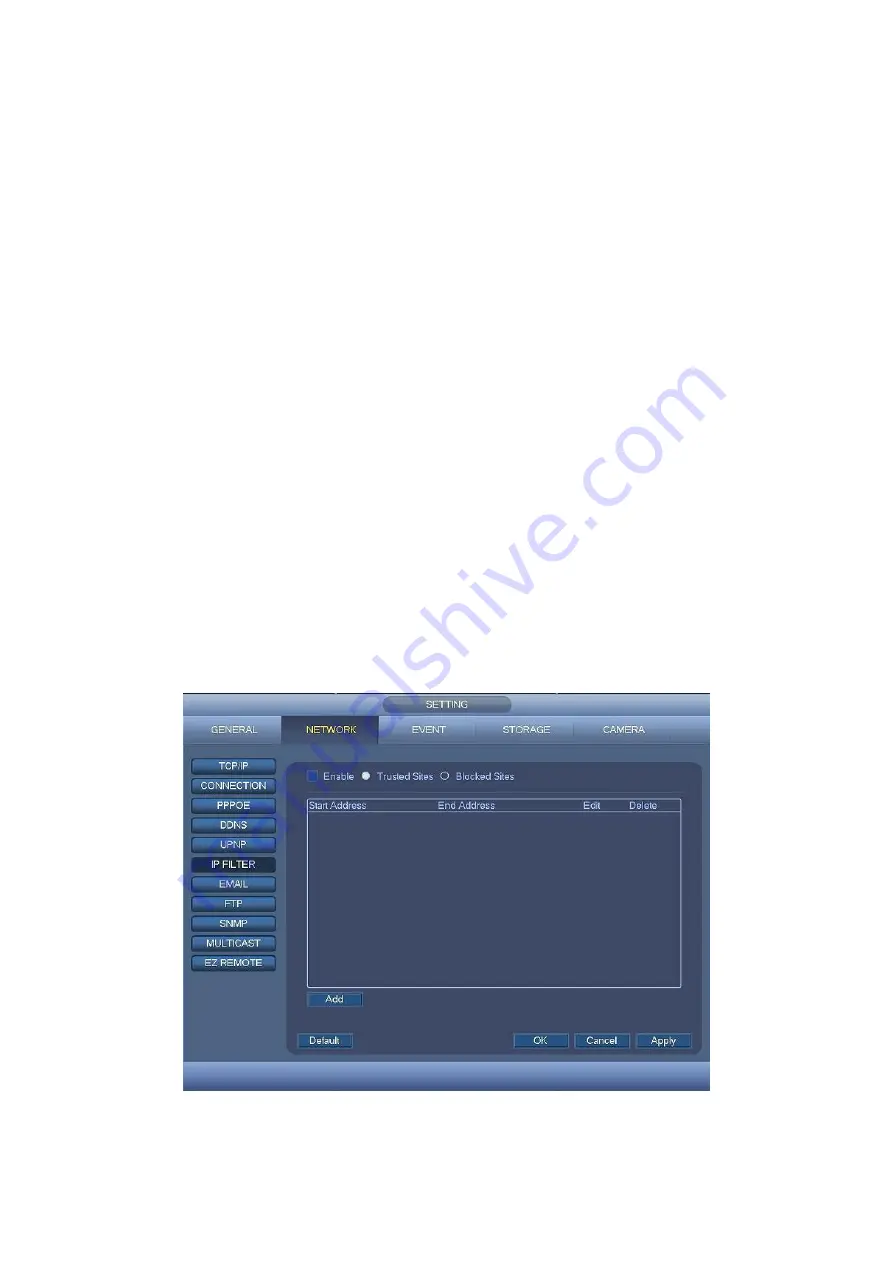
76
Start address/end address: Select one type from the dropdown list, you can input IP
address in the start address and end address. Now you can click Add IP address or
Add IP section to add.
a) For the newly added IP address, it is in enable status by
default.Removethe√
before the item, and then current item is not in the list.
b) System max supports 64 items.
c) Address column supports IPv4 or IPv6 format. If it is IPv6 address, system can
optimize it. For example, system can optimize aa:0000: 00: 00aa: 00aa: 00aa:
00aa: 00aa as aa:: aa: aa: aa: aa: aa: aa.
d) System automatically removes space if there is any space before or after the
newly added IP address.
e) System only checks start address if you add IP address. System check start
address and end address if you add IP section and the end address shall be
larger than the start address.
f)
System may check newly added IP address exists or not. System does not add if
input IP address does not exist.
Delete: Click it to remove specified item.
Edit: Click it to edit start address and end address. See Figure
. System can
check the IP address validity after the edit operation and implement IPv6 optimization.
Default: Click it to restore default setup. In this case, the trusted sites and blocked
sites are both null.
Note:
If you enabled trusted sites, only the IP in the trusted sites list can access the device.
If you enabled blocked sites, the IP in the blocked sites cannot access the device.
System supports add MAC address.
Figure
4-63
Содержание CJ-HDR216
Страница 1: ...HD Analog Recorder User s Manual Model No CJ HDR216 CJ HDR416 Version 1 0 3 ...
Страница 65: ...57 Figure 4 40 4 9 1 2 Record Info It is to view record start time and end time See Figure 4 41 Figure 4 41 ...
Страница 93: ...85 Figure 4 72 Figure 4 73 ...
Страница 94: ...86 Figure 4 74 Figure 4 75 ...
Страница 99: ...91 Figure 4 79 Figure 4 80 ...
Страница 102: ...94 Figure 4 84 Figure 4 85 ...
Страница 108: ...100 Figure 4 93 Figure 4 94 ...
Страница 110: ...102 Figure 4 96 Figure 4 97 ...
Страница 116: ...108 Figure 4 104 Figure 4 105 ...
Страница 120: ...112 Figure 4 109 Figure 4 110 ...
Страница 130: ...122 Figure 4 120 Figure 4 121 ...
Страница 137: ...129 Figure 5 2 5 3 LAN Mode For the LAN mode after you logged in you can see the main window See Figure 5 3 Figure 5 3 ...
Страница 164: ...156 Figure 5 46 Figure 5 47 ...
Страница 168: ...160 Figure 5 51 Figure 5 52 Please refer to the following sheet for detailed information ...
Страница 172: ...164 Blue color stands for MD alarm record snapshot Figure 5 56 Figure 5 57 ...
Страница 206: ...198 448K 196M 512K 225M 640K 281M 768K 337M 896K 393M 1024K 450M 1280K 562M 1536K 675M 1792K 787M 2048K 900M ...






























