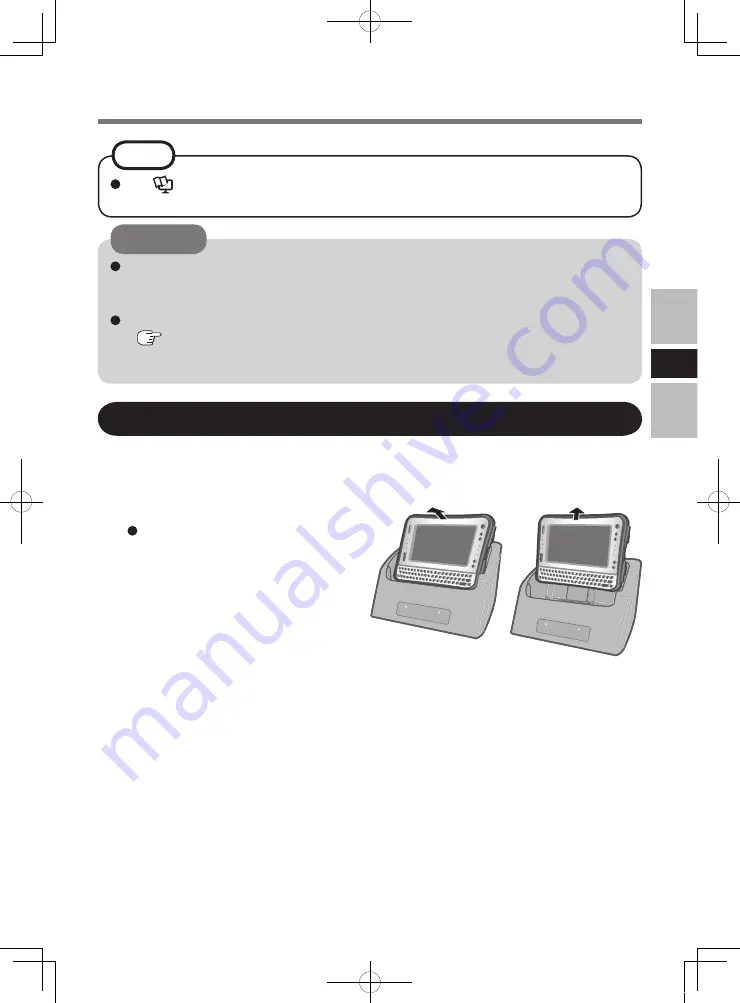
E
Disconnecting
1
Turn off the computer.
2
Disconnect the computer.
Pull the computer slightly forward,
hold and lift it up.
See
Reference Manual
of the computer for connecting and setting USB devices,
external displays and LAN.
While connecting the computer to the Cradle:
• Do not attempt to move the Cradle.
• It is impossible to remove/insert the battery pack attached to the computer.
If the computer malfunctions while the Cradle is attached, disconnect the Cradle
(
below) and check to see if the computer operates normally. If the computer
operates normally, the Cradle may be malfunctioning. Contact Panasonic Technical
Support.
CAUTION
NOTE
CF-VEBUAU11.indb 9
2009/05/15 19:35:44










































