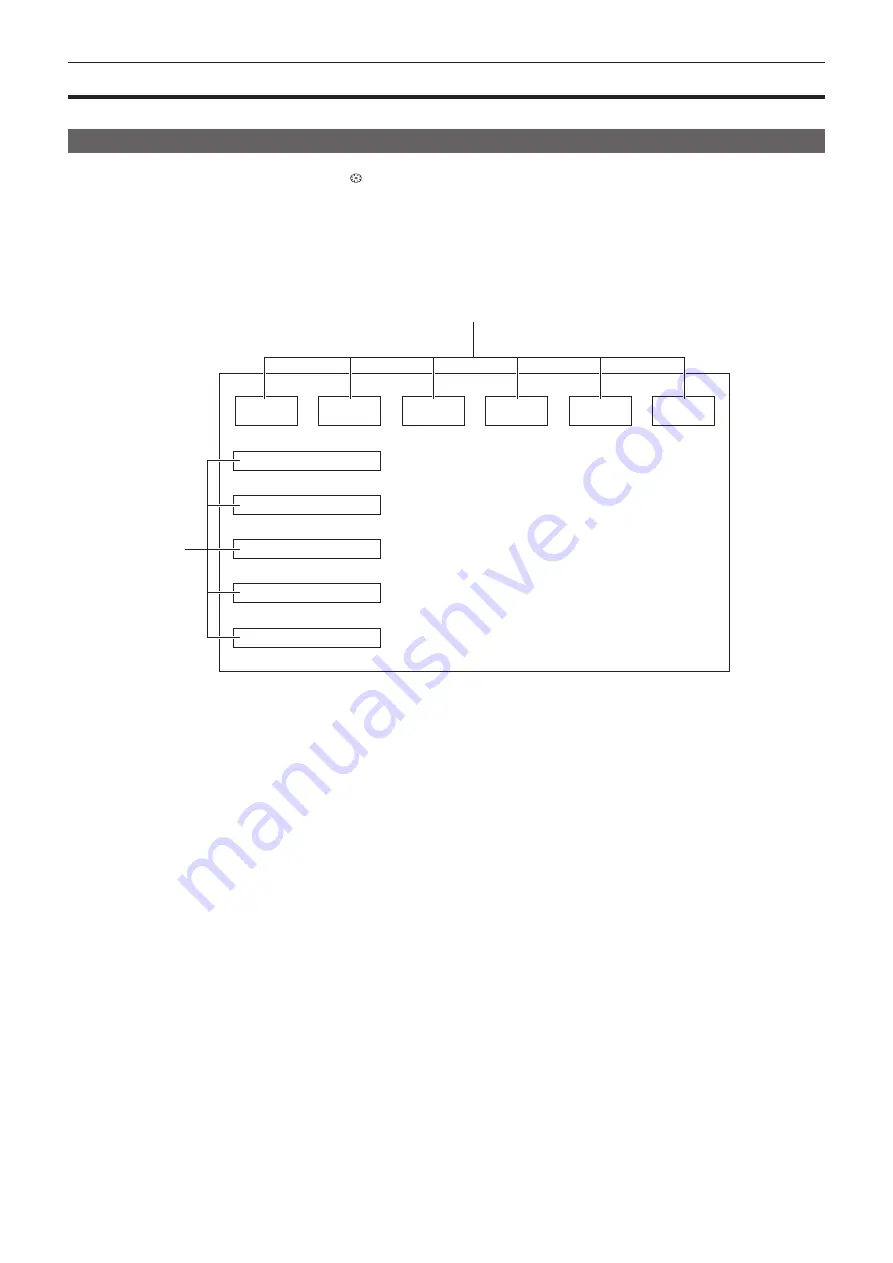
– 143 –
Chapter 5 Shooting — Operation icon screen display
Operation icon screen display
You can select the scene file or execute the functions assigned to [USER8] through [USER12].
Displaying the operation icon screen
1
Press the multidial or the <SET> button while [ ICONS] is displayed in the LCD monitor, or touch the LCD monitor for one
second or longer while the camera image screen is displayed.
f
The operation icon screen is displayed.
The camera returns to the camera image screen from the operation icon screen in the following cases.
‑
When the <EXIT> button is pressed
‑
When anything other than the icon is touched
‑
When the touch operation of the LCD monitor and button operation of the <
%
> button, <
(
> button, <
)
> button, <
=
/
&
> button, or <SET>
button are not performed for approximately five seconds
F1:
********
********
********
********
********
********
F2:
F3:
F4:
F5:
F6:
1
2
USER8
USER9
USER10
USER11
USER12
1 Scene file (1 to 6) icon
Align the cursor and press the multidial or the <SET> button, or touch the icon to select each scene file.
The name of each scene file is displayed on the second line of the icon.
2 [USER8] to [USER12] icon
Align the cursor and press the multidial or the <SET> button, or touch the icon to execute the function assigned to [USER8] through [USER12].
Each function assigned to [USER8] through [USER12] is displayed in the icon.
Содержание AVC ULTRA AJ-UPX36OED
Страница 10: ...Before using the camera read this chapter Chapter 1 Overview ...
Страница 157: ...This chapter describes the screen displayed on the output video and LCD monitor Chapter 7 Output and Screen Display ...
Страница 174: ...This chapter describes how to use the camera by connecting to a network Chapter 9 Network Connection ...
Страница 191: ...Maintenance of the camera or frequently asked questions are described Chapter 10 Notes ...
Страница 201: ...This chapter describes the specifications of this product Chapter 11 Specification ...
Страница 210: ...Web Site http www panasonic com Panasonic Corporation 2019 ...
















































