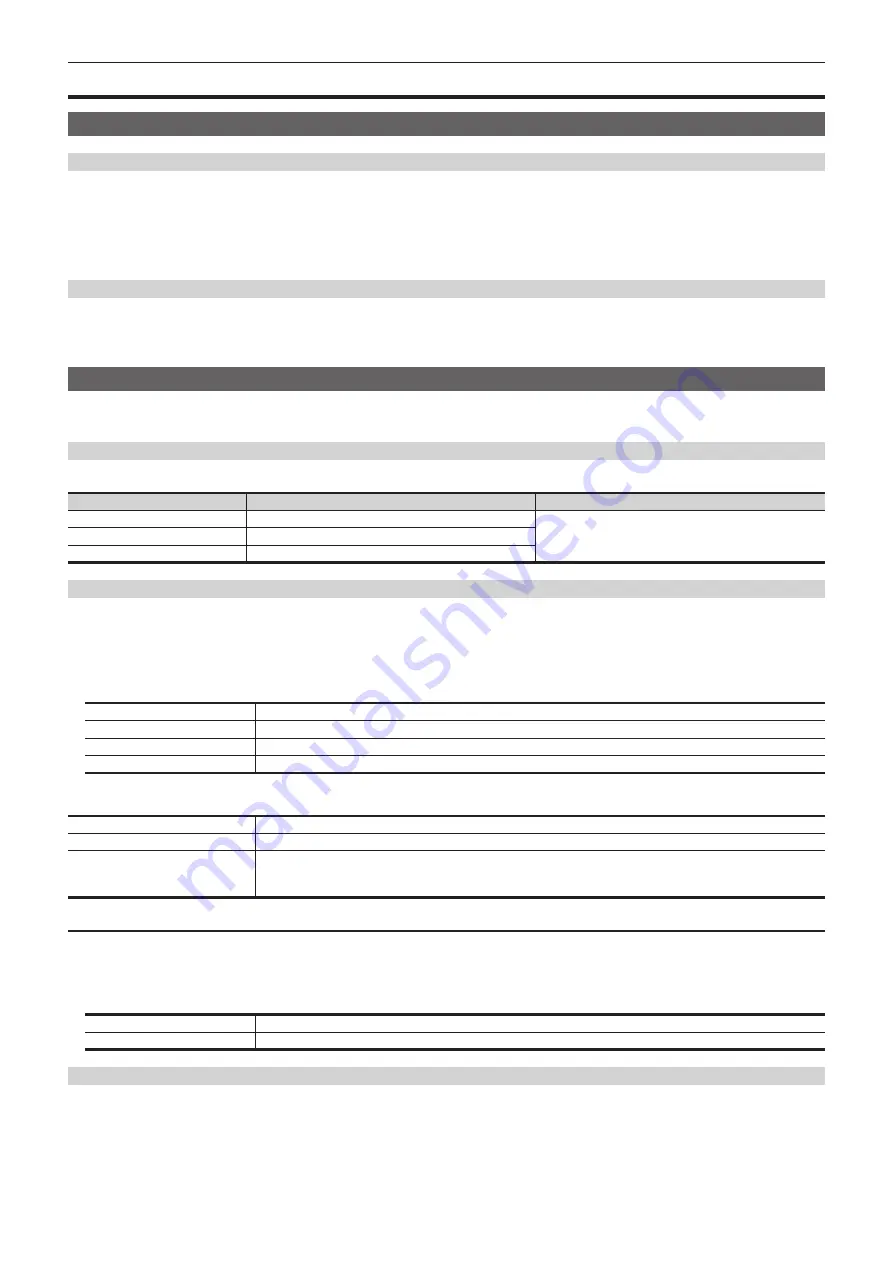
– 132 –
Chapter 8 System Menu — Maintenance settings
Maintenance settings
Software and hardware version
Version information
Information on the software and hardware versions of this unit can be displayed.
1
Select the <SYS> button
→
[MAINTENANCE]
→
[Status] tab.
2
Check the [System Version] display in the [System Version] column.
f
Check the version of the overall system.
Updates
You can connect the PC to the LAN and then update the software of this unit via the browser on the PC.
For the latest software information and methods to upgrade the software version, refer to the following website.
https://pro-av.panasonic.net/ (English only)
Alarm
In this unit, the next alarm message will appear as a popup.
For error displays, the indicator part of [ALARM] in Menu Panels is lit in red.
Alarm message
An alarm message is displayed in Menu Panel when an alarm has occurred.
Alarm message
Type of trouble
Solution
[ALARM! Fan Stop]
Shutdown of the cooling fan
The alarm message disappears if [OK] is selected. Contact
your dealer immediately.
[ALARM! Power Failure]
Power supply problem
[ALARM! Temperature]
Rise in the temperature inside the unit
Alarm status displays
The next hardware alarm can be checked from the <SYS> button
→
[MAINTENANCE]
→
[Alarm] tab page. This page can be displayed even if
[ALARM] of the Menu Panel is selected.
1
Select the <SYS> button
→
[MAINTENANCE]
→
[Alarm] tab.
2
Check the display of each item in the [Main Frame]/[Panel1]/[Panel2]/[Panel3] column.
[Power 1]
Displays the status of problems in the cooling fan or power inside the power supply 1.
[Power 2]
Displays the status of problems in the cooling fan or power inside the power supply 2.
[Fan]
Displays the problem status of the cooling fan. It is displayed in the [Main Frame] column.
[Temperature]
Displays the problem status of the internal temperature.
r
Display details
[No Alarm]
Shows that there are no problems.
[Alarm]
Shows that there is a problem.
[
−
]
Not a target for determination.
f
When a power supply unit is not mounted
f
When [OFF] is selected in each item of [Alarm Enable]
Enabling/disabling the alarm display
1
Select the <SYS> button
→
[MAINTENANCE]
→
[Alarm] tab.
2
Select an item in the [Alarm Enable] column.
f
Select the item in the [Alarm Enable] column which is in the column you want to set of the [Main Frame]/[Panel1]/[Panel2]/[Panel3] columns.
[ON]
Alarm detection is enabled.
[OFF]
Alarm detection is disabled.
Log file recording
Each type of information in this unit such as alarms, are recorded in the built-in log file.
Log files can be saved in a local computer connected to the LAN terminal of the Live Production Suite system.
1
Connect the Live Production Suite system and a computer.
f
Refer to “Connecting a computer” for connection instructions.
2
Enter the address (http://192.168.0.10/log/log.txt) in the Web browser of a computer.
Содержание AV-HS60C3G
Страница 5: ...Please read this chapter and check the accessories before use Chapter 1 Overview ...
Страница 11: ...This chapter describes installation and connection Chapter 2 Installation and Connection ...
Страница 33: ...This chapter describes basic operations and matters to be performed prior to use Chapter 4 Preparations ...
Страница 50: ...This chapter describes menu operations Chapter 5 Basic Operations ...
Страница 107: ...This chapter describes the input output signal settings Chapter 6 Input Output Signal Settings ...
Страница 112: ... 112 Chapter 6 Input Output Signal Settings Setting MultiView displays f f Set the marker size ...
Страница 113: ...This chapter describes the configuration of operations Chapter 7 Configuring Operations ...
Страница 122: ...This chapter describes how to operate system menus Chapter 8 System Menu ...
Страница 136: ...This chapter describes plug in functions Chapter 9 External Interfaces ...
Страница 138: ...This chapter describes the dimensions and specifications of this product Chapter 10 Specifications ...
Страница 139: ... 139 Chapter 10 Specifications Dimensions Dimensions Dimensions of the Gateway Unit AV LSG10 Unit mm inch ...
Страница 140: ... 140 Chapter 10 Specifications Dimensions Dimensions of the XPT Unit AV LSX10 Unit mm inch ...
Страница 141: ... 141 Chapter 10 Specifications Dimensions Dimensions of the ME Unit AV LSM10 Unit mm inch ...
Страница 142: ... 142 Chapter 10 Specifications Dimensions Dimensions of the System Manager Unit AV LSS10 Unit mm inch ...
Страница 153: ...This chapter describes the setting menu table and terms Chapter 11 Appendix ...
Страница 176: ...Web Site https www panasonic com Panasonic Corporation 2020 ...
















































