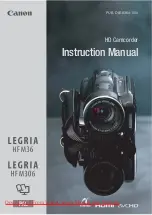– 227 –
Chapter 8 Network Connection — Preparing for connection
Preparing for connection
For the wireless module AJ-WM30/AJ-WM50
Connect the wireless module AJ-WM30/AJ-WM50 (optional) to the camera.
Fig. 1
Fig. 4
Fig. 3
Wireless module fixing part
Fig. 2
1
Open the cover. (Fig. 1)
2
Remove the wireless module fixing part from the camera. (Fig. 2)
The wireless module fixing part is secured with a screw.
3
Securely attach the wireless module to the <USB2.0> terminal (sub-host). (Fig. 3)
4
(AJ-WM50 only) Place the module holder under the wireless module. (Fig. 4)
f
Mount the cap of the wireless module to the hole of the module holder.
5
Fix the wireless module fixing part removed in step
with the screw.
6
Close the cover.
@
@
NOTE
t
When removing the wireless module, pull it down straight.
t
When using a wireless module other than AJ-WM30/AJ-WM50, refer to “For wireless module other than AJ-WM30/AJ-WM50” (page 228).
Cautions when using wireless module AJ-WM30/AJ-WM50
Read the operating manual of the wireless module thoroughly and understand it before using.
For the latest information, visit the following website:
https://pro-av.panasonic.net/
Содержание AJ-PX5100G
Страница 11: ...Before using the camera read this chapter and check the accessories Chapter 1 Overview ...
Страница 225: ...This chapter describes how to use the camera by connecting to network Chapter 8 Network Connection ...
Страница 246: ...This chapter describes the warnings and error messages displayed in the viewfinder screen Chapter 9 Maintenance ...
Страница 254: ...This chapter describes the dimensions specifications and connector signals Chapter 10 Specification ...
Страница 263: ...Web Site http www panasonic com Panasonic Corporation 2018 ...