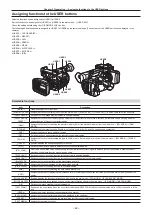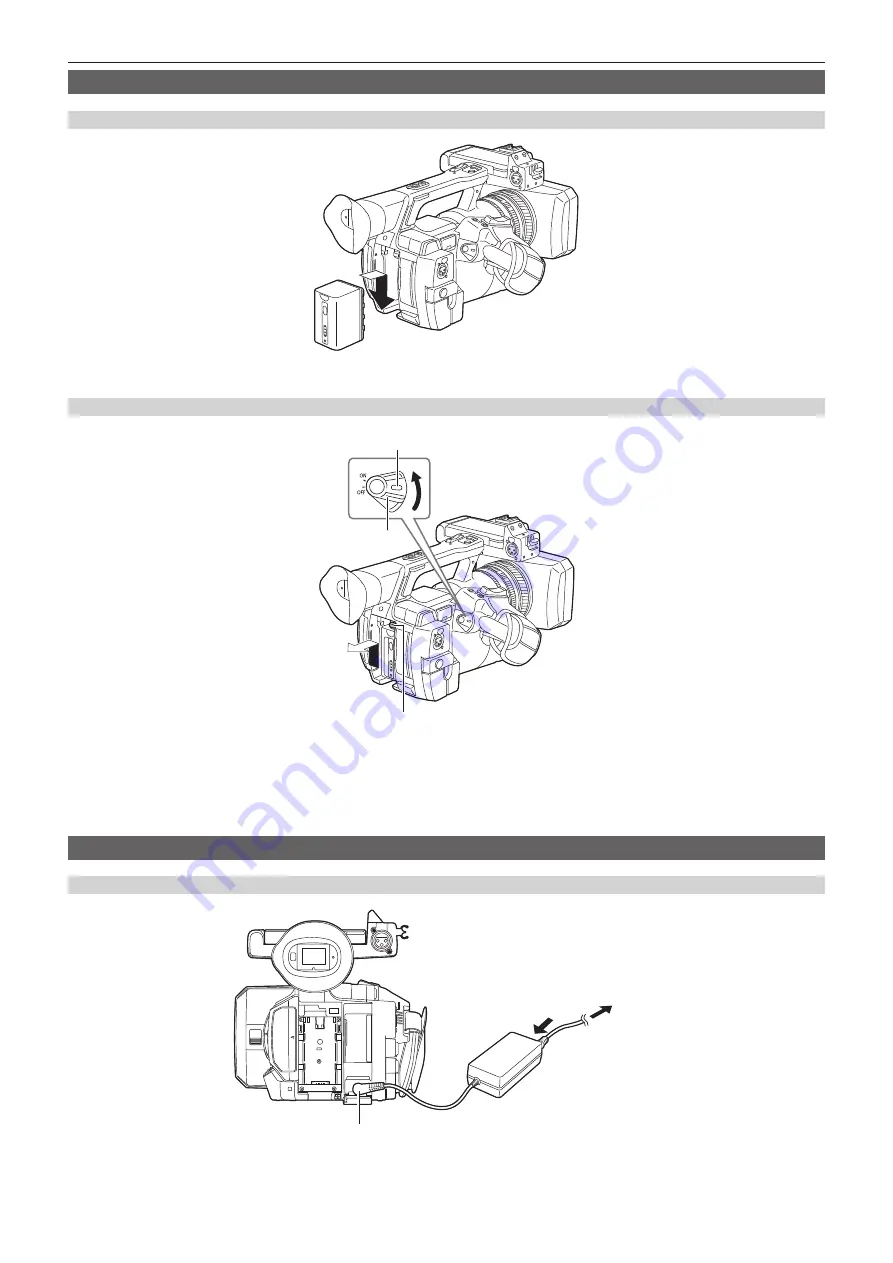
– 29 –
Chapter 3 Preparation — Power supply
Attaching and removing the battery
Attaching
1
Insert the battery until you hear it clicks.
Removing
Battery release button
Lock release button
Power switch
1
Turn the power switch to <OFF> while holding down the lock release button.
Make sure that the LCD monitor has gone off.
2
Lift up and remove the battery while holding down the battery release button.
Support the battery with your hand so that it does not fall down.
Using the AC adaptor
Attaching
(1)
(2)
<DC IN 12V> terminal
To the power outlet
1
Connect an AC cable.
Connect in the order shown in the figure.
Содержание AJ-PX230 Series
Страница 12: ...Before using the camera read this chapter Chapter 1 Overview ...
Страница 141: ...This chapter describes the screen displayed on the viewfinder or LCD monitor Chapter 7 Display ...
Страница 153: ...Maintenance of the camera or frequently asked questions are described Chapter 9 Maintenance ...
Страница 161: ...This chapter describes the specifications of this product Chapter 10 Specification ...
Страница 169: ...Web Site http www panasonic com Panasonic Corporation 2016 ...