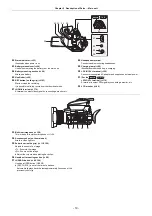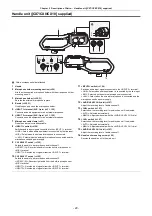Chapter 2 Description of Parts
—
Basic operation
- 22 -
Basic operation
Multidial operation
Operate the multidial on the main unit by turning it in vertical direction or pushing it.
≥
Turning the multidial in vertical direction will move the cursor.
≥
Pressing the multidial will select or confirm the item with cursor.
≥
Values of the menu or the pages of the thumbnail screen can be changed continuously by pressing and turning the multidial vertically to fix the setting.
@
NOTE
0
For details about operating the menu, refer to “When operating with the multidial”. (
Touch operation of the LCD monitor
The LCD monitor can be operated by directly touching with a finger.
Do not touch the LCD monitor with a pointed hard object such as a ball point pen.
∫
Touching
An operation to press and release the LCD monitor. An item or icon can be selected, or an item can be executed.
≥
To select an icon, touch the center of the icon.
≥
It will not operate while touching a different location of the LCD monitor.
∫
Sliding
An operation to move a finger while touching the LCD monitor. Playback operation such as the skip playback or direct playback, etc. can be performed.
∫
Touching and holding
An operation to keep on pressing, then releasing the LCD monitor. Values of the menu or the pages of the thumbnail screen can be changed
continuously.
@
NOTE
0
For details about operating the menu, refer to “When operating by touching the LCD monitor”. (
Содержание AG-CX6
Страница 8: ...Chapter 1 Overview Before using the unit read this chapter ...
Страница 16: ...Chapter 2 Description of Parts This chapter describes the names functions and operations of parts on the unit ...
Страница 157: ...Chapter 7 Output and Screen Display This chapter describes the screen displayed on the output video and LCD monitor ...
Страница 168: ...Chapter 8 Connecting to External Devices This chapter describes the external devices that can be connected to the unit ...
Страница 174: ...Chapter 9 Network Connection This chapter describes how to use the unit by connecting to a network ...
Страница 190: ...Chapter 10 Notes Maintenance of the unit or frequently asked questions are described ...
Страница 201: ...Chapter 11 Specification This chapter describes the specifications of this product ...