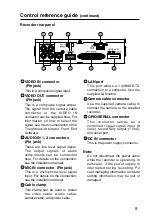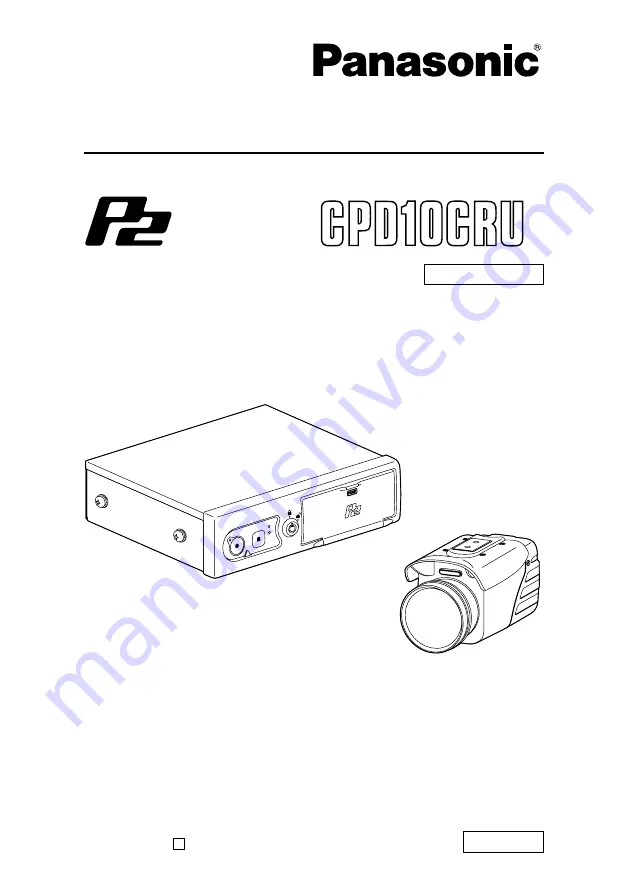Отзывы:
Нет отзывов
Похожие инструкции для AG-CPDIOCRUP

TR-2416
Бренд: Idis Страницы: 32

SDVR 1600
Бренд: OPTICOM Страницы: 49

QT848
Бренд: Q-See Страницы: 2

PS8P2N8
Бренд: TechVision Страницы: 117

NVS001
Бренд: Sricam Страницы: 10

NVR4WF
Бренд: Watchguard Страницы: 19

R16DVR5
Бренд: Revo Страницы: 25

SJN-960
Бренд: Zodiac Страницы: 68

NVR-108E2-P8-3TB
Бренд: UNIARCH Страницы: 15

VVH-MD82D
Бренд: Vacron Страницы: 2

SEC-DVR20
Бренд: König Страницы: 41

Orca 4K zShades-HD5
Бренд: Zetronix Страницы: 14

X28A5S Series
Бренд: Dahua Technology Страницы: 12

LTD8304K-ET
Бренд: LTS Страницы: 32

SanStore-4EM
Бренд: Santec Страницы: 64

SDVR-1/TX-S
Бренд: Santec Страницы: 70

SDVR-9/X-S
Бренд: Santec Страницы: 73

SanStore 4/8/16LMX
Бренд: Santec Страницы: 116