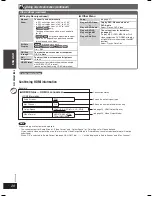OTHER OPERA
TIONS
ENGLISH
35
RQT8043
RQTX0038
Enjoying karaoke with other sources
This works only in USB mode.
1
Start play.
Refer to (
\
page 37) for Optional USB connection
and operation.
2
To display the karaoke menu on the television.
(Press and hold)
3
Make the selection
Example: WMA/MP3
Karaoke Settings
Karaoke Mode
Karaoke Mode
Key Control
Vocal Cancel
Audio
Off
− − −
Off
+
On
to select
to adjust
to exit
• Audio mode does not work
4
Start singing
(
\
see below, Mic volume adjustment).
Mic volume adjustment
Main unit only
Adjust the microphone volume.
Adding an echo effect
(Press and hold)
ECHO OFF
ECHO 1
ECHO 2
ECHO 4
ECHO 3
The effect increases with the level.
• Echo does not work if MIC is not inserted.
Vocal Cancel function
Use this function on stereo sources to block out the
vocals so you can sing along to the music.
Karaoke Settings
Vocal Cancel
Karaoke Mode
Key Control
Vocal Cancel
Audio
Off
-3
Off
On
+
On
to select
to adjust
to exit
Vocal Cancel Off
Vocal Cancel On
This function is not suitable for the following sources.
• Monaural recordings
• Classical music or works performed by a limited
number of instruments
• Chorus works or duets
Key Control function
Karaoke Settings
Key Control
Karaoke Mode
Key Control
Vocal Cancel
Audio
Off
-3
Off
Off
+
On
to select
to adjust
to exit
I
: Lowers the pitch
#: Raises the pitch
You can choose a level between −6 and +6
Audio mode
(Karaoke discs)
Solo
Off : No vocal
On : Vocal
Duet
Off :
No vocal
V1+V2 : Vocal 1 and 2
V1 :
Vocal 1
V2 :
Vocal 2
• Choose “Off” for karaoke.
• Choose “V1” or “V2” to duet with the player.
and other sources
Television displays are shown in parentheses ( ).
AUDIO L R (LR):
Left channel sound is heard from the
left speaker and right channel sound
is heard from the right speaker
— vocal and accompaniment
AUDIO L (L):
Only left channel sound — no vocal
AUDIO R (R):
Only right channel sound — vocal
AUDIO L+R (L+R): Left channel sound is mix with the
right channel sound and the mixed
signal is output through the left and
right speakers respectively
•
Select no vocal for karaoke.
•
Vocal and no vocal may be reversed.
RQTX0038-3B.indd 35
RQTX0038-3B.indd 35
4/2/07 1:46:18 PM
4/2/07 1:46:18 PM