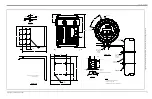DigitalFlow™ XGF868i Startup Guide
11
Chapter 1. Installation
1.7.2.2
Local or Remote Electronics Enclosure with Remote Preamplifiers (cont.)
Attention European Customers!
To meet CE Mark requirements, all cables must be installed as described in
Appendix A,
CE Mark Compliance
.
4.
For a 2-Channel XGF868i, repeat steps 1-3 to connect the CH2 transducers to terminal block
J4
in the electronics
enclosure. Note that it is not required that both channels of a 2-channel unit be connected.
5.
If wiring of the system has been completed, reinstall the rear cover and o-ring on the electronics enclosure and
tighten the set screw.
Note:
A channel must be activated in the
Channel Menu
before it can begin taking measurements. See
, for instructions.
1.7.3
Wiring Std 0/4-20 mA Analog Outputs
The standard configuration of the XGF868i flow transmitter includes two isolated 0/4-20 mA analog outputs
(designated as outputs 1 and 2). Connections to these outputs may be made with standard twisted-pair wiring, but
the current loop impedance for these circuits must not exceed 600 ohms.
To wire the analog outputs, complete the following steps:
1.
Disconnect the main power and remove the rear cover.
2.
Install the required cable clamp in the chosen conduit hole on the side of the electronics enclosure.
3.
Refer to
for the location of terminal block
J1
and wire the analog outputs as shown. Secure the
cable clamp.
Note:
Analog outputs 1 and 2 in the wiring diagram correspond to analog outputs A and B in Slot 0 in the XGF868i
software.
4.
If wiring of the unit has been completed, reinstall the rear cover on the enclosure and tighten the set screw.
Note:
Prior to use, the analog outputs must be set up and calibrated. See Chapter 1,
Calibration
, of the
Service
Manual
for detailed instructions.
WARNING!
To meet CE Mark requirements, all cables must be installed as described in
Appendix A,
CE Mark Compliance
.
WARNING!
Make sure that both covers with the o-ring seals are installed and the set screws
are tightened before applying power to the unit in a hazardous environment.
Содержание DigitalFlow XGF868i
Страница 2: ......
Страница 4: ...ii no content intended for this page...
Страница 7: ...DigitalFlow XGF868i Startup Guide v Preface...
Страница 8: ...Preface vi DigitalFlow XGF868i Startup Guide no content intended for this page...
Страница 34: ...Chapter 1 Installation DigitalFlow XGF868i Startup Guide 24...
Страница 46: ...Chapter 2 Initial Setup 36 DigitalFlow XGF868i Startup Guide...
Страница 48: ...Chapter 2 Initial Setup DigitalFlow XGF868i Startup Guide 38...
Страница 68: ...Appendix A CE Mark Compliance 58 DigitalFlow XGF868i Startup Guide...
Страница 74: ...Appendix B Data Records 64 DigitalFlow XGF868i Startup Guide...
Страница 80: ...Index 4 DigitalFlow XGF868i Startup Guide...
Страница 82: ...Warranty 6 DigitalFlow XGF868i Startup Guide...
Страница 84: ......
Страница 86: ......
Страница 88: ......
Страница 89: ......