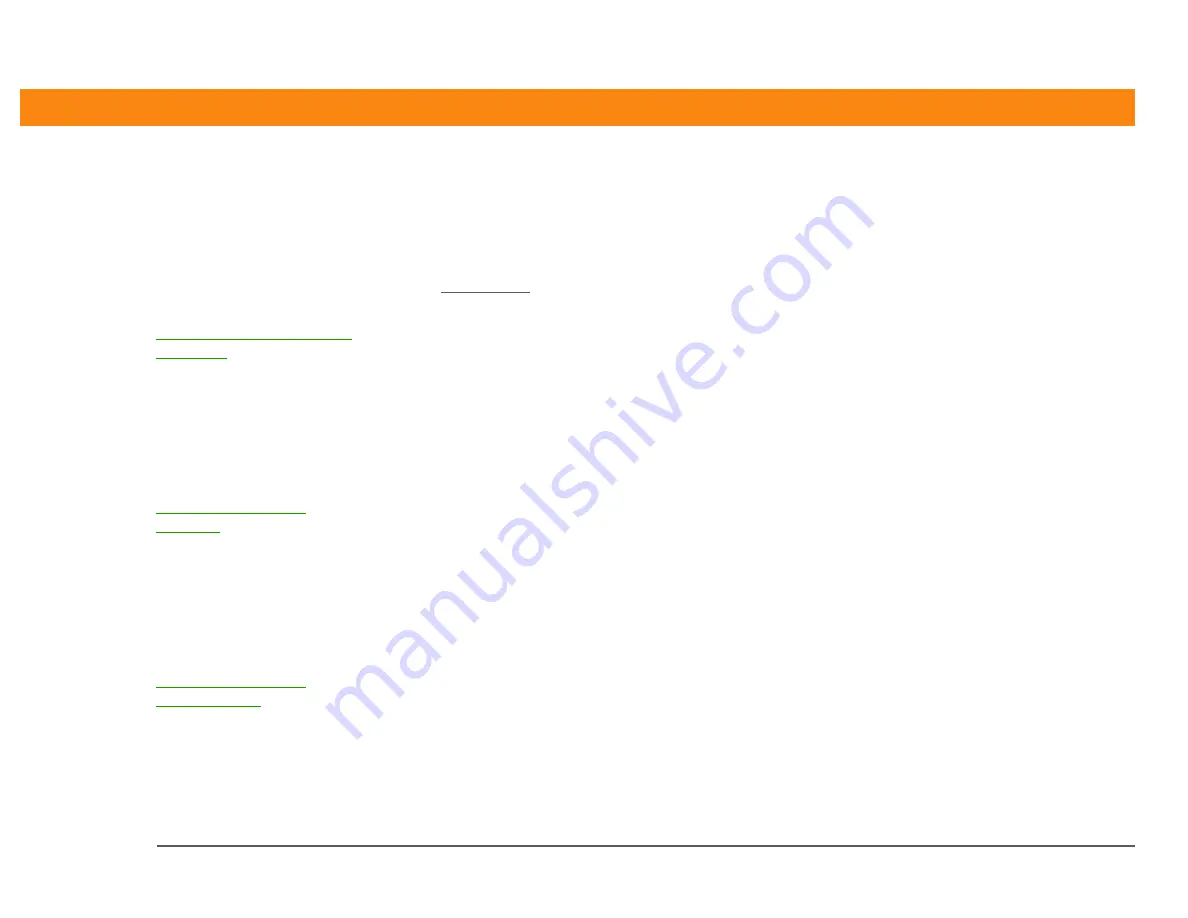
CHAPTER 11
Customizing Your Handheld
Zire™ 31 Handheld
77
Beyond the basics
Click the link below to go to the User Guide on the web and learn about these related topics:
• Setting power-saving features such as the auto-off interval
• Choosing formats for times, dates, calendar, and numbers based on a
geographical region
• Selecting options for entering text, such as choosing how to enter certain
Graffiti
®
2 characters, using the full screen as the writing area, and
creating shortcuts for entering text
• Reassigning the application buttons on the front of your handheld so that
they open the applications you choose
• Protecting your information by turning on security options and entering
information that identifies you as the owner of your handheld
User Guide
For everything you need to
know about your handheld—
all that’s in this guide, and
much more—go to
www.palmOne.com/zire31-
userguide.
My Handheld
Make your handheld
uniquely yours. For great
tips, software, accessories,
and more, visit
www.palmOne.com/
myzire31.
Support
If you’re having problems
with customization or with
anything else on your
handheld, go to
www.palmOne.com/
support/zire31.
Содержание Zire 31
Страница 1: ...Getting Started ...

































