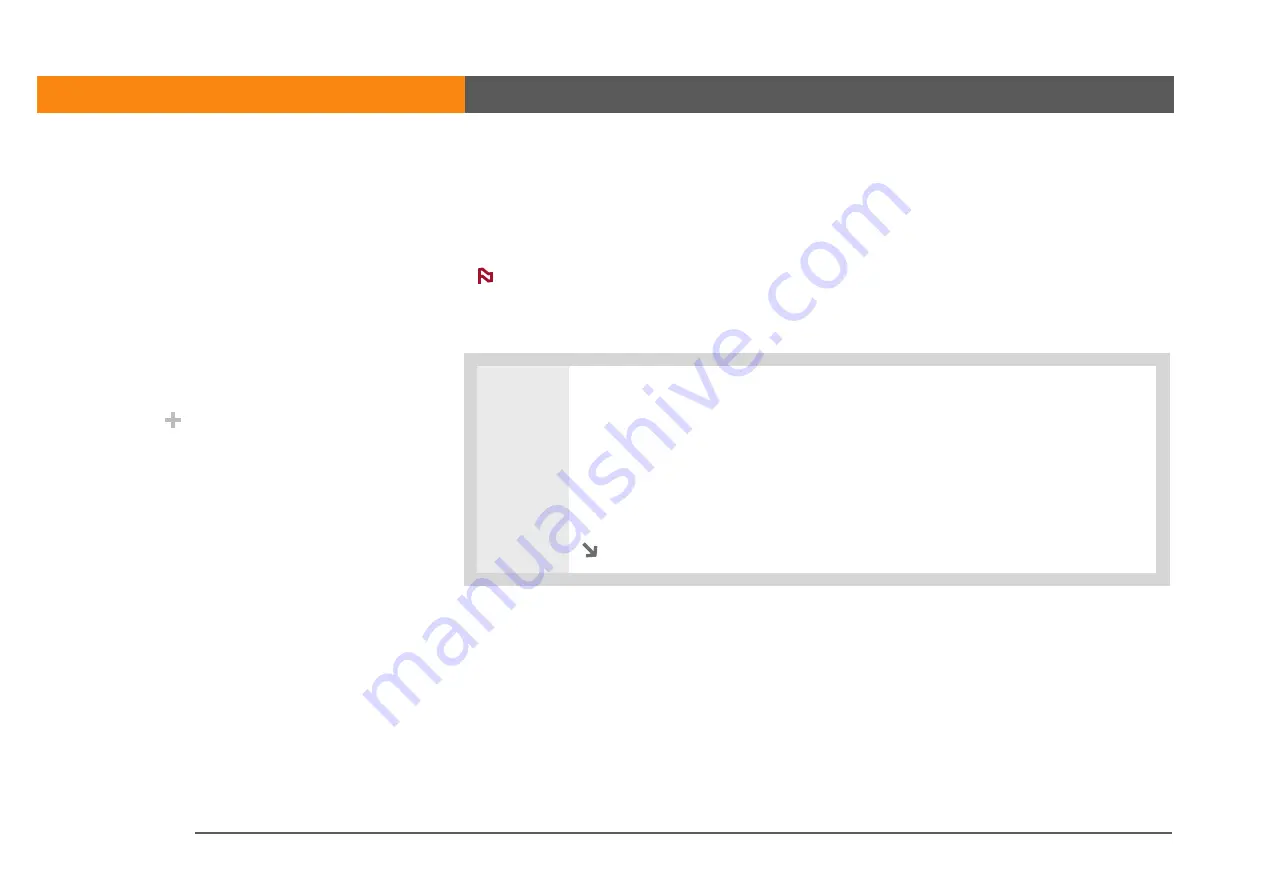
LifeDrive from palmOne
72
CHAPTER 4
Your MP3 Player
Transferring music from a CD to your device
If your songs are on a CD and you want to listen to them on your device, you need to use Windows
Media Player on your computer to convert and transfer the files.
Mac users can use iTunes, included with OS X, to transfer music from a CD to their
device. Music files should be imported in MP3 format.
WINDOWS ONLY
0
1
Access the music CD from Windows Media Player on your computer:
a. Open the Windows Media Player application.
b. Insert the CD into your computer’s CD drive.
c. Select the Rip tab.
Continued
NOTE
Before You Begin
[
!
]
Set the Windows Media
Player Rip Music format
setting for mp3. Right-
click on the Windows
Media Player screen and
select Tools, and then
select Options. Select the
Rip Music tab and then
select mp3 from the
Format pick list.
Did You Know?
An interactive tutorial on
the software installation
CD guides you through
adding music. Insert the
CD and go to the My
Music section of the
tutorial and select Add
music from a CD.
Содержание LifeDrive
Страница 1: ......






























