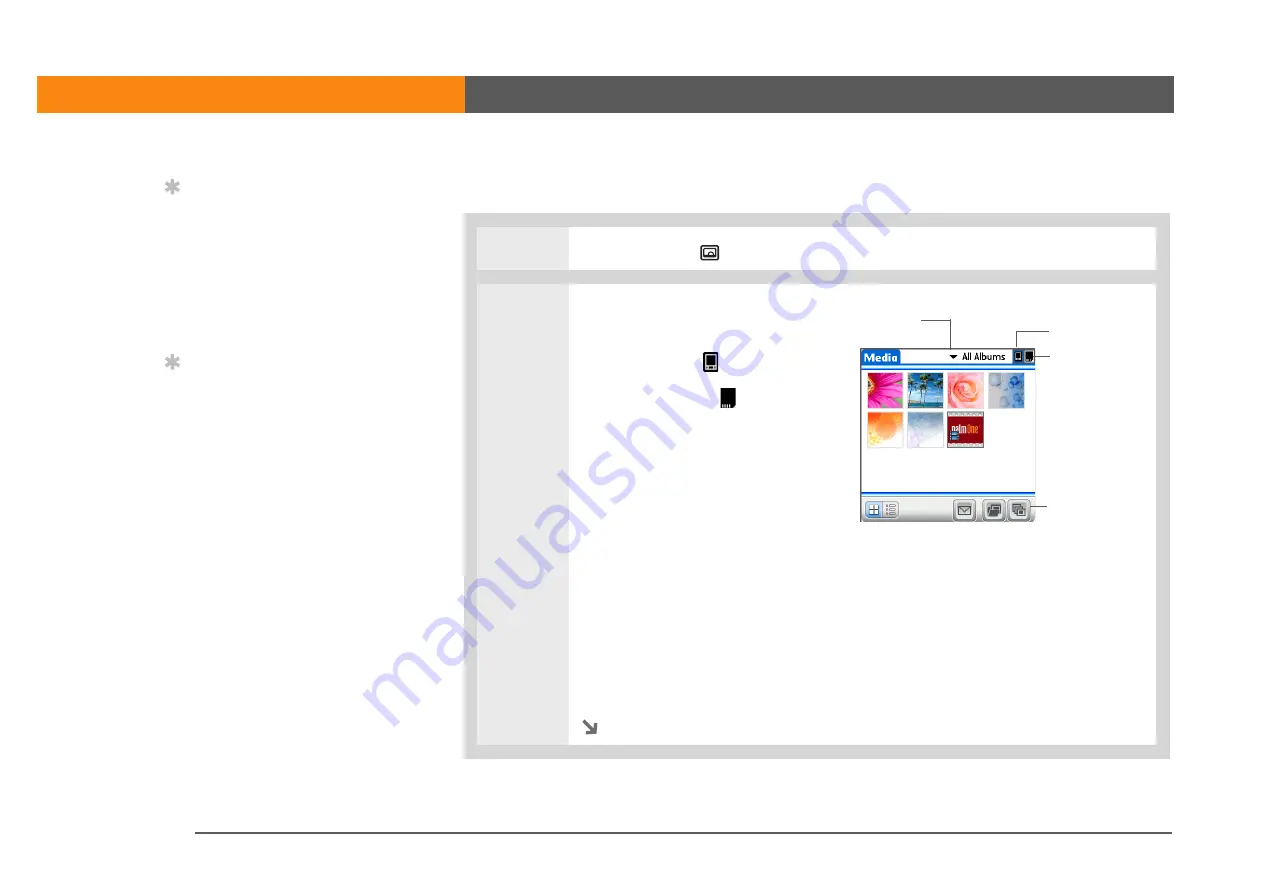
LifeDrive from palmOne
59
CHAPTER 3
Your Photo and Video Organizer
Viewing photos or videos
0
1
Press the Media
button.
2
Go to the folder or album where
the photo or video is located:
a. Select Device
or
Expansion Card
.
b. Tap Location pick list in the
upper-right corner and select
the location of the photo or
video you want to view:
• If the photo or video is in the
Photos & Videos folder on your
device’s hard drive or on an
expansion card, select the
correct location from the list.
• If the photo or video is located
elsewhere on your device’s
hard drive, select Browse, and
then browse to the item.
Continued
Tip
Select Slide Show to
display all photos and
videos in an album,
automatically one after
another. Tap a photo or
video to stop the slide
show.
Tip
Use your camera’s editing
software to edit or
enhance your photos or
videos and copy them
back to your device for
viewing.
Slide Show
Expansion card
Device
Location
pick list
Содержание LifeDrive
Страница 1: ......






























