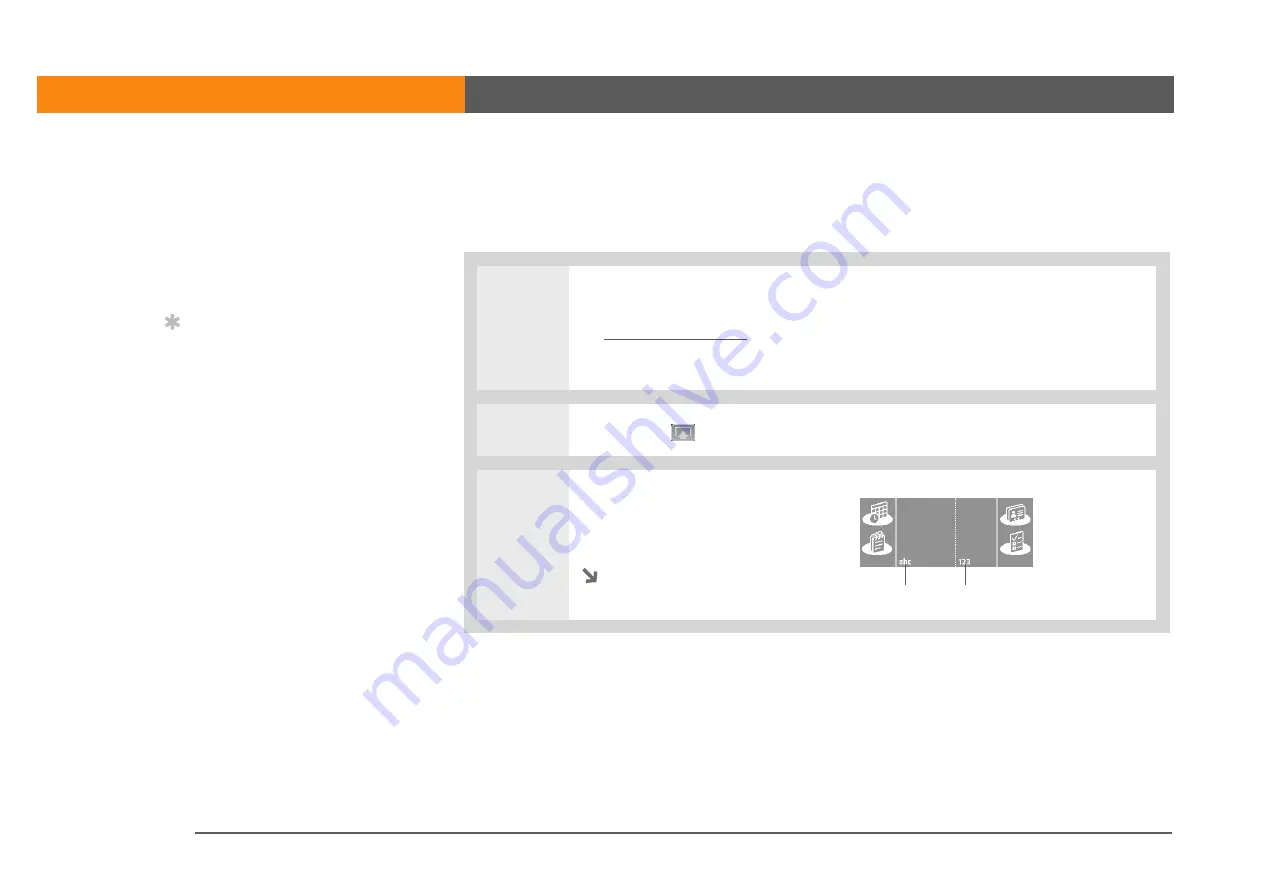
LifeDrive from palmOne
25
CHAPTER 1
Your Mobile Manager
Using the onscreen keyboard
You can use the onscreen keyboard in any application where you need to enter text, numbers, or
symbols on your device.
0
1
Open an entry:
a.
.
b. Select an entry or tap New.
2
Select
Input
on the status bar to open the input area.
3
Tap abc or 123 to open the
alphabetic or numeric keyboard,
respectively.
Continued
»
Key Term
Entry
A piece of
information entered in an
application such as a
contact in Contacts or an
appointment in Calendar.
Tip
You can enter text
whenever you see a
blinking cursor on the
screen.
Tap to open keyboards
Содержание LifeDrive
Страница 1: ......






























