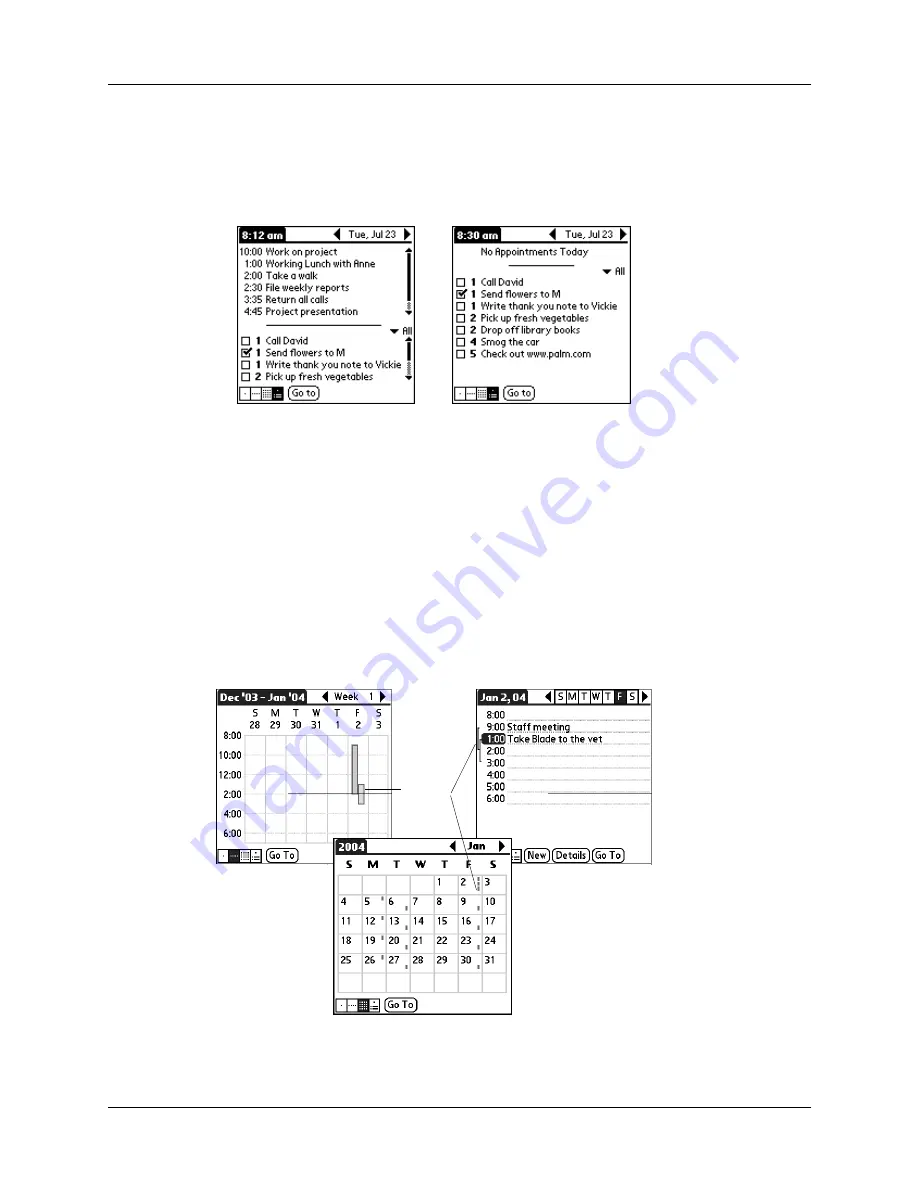
Spotting event conflicts
75
2.
Tap the navigation controls to move forward or backward a day at a time, or to
display more events and To Do items.
TIP
You can also use the scroll buttons to scroll to the next or previous day.
NOTE
You can also change the category of To Do items shown. Tap the pick list
to select another category. See
for more information on working
with To Do items.
Spotting event conflicts
With the ability to define specific start and end times for any event, it’s possible to
schedule events that overlap (an event that starts before a previous event finishes).
An event conflict (time overlap) appears in the Week View as overlapping bars.
The Day View displays overlapping brackets to the left of the conflicting times.
Day with appointments
Same day without appointments
Event
conflict
Содержание Zire 21
Страница 1: ...Handbook for the Palm Zire 21 Handheld...
Страница 10: ...About This Book 2...
Страница 16: ...Chapter 1 Setting Up Your Palm Zire 21 Handheld 8...
Страница 24: ...Chapter 2 Exploring Your Handheld 16...
Страница 86: ...Chapter 7 Using Date Book 78...
Страница 110: ...Chapter 12 Using World Clock 102...
Страница 130: ...Chapter 13 Performing HotSync Operations 122...
Страница 166: ...Chapter 14 Setting Preferences for Your Handheld 158...
Страница 172: ...Appendix A Maintaining Your Handheld 164...
Страница 184: ...Appendix B Frequently Asked Questions 176...
Страница 196: ...Index 188...













































