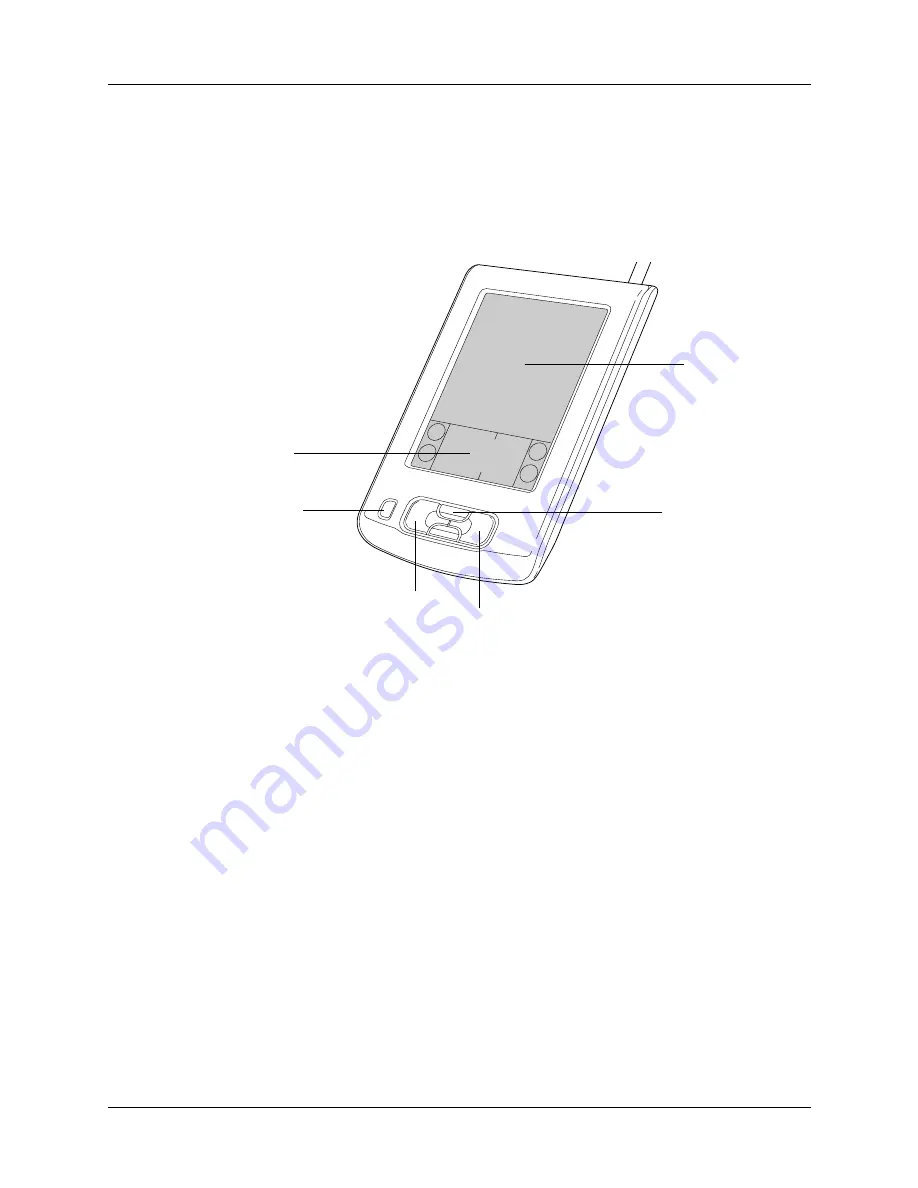
Chapter 2
Exploring Your Handheld
10
Locating handheld components
Take a few moments to learn how to access and locate the components of your
handheld.
Locating front panel controls
Input area
The area where you write letters and numbers using the
Graffiti
®
2 alphabet. See
“Using Graffiti 2 writing to enter
to learn how to write Graffiti 2 characters.
Power button
Turns your handheld on or off. If your handheld is turned
off, pressing the power button turns the handheld on and
returns you to the last screen you viewed.
Date Book and
Address Book
buttons
Press to activate the Address Book and Date Book
applications.
Scroll buttons
Displays text and other information that extends beyond the
handheld screen area.
When your handheld is on, pressing the lower button scrolls
down to view information below the viewing area, and
pressing the upper button scrolls up to view information
above the viewing area.
Screen
Displays the applications and information stored in your
handheld. It is touch sensitive, and it responds to the stylus.
Screen
Input area
Scroll buttons/
Clock control
Power button
Date Book button
Address Book button
Содержание Zire 21
Страница 1: ...Handbook for the Palm Zire 21 Handheld...
Страница 10: ...About This Book 2...
Страница 16: ...Chapter 1 Setting Up Your Palm Zire 21 Handheld 8...
Страница 24: ...Chapter 2 Exploring Your Handheld 16...
Страница 86: ...Chapter 7 Using Date Book 78...
Страница 110: ...Chapter 12 Using World Clock 102...
Страница 130: ...Chapter 13 Performing HotSync Operations 122...
Страница 166: ...Chapter 14 Setting Preferences for Your Handheld 158...
Страница 172: ...Appendix A Maintaining Your Handheld 164...
Страница 184: ...Appendix B Frequently Asked Questions 176...
Страница 196: ...Index 188...






































