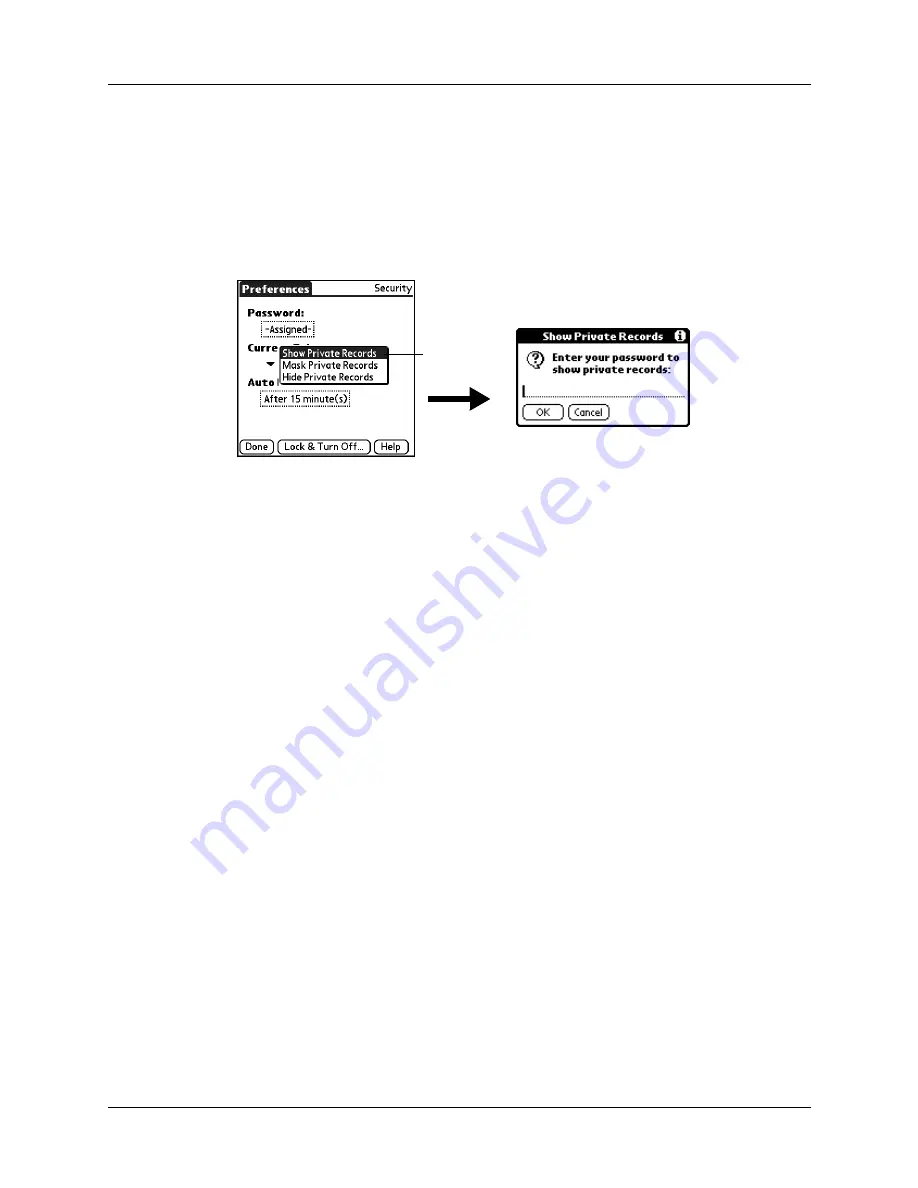
Chapter 14
Setting Preferences for Your Handheld
136
To display all private records:
1.
From the General Preferences list, select Security.
2.
Tap the Current Privacy pick list and select Show Private Records.
If you do not have a password, hidden and masked records become visible.
If you have a password, the Show Private Records dialog box appears. Go to
step 3.
3.
Enter your password, and then tap OK.
4.
Tap Done.
To unmask individual records:
1.
Select a masked record.
If you do not have a password, a masked record becomes visible. If you have a
password, the Show Private Records dialog box appears. Go to step 2.
2.
Enter your password, and then tap OK.
To make a record private:
1.
Display the entry that you want to make private.
2.
Tap Details.
3.
Tap the Private check box to select it.
4.
Tap OK.
Sounds & Alerts Preferences
You can choose from two Sounds & Alerts profiles:
TIP
When you connect a headset to your handheld, the external speaker is
automatically silenced, the Sounds & Alerts settings are maintained, and all volume
levels are automatically adjusted for use with a headset.
Tap Show
Private
Records
Custom
Configure this profile with your own personal settings.
Silent
Select this profile to use alerts without sound.
Содержание Zire 21
Страница 1: ...Handbook for the Palm Zire 21 Handheld...
Страница 10: ...About This Book 2...
Страница 16: ...Chapter 1 Setting Up Your Palm Zire 21 Handheld 8...
Страница 24: ...Chapter 2 Exploring Your Handheld 16...
Страница 86: ...Chapter 7 Using Date Book 78...
Страница 110: ...Chapter 12 Using World Clock 102...
Страница 130: ...Chapter 13 Performing HotSync Operations 122...
Страница 166: ...Chapter 14 Setting Preferences for Your Handheld 158...
Страница 172: ...Appendix A Maintaining Your Handheld 164...
Страница 184: ...Appendix B Frequently Asked Questions 176...
Страница 196: ...Index 188...






























