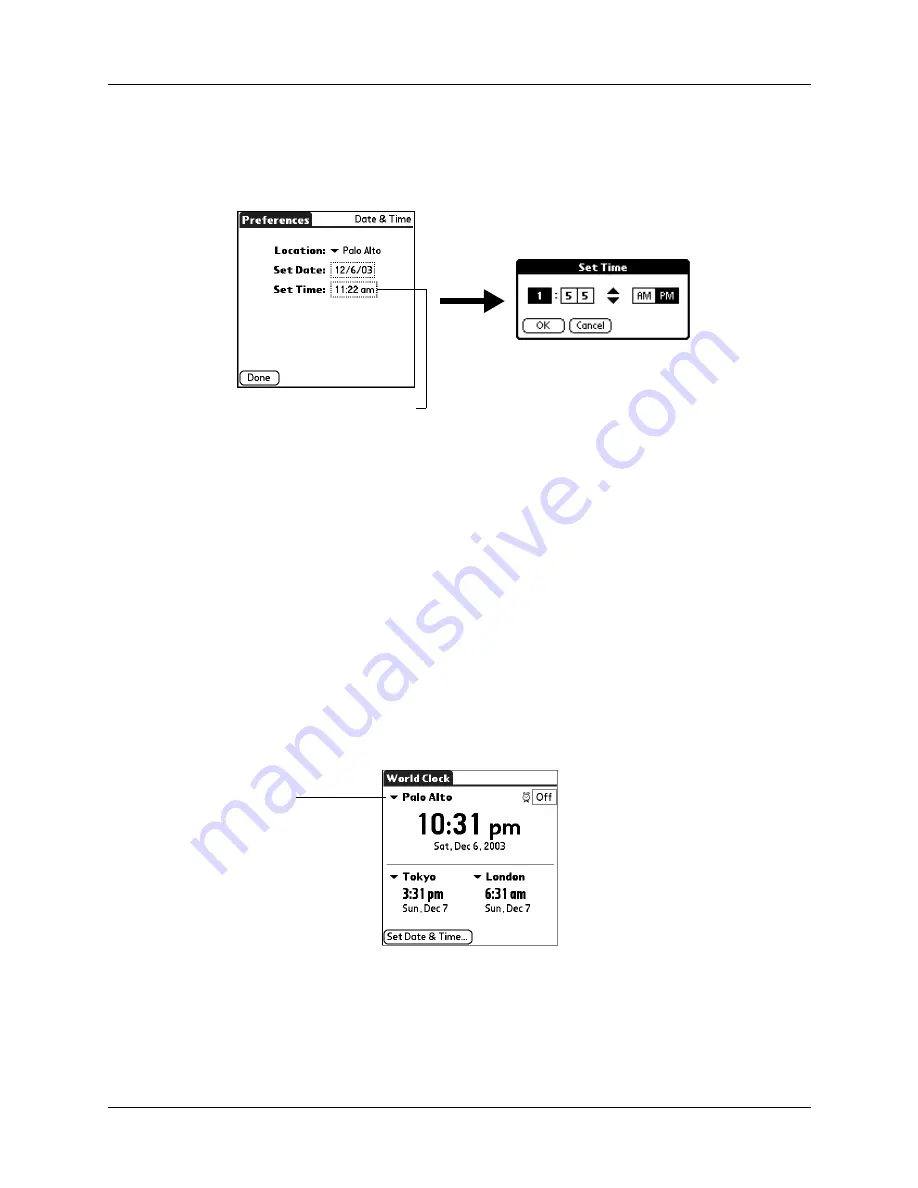
Setting the primary location
97
To set the time:
1.
Tap Set Date & Time.
2.
Tap the Set Time box.
3.
Tap the up or down arrows to change the hour.
4.
Tap each number of the minute, and then tap the arrows to change the minutes.
5.
Tap OK.
6.
Tap Done.
Choosing a different primary location
If you travel to another location and you want alerts to appear based on local time,
you need to change the primary location to update the system time. You may
prefer, however, to use the secondary locations to view the local date and time, and
to leave the primary location unchanged.
To change the primary location:
1.
Tap the pick list next to the current primary location.
2.
Tap the location you want to use as the new primary location.
If the new location is in another time zone, World Clock automatically updates the
date and time in all the applications on your handheld.
Tap to set time
Primary
location
pick list
Содержание Zire 21
Страница 1: ...Handbook for the Palm Zire 21 Handheld...
Страница 10: ...About This Book 2...
Страница 16: ...Chapter 1 Setting Up Your Palm Zire 21 Handheld 8...
Страница 24: ...Chapter 2 Exploring Your Handheld 16...
Страница 86: ...Chapter 7 Using Date Book 78...
Страница 110: ...Chapter 12 Using World Clock 102...
Страница 130: ...Chapter 13 Performing HotSync Operations 122...
Страница 166: ...Chapter 14 Setting Preferences for Your Handheld 158...
Страница 172: ...Appendix A Maintaining Your Handheld 164...
Страница 184: ...Appendix B Frequently Asked Questions 176...
Страница 196: ...Index 188...






























