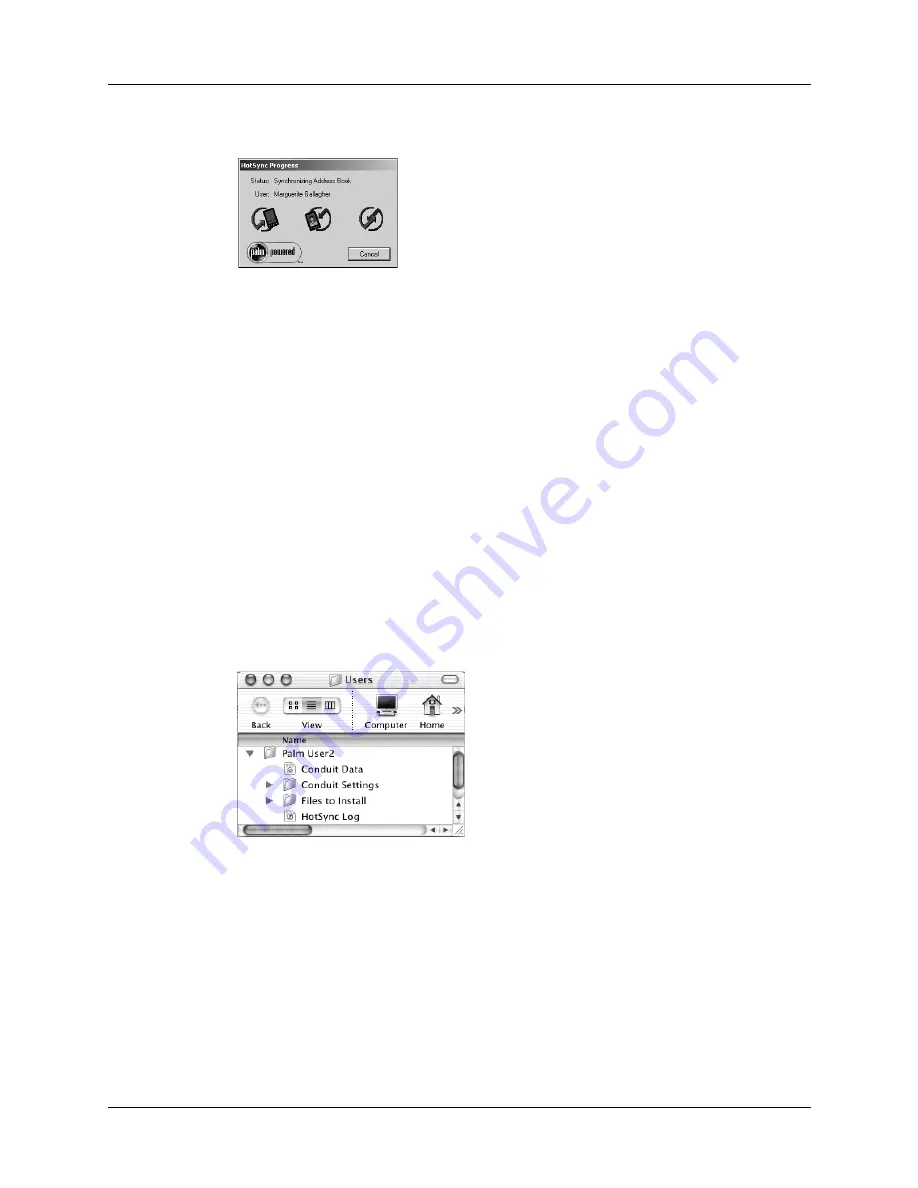
Chapter 17
Performing HotSync
®
Operations
314
The HotSync Progress dialog box appears and synchronization begins.
4.
Wait for a message on your handheld indicating that the process is complete.
After the HotSync process is complete, you can remove your handheld from the
cradle/cable. Gently tilt your handheld forward in the cradle, and then lift it up
to remove it.
Performing a direct HotSync operation: Mac computer
When you installed Palm Desktop software, you entered a username. This
username is the connection between your handheld and your computer.
The first time you perform a HotSync operation the Palm Desktop software does
the following:
■
Adds a username to your handheld.
■
Creates a folder for the username in the Users folder inside the Palm folder
inside the current Mac user’s Documents folder. For example, if you entered
Jane Garcia as your username, a folder called Jane Garcia is created in the Users
folder.
■
Creates a file named User Data in your username folder.
Usernames appear in the User pop-up on the right side of the toolbar. You can
change users by selecting a new name in the pop-up menu.
Each subsequent time you perform a HotSync operation, HotSync Manager reads
the username from your handheld and synchronizes the data in the folder of the
same name.
Be sure you select the correct username from the User pop-up before entering data
on Palm Desktop or performing a HotSync operation.
Shown with
Mac OS X
Содержание Tungsten Tungsten C
Страница 1: ...Handbook for the Palm Tungsten C Handhelds...
Страница 12: ...Contents xii...
Страница 14: ...About This Book 2...
Страница 18: ...Chapter 1 Welcome 6...
Страница 84: ...Chapter 4 Working with Applications 72...
Страница 94: ...Chapter 5 Using Address Book 82...
Страница 98: ...Chapter 6 Using Calculator 86...
Страница 102: ...Chapter 7 Using Card Info 90...
Страница 118: ...Chapter 8 Using Date Book 106...
Страница 130: ...Chapter 10 Using Memo Pad 118...
Страница 284: ...Chapter 14 Using Palm VersaMail Personal E mail Software 272...
Страница 336: ...Chapter 17 Performing HotSync Operations 324...
Страница 402: ...Appendix A Maintaining Your Handheld 390...
Страница 420: ...Appendix B Frequently Asked Questions 408...
Страница 422: ...Appendix C Wi Fi Frequencies 410...
Страница 428: ...Product Regulatory and Safety Information 416...






























