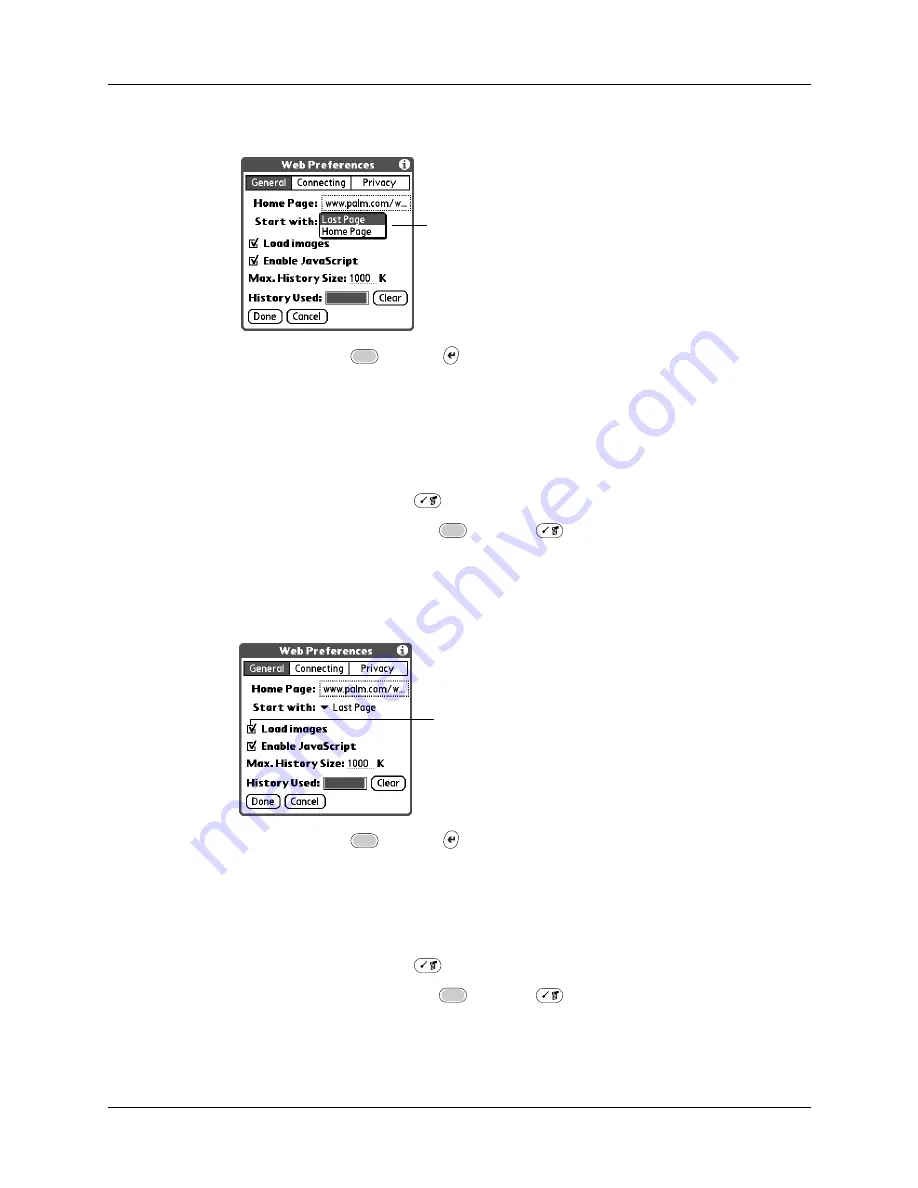
Chapter 15
Using PalmSource
®
Web Browser
288
2.
Tap the Start with pick list and select either Last Page or Home Page.
3.
Press Function
+ Enter
,
or tap Done.
Enabling or disabling image download
Images in web pages can be very large. You can make web pages download faster
by removing images.
To enable or disable images download:
1.
Press Command Stroke
+ R.
Alternately, press Function
+ Menu
, and select Preferences on the
Option menu.
2.
Select or deselect the Load images check box.
When the box is checked, images will be downloaded.
3.
Press Function
+ Enter
,
or tap Done.
Enabling or disabling JavaScript
You can change how web pages download by disabling the JavaScript.
To enable or disable JavaScript:
1.
Press Command Stroke
+ R.
Alternately, press Function
+ Menu
, and select Preferences on the
Option menu.
Select a starting page
Tap here
Содержание Tungsten Tungsten C
Страница 1: ...Handbook for the Palm Tungsten C Handhelds...
Страница 12: ...Contents xii...
Страница 14: ...About This Book 2...
Страница 18: ...Chapter 1 Welcome 6...
Страница 84: ...Chapter 4 Working with Applications 72...
Страница 94: ...Chapter 5 Using Address Book 82...
Страница 98: ...Chapter 6 Using Calculator 86...
Страница 102: ...Chapter 7 Using Card Info 90...
Страница 118: ...Chapter 8 Using Date Book 106...
Страница 130: ...Chapter 10 Using Memo Pad 118...
Страница 284: ...Chapter 14 Using Palm VersaMail Personal E mail Software 272...
Страница 336: ...Chapter 17 Performing HotSync Operations 324...
Страница 402: ...Appendix A Maintaining Your Handheld 390...
Страница 420: ...Appendix B Frequently Asked Questions 408...
Страница 422: ...Appendix C Wi Fi Frequencies 410...
Страница 428: ...Product Regulatory and Safety Information 416...






























