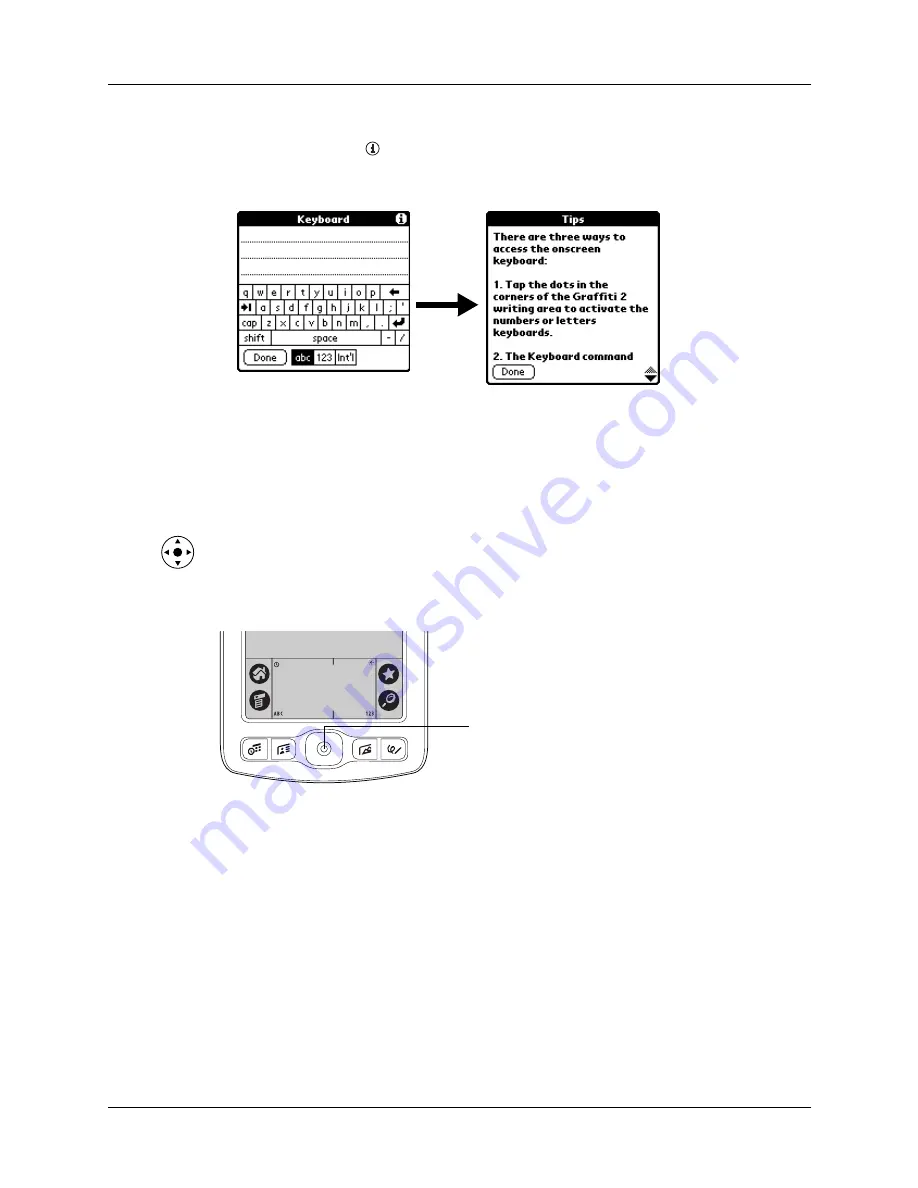
Tapping and typing
19
To display an online tip:
1.
Tap the Tips icon
.
2.
After you review the tip, tap Done.
Using the navigator
When you work with most applications, the navigator on the front panel of your
handheld makes it easy for you to navigate among and select your entries. You can
use the navigator to perform tasks without the stylus, using one hand.
Look for the navigator icon to find navigator tips throughout this guide. See
for additional information about using the navigator with
Address Book, and
for additional information on using the navigator
with Date Book.
To navigate in list screens, do any of the following:
■
Press Up or Down on the navigator to scroll an entire screen of records.
■
Press and hold Up or Down on the navigator to accelerate the scrolling.
■
Press Select on the navigator to insert the selection highlight. When the selection
highlight is present, you can do the following:
– Press Up or Down on the navigator to scroll to the previous or next records.
– Press Select again to view the selected record.
– Press Left on the navigator to remove the selection highlight.
Press center of navigator
to press Select
Содержание TM Zire Zire 71
Страница 1: ...Handbook for the Palm Zire 71 Handheld...
Страница 10: ...Contents x...
Страница 12: ...About This Book 2...
Страница 84: ...Chapter 4 Working with Applications 74...
Страница 94: ...Chapter 5 Using Address Book 84...
Страница 98: ...Chapter 6 Using Calculator 88...
Страница 102: ...Chapter 7 Using Card Info 92...
Страница 172: ...Chapter 14 Using World Clock 162...
Страница 242: ...Appendix A Maintaining Your Handheld 232...
Страница 258: ...Appendix B Frequently Asked Questions 248...






























