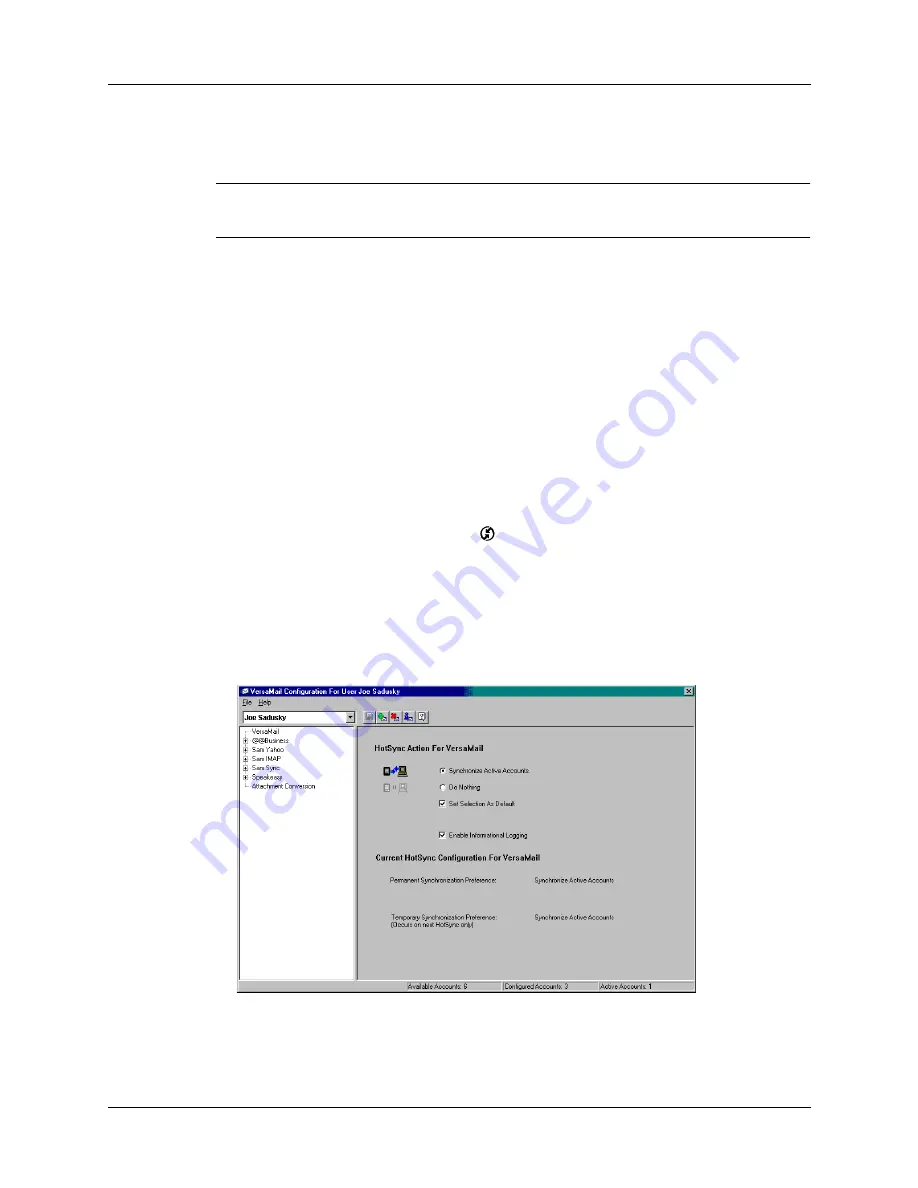
Synchronizing e-mail between the handheld and the desktop
215
Synchronizing e-mail between the handheld and the desktop
IMPORTANT
You must have a Windows computer to synchronize e-mail between
your handheld and your computer.
To manage your e-mail on your desktop as well as on your handheld, you can
synchronize an e-mail account on the handheld with an e-mail application on the
desktop. You can use many popular e-mail applications, called
clients
, such as
Microsoft Outlook, Eudora, Lotus Notes, Outlook Express, or any other e-mail
clients that use MAPI.
Configuring account settings in HotSync Manager
Before synchronizing an e-mail account, you configure the account’s settings in the
Palm VersaMail HotSync Conduit. The settings have to be specified only once
unless you need to make changes.
To start Palm VersaMail HotSync Conduit
:
1.
Click the HotSync Manager icon
in the Windows system tray.
2.
Select Custom.
3.
Select VersaMail in the Conduit list.
4.
Click Change.
5.
Select Synchronize Active Accounts.
Содержание T3
Страница 1: ...Handbook for the Palm Tungsten T3 Handheld TM TM...
Страница 14: ...Contents xiv...
Страница 20: ...Chapter 1 Setting Up Your Palm Tungsten T3 Handheld 6...
Страница 34: ...Chapter 2 Exploring Your Handheld 20...
Страница 50: ...Chapter 3 Entering Data on Your Handheld 36...
Страница 92: ...Chapter 5 Using Calendar 78...
Страница 96: ...Chapter 6 Using Card Info 82...
Страница 132: ...Chapter 12 Using Phone Link 118...
Страница 250: ...Chapter 17 Using Voice Memo 236...
Страница 274: ...Chapter 18 Using Palm Web Pro 260...
Страница 282: ...Chapter 19 Using World Clock 268...
Страница 368: ...Appendix A Maintaining Your Handheld 354...
Страница 388: ...Appendix B Frequently Asked Questions 374...
Страница 408: ...Index 394...






























