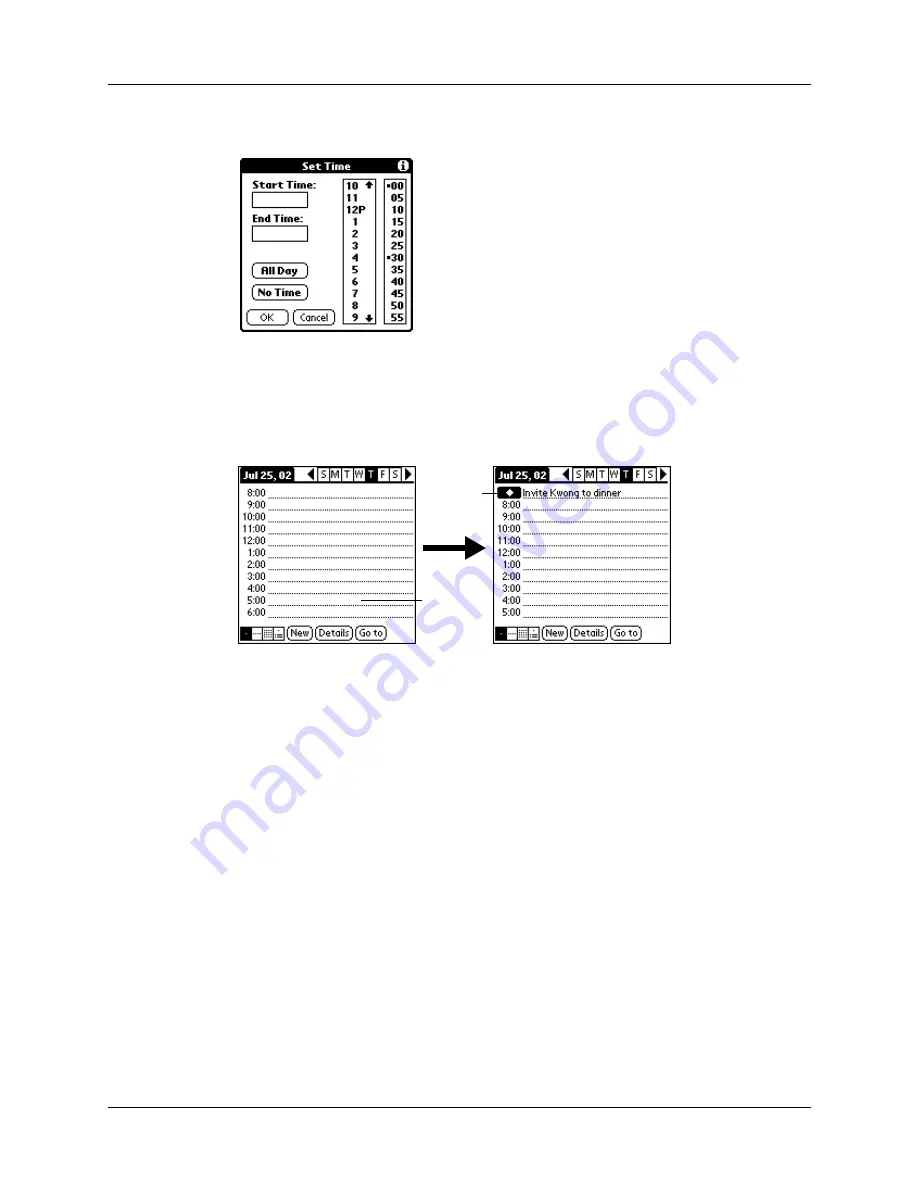
Rescheduling an event
81
3.
Tap No Time, so that no start or end times are defined for the new event.
TIP
You can also create a new untimed event by making sure no event is
selected and then writing letters in the Graffiti writing area.
4.
Enter a description of the event.
5.
Tap a blank area on the screen to deselect the untimed event.
NOTE
If you create an event and decide later that there is no particular start or end
time, you can easily change it to an untimed event. Tap the time of the event in the
Date Book screen, tap No Time, and then tap OK.
Rescheduling an event
You can easily make changes to your schedule with your handheld.
To reschedule an event:
1.
Tap the event you want to reschedule.
2.
Tap Details.
3.
To change the time, tap the Time box and select a new time.
4.
To change the date, tap the Date box and select a new date.
5.
Tap OK.
No time
selected
New
untimed
event
Содержание PalmTM ZireTM Handheld
Страница 1: ...Handbook for Palm Zire Handheld ...
Страница 10: ...Contents x ...
Страница 12: ...About This Book 2 ...
Страница 18: ...Chapter 1 Setting Up Your Handheld 8 ...
Страница 32: ...Chapter 2 Exploring Your Handheld 22 ...
Страница 82: ...Chapter 6 Using Calculator 72 ...
Страница 86: ...Chapter 7 Using Clock 76 ...
Страница 112: ...Chapter 10 Using Memo Pad 102 ...
Страница 118: ...Chapter 11 Using Note Pad 108 ...
Страница 132: ...Chapter 13 Using To Do List 122 Options menu About To Do List Shows version information for To Do List ...
Страница 176: ...Chapter 15 Setting Preferences for Your Handheld 166 ...
Страница 182: ...Appendix A Maintaining Your Handheld 172 ...
Страница 194: ...Appendix B Frequently Asked Questions 184 ...
Страница 208: ...Index 198 ...
















































