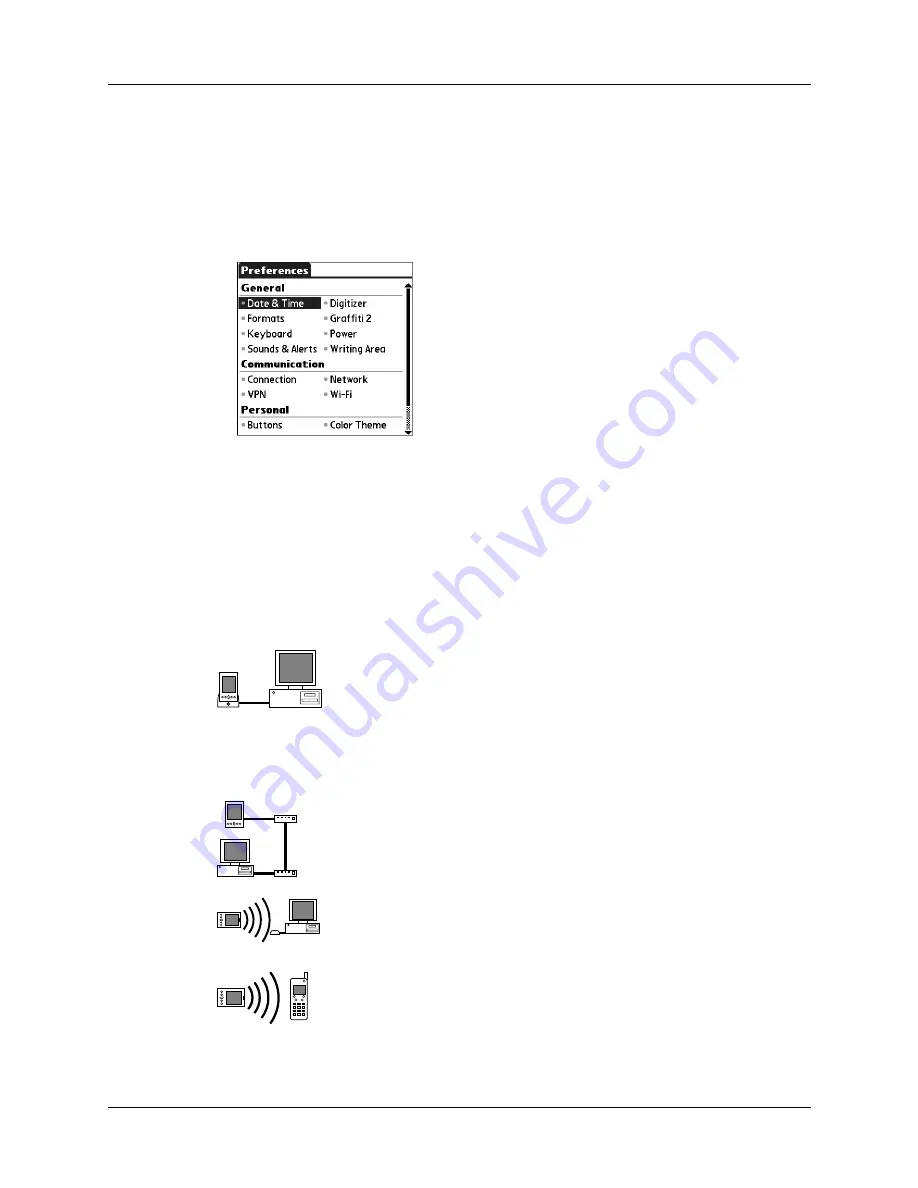
Setting Communication Preferences
337
3.
From the Communication Preferences list, select the name of the Preferences
screen you want to view.
TIP
You can also press Left, Right, Up, and Down on the navigator to highlight
a Preferences screen name and then press Select on the navigator to open that
Preferences screen.
Connection preferences
The Connection Preferences screen enables you to define the settings used to
connect your handheld to other devices. The screen displays a list of available
configurations that are ready to be further defined; the list varies depending on the
kind of software you’ve added to your handheld.
You can also create custom configurations, which include the following:
PC via Cradle/Cable:
A local HotSync connection; the direct
connection between your handheld and your desktop computer.
Your handheld is connected by its universal connector to the
cradle, and the cradle is attached by its cable to a USB port of
your desktop computer. (If you are using the optional serial
cradle, the cradle attaches by its cable to a serial [COM] port of
your computer.)
Modem via Universal Connector:
A cable connection between
your handheld’s universal connector and a modem for dialing in
to a modem that is part of your computer or laptop.
PC via Infrared:
A connection between the IR port of your
handheld and the infrared device of your computer or laptop.
Modem via Infrared:
A connection between the IR port of your
handheld and a modem. The modem can be attached to or
within a mobile phone or some other device containing an IR
port. (Some IR phones contain modems.)
Содержание P80900US - Tungsten C - OS 5.2.1 400 MHz
Страница 1: ...Handbook for the Palm Tungsten C Handhelds ...
Страница 12: ...Contents xii ...
Страница 14: ...About This Book 2 ...
Страница 18: ...Chapter 1 Welcome 6 ...
Страница 84: ...Chapter 4 Working with Applications 72 ...
Страница 94: ...Chapter 5 Using Address Book 82 ...
Страница 98: ...Chapter 6 Using Calculator 86 ...
Страница 102: ...Chapter 7 Using Card Info 90 ...
Страница 118: ...Chapter 8 Using Date Book 106 ...
Страница 130: ...Chapter 10 Using Memo Pad 118 ...
Страница 284: ...Chapter 14 Using Palm VersaMail Personal E mail Software 272 ...
Страница 336: ...Chapter 17 Performing HotSync Operations 324 ...
Страница 402: ...Appendix A Maintaining Your Handheld 390 ...
Страница 420: ...Appendix B Frequently Asked Questions 408 ...
Страница 422: ...Appendix C Wi Fi Frequencies 410 ...
Страница 428: ...Product Regulatory and Safety Information 416 ...
















































