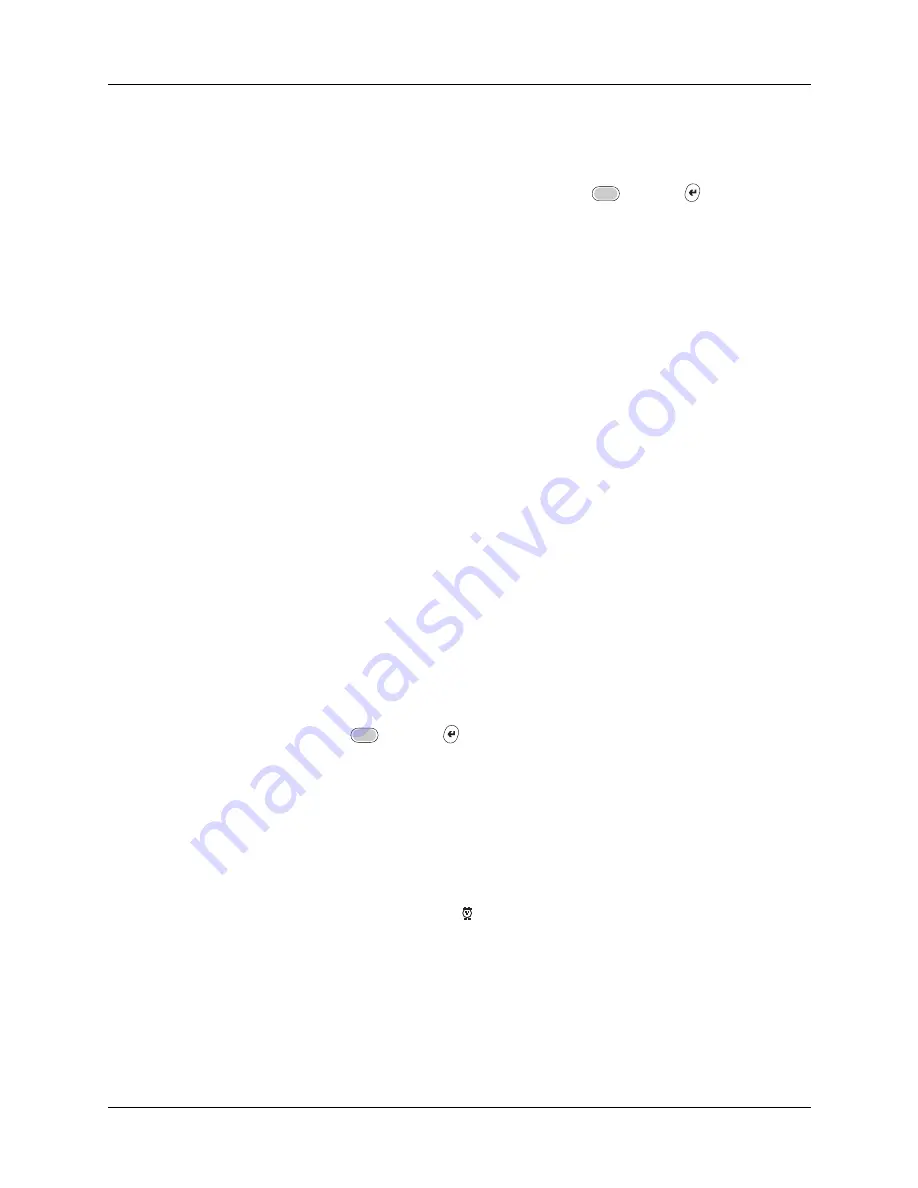
Selecting an event
95
5.
Tap a blank area on the screen to deselect the untimed event.
If you create an event and decide later that there is no particular start or end time,
you can easily change it to an untimed event. Tap the time of the event in the Date
Book screen, tap No Time, and then press Function
+ Enter
,
or tap OK.
Selecting an event
After you create an event, you can select an event to view its contents, reschedule
it, make it a repeating event, and add alarms or notes.
To select an event:
1.
Go to the day on which the event is scheduled.
2.
Tap the event.
TIP
You can also press Select on the navigator to insert the highlight on the
next event in the current day or on the first event of another day. To scroll
through the events in the selected day, press Up and Down on the navigator.
Rescheduling an event
You can easily make changes to your schedule with your handheld.
To reschedule an event:
1.
Select the event you want to reschedule.
2.
Tap Details.
3.
To change the time, tap the Time box and select a new time.
4.
To change the date, tap the Date box and select a new date.
5.
Press Function
+ Enter
,
or tap OK.
Setting an alarm for an event
The Alarm setting enables you to set an alarm for events in your Date Book. You
can set an alarm to notify you minutes, hours, or days before an event. The default
Alarm setting is five minutes before the time of the event, but you can change the
Alarm to any number of minutes, hours, or days.
When you set an alarm, this icon appears at the far right of the event with the
alarm. When the alarm occurs, a reminder message also appears onscreen.
To set an alarm for an event:
1.
Select the event to which you want to assign an alarm.
2.
Tap Details.
Содержание P80900US - Tungsten C - OS 5.2.1 400 MHz
Страница 1: ...Handbook for the Palm Tungsten C Handhelds ...
Страница 12: ...Contents xii ...
Страница 14: ...About This Book 2 ...
Страница 18: ...Chapter 1 Welcome 6 ...
Страница 84: ...Chapter 4 Working with Applications 72 ...
Страница 94: ...Chapter 5 Using Address Book 82 ...
Страница 98: ...Chapter 6 Using Calculator 86 ...
Страница 102: ...Chapter 7 Using Card Info 90 ...
Страница 118: ...Chapter 8 Using Date Book 106 ...
Страница 130: ...Chapter 10 Using Memo Pad 118 ...
Страница 284: ...Chapter 14 Using Palm VersaMail Personal E mail Software 272 ...
Страница 336: ...Chapter 17 Performing HotSync Operations 324 ...
Страница 402: ...Appendix A Maintaining Your Handheld 390 ...
Страница 420: ...Appendix B Frequently Asked Questions 408 ...
Страница 422: ...Appendix C Wi Fi Frequencies 410 ...
Страница 428: ...Product Regulatory and Safety Information 416 ...






























