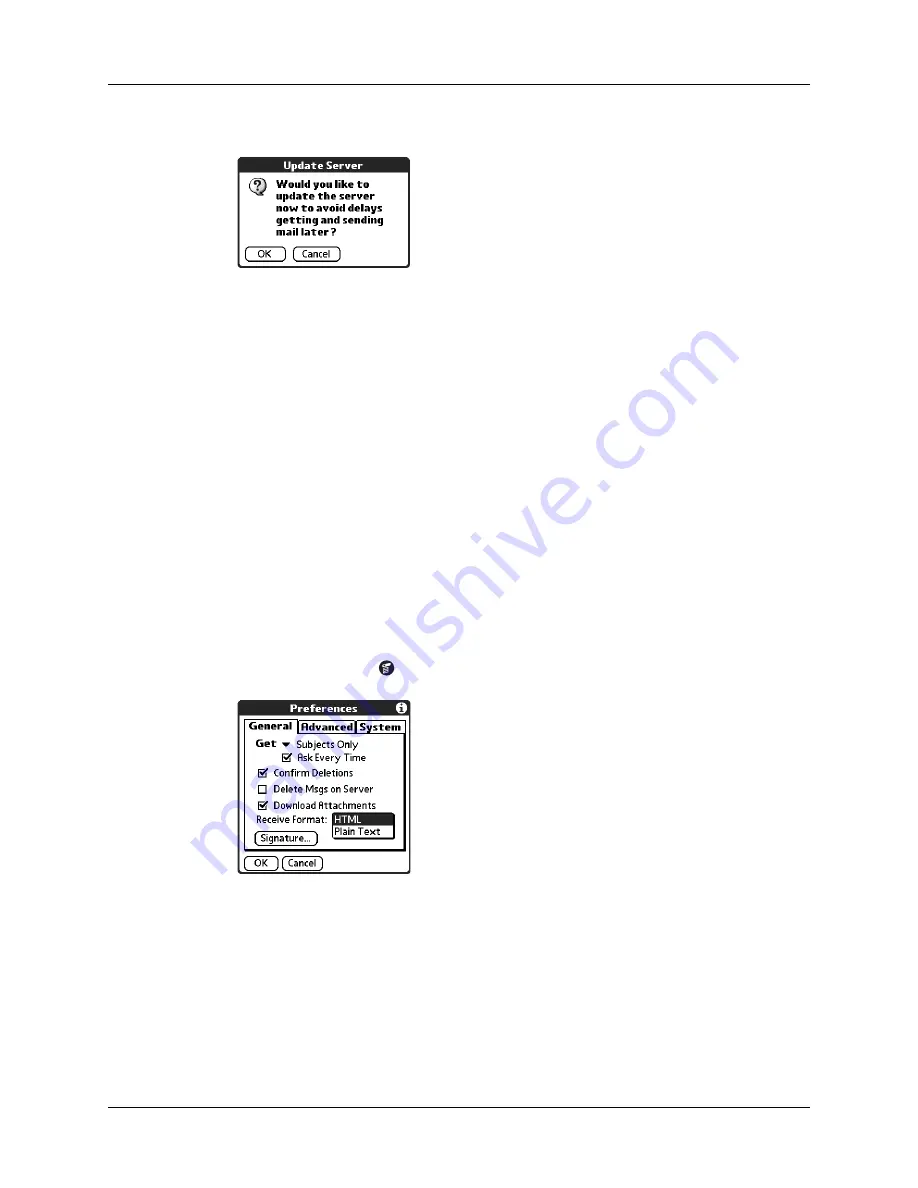
Getting, sending, and managing e-mail
257
If you tap Both, this message appears.
Tap OK to connect with the server and immediately mark the messages as read
or unread on the server. This action also processes any other pending actions on
the server, such as messages not yet deleted.
Tap Cancel if you want the messages marked during the next HotSync
operation or the next time you connect to the server.
NOTE
Because POP servers do not support the read or unread message
feature, the message is in bold or regular typeface for POP accounts on the
handheld, but you can’t connect with the server to change the message state.
Read messages appear in plain text; unread messages appear in bold text.
Setting preferences for getting and deleting e-mail
VersaMail Preferences determine how the VersaMail application gets, sends, and
deletes e-mail.
To set e-mail preferences:
1.
Tap the Menu icon
, tap Options, and then select Preferences.
2.
Select preferences:
Get
Enables you to retrieve the subject only or the entire message.
Ask Every Time
Displays a dialog box for choosing subjects only or entire
messages each time you retrieve e-mail. If deselected,
messages are retrieved according to the option you select in
the Get pick list.
Содержание P80860US - Tungsten T2 - OS 5.2.1 144 MHz
Страница 1: ...Handbook for Palm Tungsten T2 Handheld ...
Страница 14: ...Contents xiv ...
Страница 16: ...About This Book 2 ...
Страница 36: ...Chapter 2 Exploring Your Handheld 22 ...
Страница 100: ...Chapter 5 Using Address Book 86 ...
Страница 104: ...Chapter 6 Using Calculator 90 ...
Страница 108: ...Chapter 7 Using Card Info 94 ...
Страница 124: ...Chapter 8 Using Date Book 110 ...
Страница 132: ...Chapter 9 Using Palm Dialer 118 ...
Страница 144: ...Chapter 11 Using Memo Pad 130 ...
Страница 162: ...Chapter 13 Using Palm Photos 148 ...
Страница 320: ...Chapter 17 Using Palm VersaMail Personal E mail Software 306 ...
Страница 330: ...Chapter 18 Using Voice Memo 316 ...
Страница 356: ...Chapter 19 Using Web Browser Pro 342 ...
Страница 462: ...Appendix A Maintaining Your Handheld 448 ...
Страница 501: ...Index 487 Writing area on handheld 12 preferences 388 Writing See Entering data ...
Страница 502: ...Index 488 ...
































