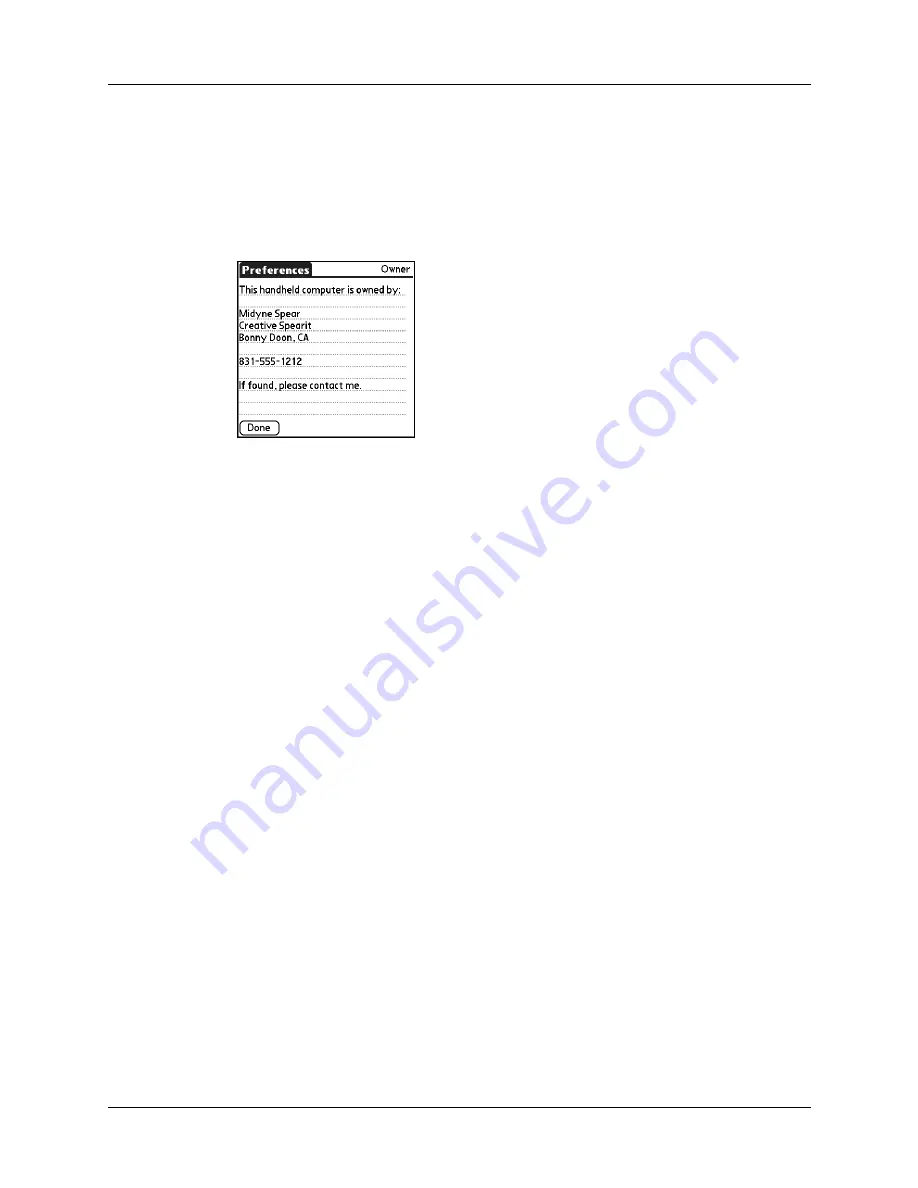
Chapter 14
Setting Preferences for Your Handheld
156
To customize the Owner Preferences:
1.
From the Personal Preferences list, select Owner.
2.
Modify or enter the text that you want to associate with your handheld.
If you enter more text than can fit on one screen, a scroll bar automatically
appears on the right side of the screen.
If you assign a password with the Security Preferences, the information on the
Owner Preferences screen cannot be changed. In this case an Unlock button
appears at the bottom of the screen.
3.
Tap Done.
To unlock the Owner Preferences screen:
1.
From the Personal Preferences list, select Owner.
2.
Tap Unlock.
3.
Enter the password that you defined in the Security Preferences.
4.
Tap OK.
5.
Tap Done.
ShortCuts Preferences
The ShortCuts Preferences screen enables you to define abbreviations for entering
text with Graffiti 2 strokes. This section describes how to create, edit, and delete a
ShortCut.
Creating a ShortCut
You can create a ShortCut for any words, letters, or numbers. All ShortCuts you
create appear in the list in the ShortCut Preferences screen. All the ShortCuts are
available in any of your handheld applications and are backed up on your
computer when you perform a HotSync operation.
Содержание P80730US - Zire 21 - OS 5.2.1 126 MHz
Страница 1: ...Handbook for the Palm Zire 21 Handheld ...
Страница 10: ...About This Book 2 ...
Страница 16: ...Chapter 1 Setting Up Your Palm Zire 21 Handheld 8 ...
Страница 24: ...Chapter 2 Exploring Your Handheld 16 ...
Страница 86: ...Chapter 7 Using Date Book 78 ...
Страница 110: ...Chapter 12 Using World Clock 102 ...
Страница 130: ...Chapter 13 Performing HotSync Operations 122 ...
Страница 166: ...Chapter 14 Setting Preferences for Your Handheld 158 ...
Страница 172: ...Appendix A Maintaining Your Handheld 164 ...
Страница 184: ...Appendix B Frequently Asked Questions 176 ...
Страница 196: ...Index 188 ...






























