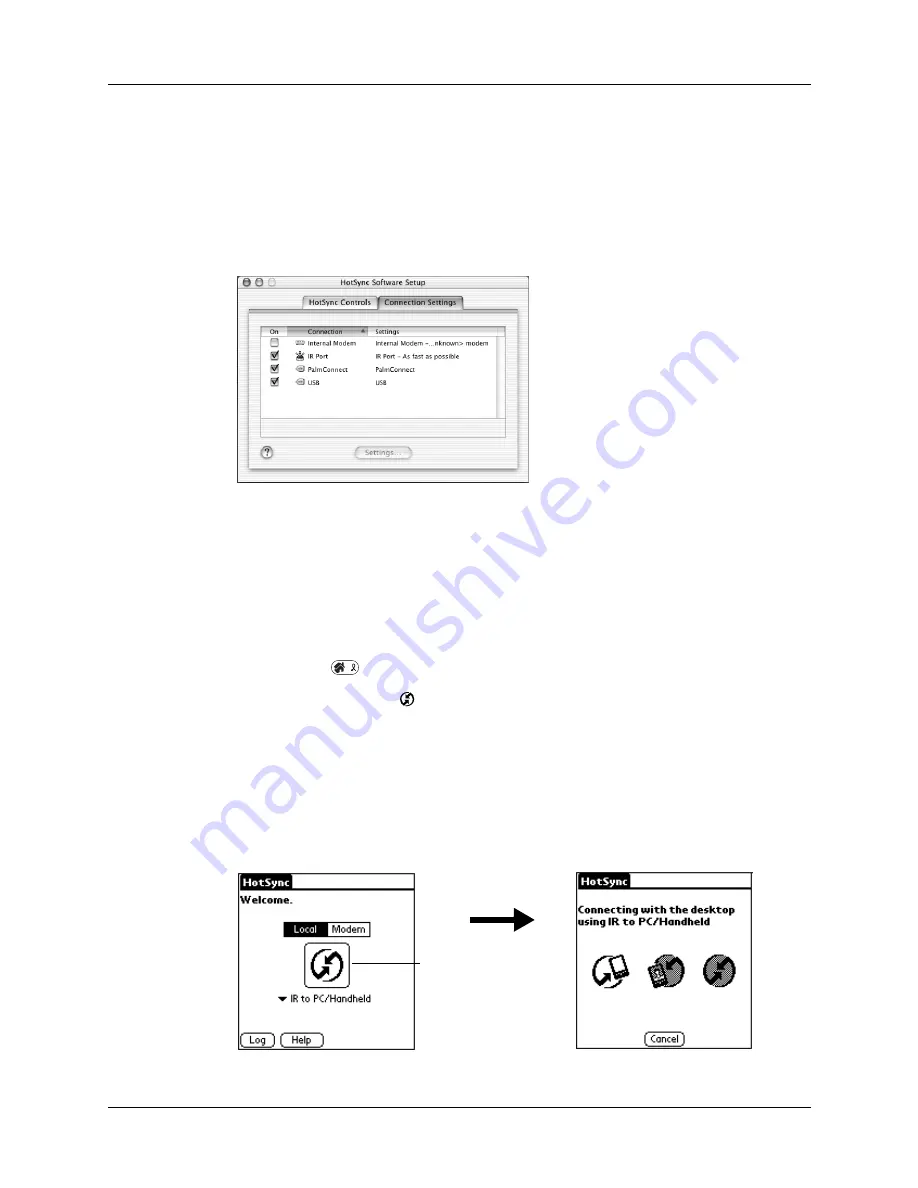
Chapter 20
Performing HotSync
®
Operations
294
To configure HotSync Manager for infrared communication on a Mac computer:
1.
Double-click the HotSync Manager icon in the Palm folder.
2.
In the HotSync Controls tab, select Enabled.
3.
Click the Connection Settings tab.
4.
Select the On check box next to IR Port.
5.
Close the HotSync Software Setup window.
Performing an IR HotSync operation
After you complete the steps to prepare for performing an IR HotSync operation,
it’s easy to perform the actual operation.
To perform an IR HotSync operation:
1.
Press Home
.
2.
Tap the HotSync icon
.
3.
Tap Local.
4.
Tap the pick list below the HotSync icon and select IR to PC/Handheld.
5.
Position the IR port of your handheld within a couple of inches of the infrared
port of your computer.
6.
Tap the HotSync icon to start the IR HotSync operation.
Tap here to start IR
HotSync operation
Содержание P80505RGRS - Tungsten W Smartphone
Страница 1: ...Handbook for Palm Tungsten W Handhelds ...
Страница 13: ...Contents xiii Product Regulatory and Safety Information 395 Index 399 ...
Страница 14: ...Contents xiv ...
Страница 16: ...About This Book 2 ...
Страница 22: ...Chapter 1 Welcome 8 ...
Страница 30: ...Chapter 2 Exploring Your Handheld 16 ...
Страница 88: ...Chapter 6 Using Calculator 74 ...
Страница 92: ...Chapter 7 Using Card Info 78 ...
Страница 118: ...Chapter 10 Using Memo Pad 104 ...
Страница 144: ...Chapter 11 Using Palm Mobile 130 ...
Страница 154: ...Chapter 13 Using SIM Manager 140 ...
Страница 266: ...Chapter 17 Using Palm VersaMail Personal E mail Software 252 ...
Страница 322: ...Chapter 20 Performing HotSync Operations 308 ...
Страница 408: ...Appendix B Frequently Asked Questions 394 ...
Страница 412: ...Product Regulatory and Safety Information 398 ...
Страница 428: ...Index 414 ...






























