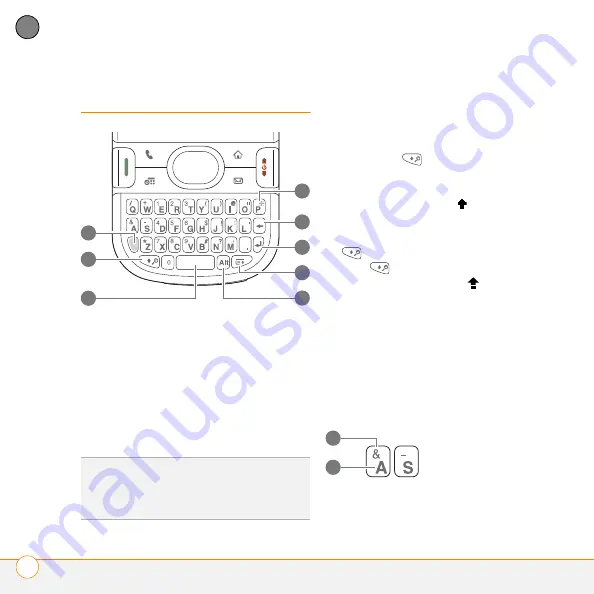
M O V I N G A R O U N D O N Y O U R S M A R T P H O N E
U S I N G T H E K E Y B O A R D
20
2
CH
AP
T
E
R
Using the keyboard
1
Option
2
Shift/Find
3
Space
4
Backlight
5
Backspace
6
Return
7
Menu
8
Alt
Entering lowercase and uppercase letters
•
To enter lowercase letters, press the
desired keys.
•
To enter an uppercase letter, press
Shift/Find
and then press a letter
key. You don’t need to press and hold
Shift while entering a letter. When Shift
is active, an up arrow
appears in the
lower-right corner of the screen.
•
To turn Caps Lock on, press
Shift/Find
twice. To turn it off, press
Shift/
Find
once. When Caps Lock is on,
an underlined up arrow
appears in
the lower-right corner of the screen.
Entering numbers, punctuation, and
symbols
Numbers, punctuation, and symbols
appear above the letters on the keys.
To enter these characters, do one of
the following:
1
Symbol
2
Letter
TIP
When using the keyboard, most people
find it easiest to hold the Centro smartphone
with two hands and use the tips of both
thumbs to press the keys.
2
1
3
5
6
4
7
8
2
1
Содержание Centro
Страница 1: ...Quick Reference R f rence Rapide...
Страница 2: ......
Страница 3: ...Contents English 5 Fran ais 97...
Страница 4: ......
Страница 5: ...Quick Reference...
Страница 30: ...M O V I N G A R O U N D O N Y O U R S M A R T P H O N E C H A R G I N G T H E B A T T E R Y 30 2 C H A P T E R...
Страница 88: ...I M P O R T A N T S A F E T Y A N D L E G A L I N F O R M A T I O N 88...
Страница 97: ...R f rence rapide...
Страница 146: ...V O T R E T L P H O N E Q U O I C O R R E S P O N D E N T T O U T E S C E S I C N E S 146 3 C H A P I T R E...
Страница 199: ......
Страница 200: ...Palm Inc 950 W Maude Ave Sunnyvale CA 94085 2801 United States of America AN 185 10729 00 PN 406 11520 00...






























