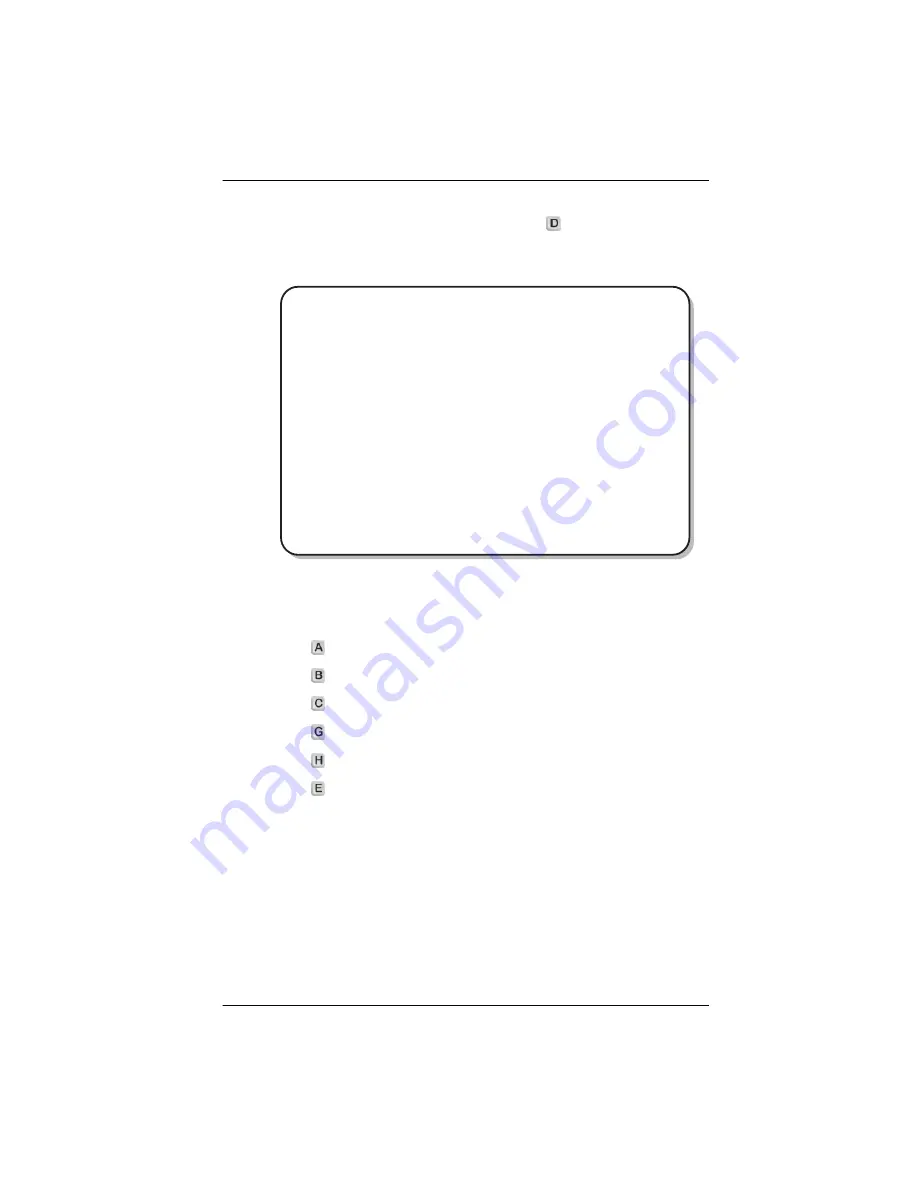
150-402-102-01, Revision 01
Using the Maintenance Terminal
HRU-402 List 2
July 27, 1998
31
1
From the Remote Terminal Main Menu, type
to display the Loopback
Menu. When no doublers are in use, the following screen displays:
Figure 15.
Loopback Screen Without Doublers
2
Type
to disable loopbacks.
3
Type
for HLU network loop settings.
4
Type
for HRU network loop settings.
5
Type
for HLU customer loop settings.
6
Type
for HRU customer loop settings.
7
Type
to exit and return to the previous menu.
LOOPBACK
MENU
TIME: 00:15:34
DATE: 02/02/98
CIRCUIT ID#:
A. DISABLE LOOPBACKS
B. NETWORK LOOP HLU (NLOC)
C. NETWORK LOOP HRU (NREM)
G. CUSTOMER LOOP HLU (CREM)
H. CUSTOMER LOOP HRU (CLOC)
(E)xit
Содержание 150-1592-02
Страница 4: ...Using This Manual 150 402 102 01 Revision 01 iv July 27 1998 HRU 402 List 2 ...
Страница 69: ......
















































