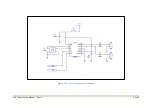CDV Construction Manual – Issue 3
Page 22
10
O
PERATION
The following sections describe how to use the CDV.
10.1
O
PERATING
D
ISPLAY
The CDV OLED display fields are shown below.
RX USB RIT
14.186.010
10K 13.8V
10.2
T
UNING
To tune the VFO rotate the encoder knob. Rotating clockwise increments the frequency, while
rotating counter-clockwise decrements the frequency.
10.3
S
TEP SELECTION
Press the
STEP
button to cycle through the tuning frequency steps. The step values must be set
in Configuration when the CDV is first powered up.
When the rotary encoder is operated, each indent will increment or decrement the frequency by
the step value.
Receive/Transmit
indicator
Step
LSB/USB
indicator
RIT indicator. Only
displayed when RIT is on.
Power supply
voltage
Frequency
Содержание CDV
Страница 1: ...CDV Construction Manual Issue 3 Page 1 CDV COMPACT DIGITAL VFO CONSTRUCTION MANUAL ...
Страница 8: ...CDV Construction Manual Issue 3 Page 8 Figure 1 Microcontroller and power supply schematic ...
Страница 9: ...CDV Construction Manual Issue 3 Page 9 Figure 2 Si5351A Clock generator schematic ...
Страница 10: ...CDV Construction Manual Issue 3 Page 10 Figure 3 Display and controls schematic ...
Страница 30: ...CDV Construction Manual Issue 3 Page 30 Figure 11 Attenuator filter board fitted to the CDV ...