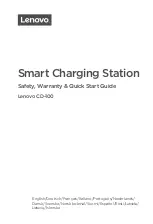-
1-
Automatic Battery Charger
Switching mode with Micro-controlled
Input:220-260Vac / Output: 12Volt DC
User’s Manual and Important Safety Information
Model: OC-SW121080 / OC-SW121160 / OC-SW121210
FEATURES
Congratulations on purchasing an OzCharge Automatic / Switching Mode Battery Charger.
OzCharge Battery Chargers comprise of the latest technology and they incorporate the following features:
•
High frequency Switching Mode / Full time pulse charge output
•
Microprocessor
controlled
•
Multi charging rate - Selectable
•
Suits Lead Acid Battery Types: Calcium, Conventional, Sealed, WET, GEL - Selectable
•
Battery rejuvenation (De-Sulphation) function - Selectable
•
Manual Battery Equalisation mode - Selectable
•
Heavy-duty
cables
•
Designed for Australian & New Zealand Conditions.
- - - - - - - - - - - - - - - - - - - WARNING - - - - - - - - - - - - - - - - - - - - -
•
This charger is designed for indoor use only and should never be exposed to rain.
•
Make sure you are using proper AC line power voltage.
•
Do not attempt to use the charger if it has been dropped or damaged.
•
Never attempt to charge a damaged battery, frozen battery or non-rechargeable battery.
•
Do not use the charger in a closed area or poorly-ventilated area.
•
Never smoke, use an open flame, or create sparks near a battery or charger during charging operation as
this may cause an explosion / explosive gas.
•
Do not operate the charger if the cord or plug is damaged.
•
Do not disassemble the charger. Take it to a qualified person if a repair is required.
•
Keep the charger away from infants, children and pets.
•
Switch off the mains power supply before connecting or disconnecting the unit to a Battery.
CAUTIONS
•
Refer to the battery Manufacture’s specific recommended values to determine your Battery Type and for
setting the charging rate.
•
Incorrect Battery Type Selection may result in you Battery being under charged or over charged.
•
Check the Battery Manufacture’s specific precautions - such as removing or not removing cell caps whilst
charging.
•
Please ensure the correct Battery Type is selected. Do not charge using an incorrect Battery Type Setting.
(For example, do not charge a Gel battery with Calcium battery selection setting as this may damage your
battery)
•
Someone should be within range of your voice or close enough to come to your aid if working near a
lead-acid battery.
•
Wear protective goggles and turn your face away when connecting or disconnecting a battery.
•
If battery acid contacts your skin or clothing, wash immediately with soap and water. If acid enters your eye,
immediately flush the eye with running cold water for at least 10 minutes and seek medical attention
immediately.
•
To reduce risk of damaging the Battery, avoid dropping any metal tools onto the battery.
•
Never rest the Battery being charged on top of your OzCharge Battery Charger.
•
The Battery Charger should be kept as far away from the Battery as the output cables permit.
•
If using Generator power, please use a Surge Protector to protect the battery charger from high
Voltage Spikes.