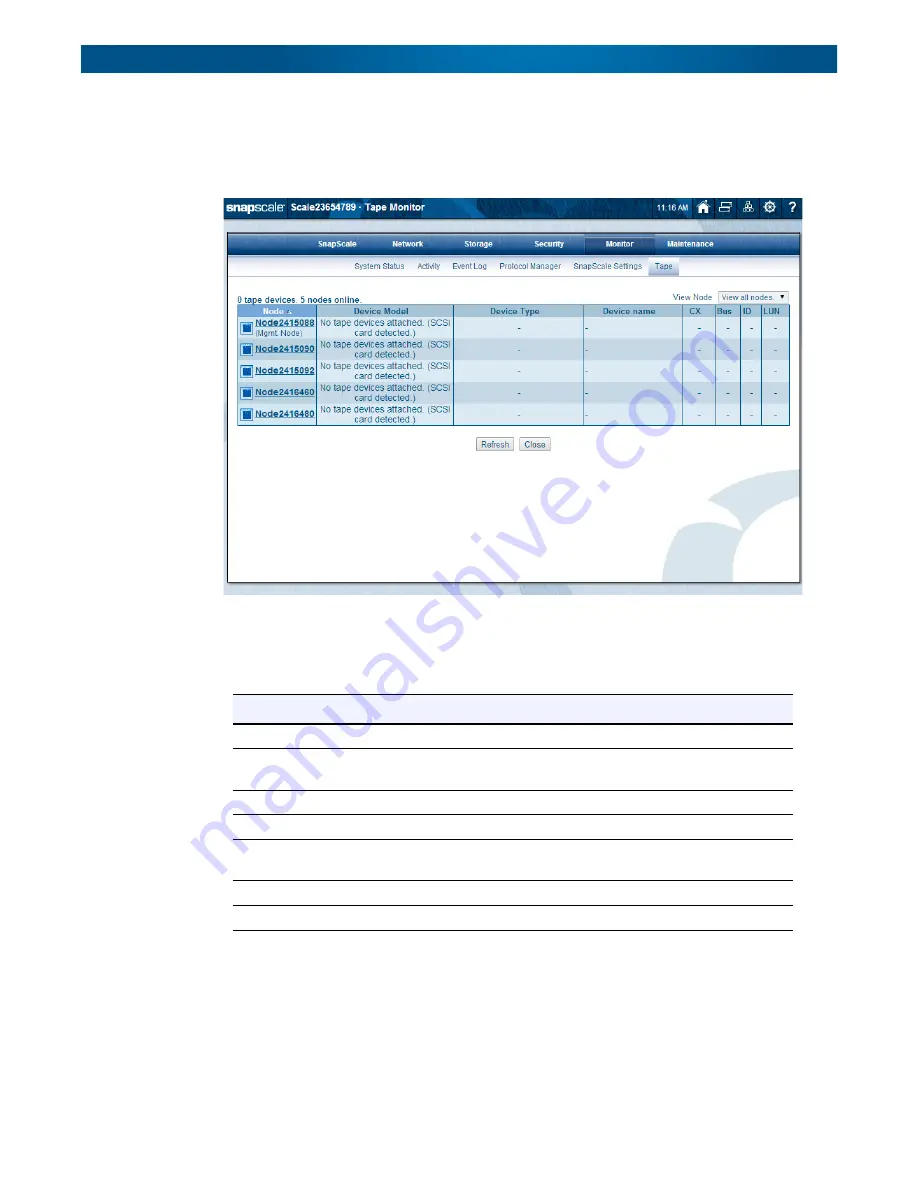
10400455-002
©2008-14 Overland Storage, Inc.
205
SnapScale/RAINcloudOS 4.1 Administrator’s Guide
7 - System Monitoring
Tape
Use the
Tape Monitor
page (
Monitor > Tape
) to view read-only details on the SCSI and USB
tape devices attached to each node.
Use the drop-down list on the upper right to select whether to view all the nodes or individual
nodes. Close the page to return to the
Monitor
page.
The following table describes the fields:
Field
Description
Device Model
The manufacturer’s model for the device.
Device Type
Type of tape device: either Sequential-Access (tape drive) or Medium-
Changer (for example, robotic arm for a tape library).
Device Name
Name of the device node to which the device is bound.
Connection
Identifies the connection type: SCSI or USB.
Bus
Bus number indicating which physical interface (for example, SCSI card)
the device is connected to.
ID
ID number (SCSI only)
LUN
LUN identifier (SCSI only)






























