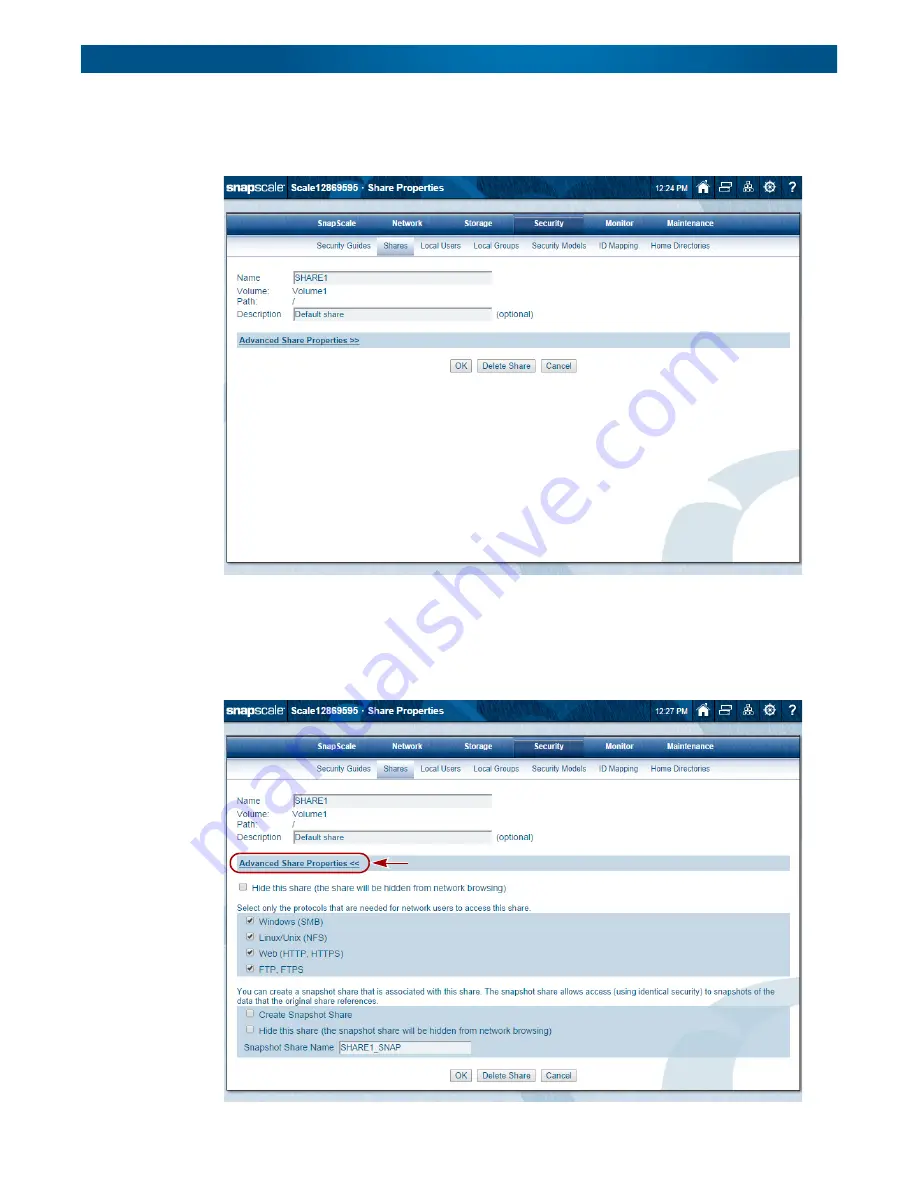
10400455-002
©2008-14 Overland Storage, Inc.
151
SnapScale/RAINcloudOS 4.1 Administrator’s Guide
6 - Security Options
Once a share has been created, you can change its name, description and the advanced
properties. To edit the properties, go to
Security > Shares > Share Properties
(displayed by
clicking the share name in the table).
By clicking the
Advanced Share Properties
link, additional options are displayed. Use these
options to hide the share from network browsing, select the protocols supported, and create a
snapshot share associated with this share.
NOTE: The snapshot information at the bottom is only shown if snapshot space has been reserved.
Click to display the options shown below
















































