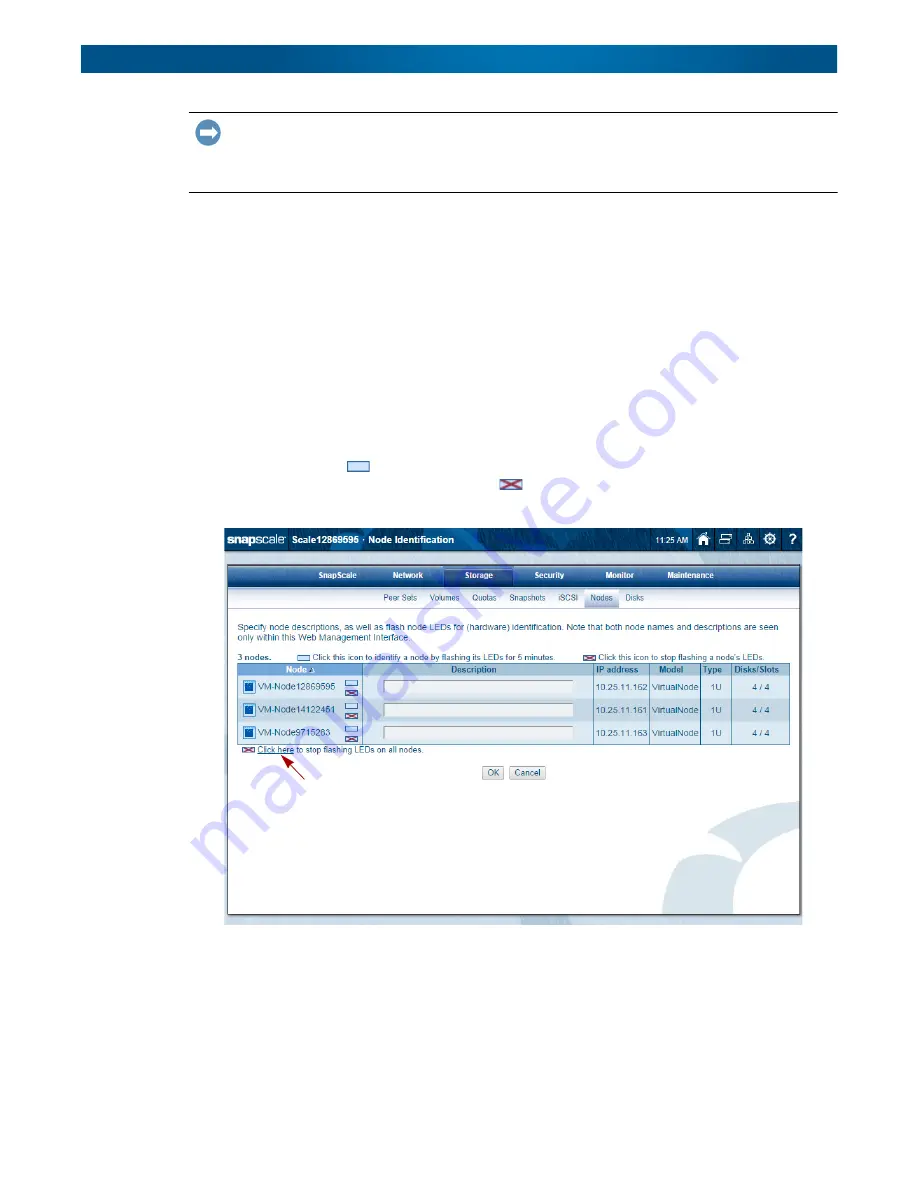
10400455-002
©2008-14 Overland Storage, Inc.
134
SnapScale/RAINcloudOS 4.1 Administrator’s Guide
5 – Storage Options
IMPORTANT: Removing a node may result in one or more peer sets becoming degraded. These
degraded peer sets may not be automatically repaired if there are not enough eligible spare
drives on other nodes. Removing this node may also result in your SnapScale cluster operating with
less than the minimum requirement of 3 nodes.
NOTE: If removing the node would destroy one or more peer sets, an error message is returned and
the node is not removed.
The node itself is no longer associated with the cluster and becomes an Uninitialized node that
can be added to another cluster.
Node Identification
The
Node Identification
page (accessed by the button on the main
Nodes
page) provides a
convenient place to check the nodes and optionally change their descriptions for easier
identification in the Web Management Interface.
NOTE: These options are also accessible from the Node Properties page.
Click a light-blue box (
) next to the node name to start the node’s LEDs flashing for up to
five minutes. Click the box with the red “X” (
) to stop flashing the LEDs or click the link
next to the same icon below the nodes table to stop all node LEDs flashing.
Stop All






























