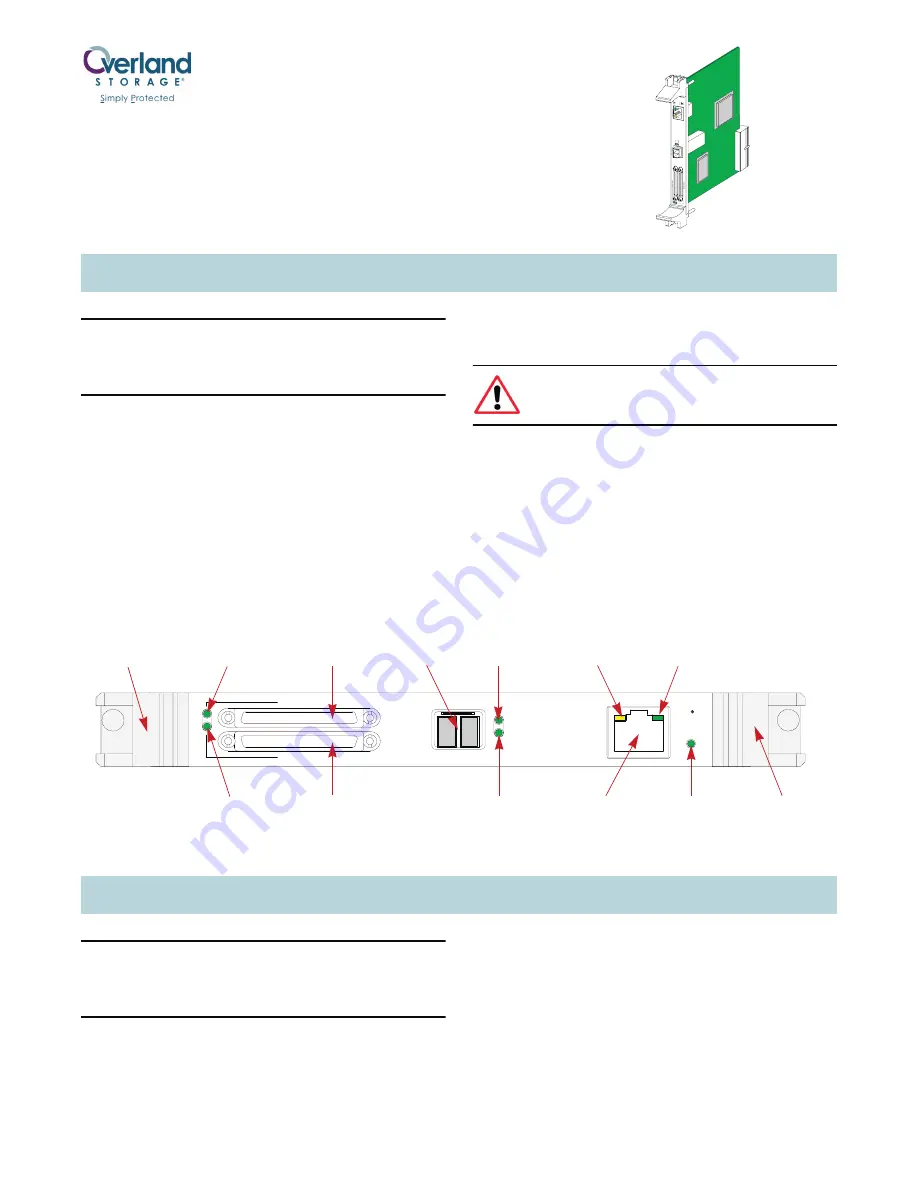
Part Number 10400046-101 09/2006
©2006 Overland Storage, Inc.
W
Page
1
of
4
IMPORTANT:
Overland Storage recommends that all
V.I.A.
TM
cards be removed and replaced by an Overland
Storage authorized service provider. Improper installation
may result in damage which voids existing warranties.
The Virtual Interface Architecture (V.I.A.) Fibre Channel
Option version 3 (FCO3) card is a RoHS (Restriction of
Hazardous Substances) compliant 4 Gbps Fibre Channel
(FC)-to-Small Computer System Interface (SCSI) bridge
that enables connectivity between Overland NEO SERIES
libraries and fibre channel host or SAN.
Electrostatic Discharge (ESD)
A discharge of static electricity can damage micro-circuitry
or static-sensitive devices. To help prevent electrostatic
damage, observe all standard ESD procedures including:
•
Use a wrist strap and properly grounded tools.
•
Make sure you are always properly grounded.
•
Keep the work area free of non-conductive materials.
WARNING: To reduce the risk of electric shock or
damage to equipment, disconnect the power by
unplugging the power cord.
Unpacking
Carefully unpack and verify that you have all the parts:
•
FCO3 V.I.A. card
•
4 / 2 / 1 Gbps capable SFP (Small Form-Factor
Plugable) optical transceiver
•
Ethernet crossover cable
•
FCO3 Software And Documentation CD
•
This quick install guide
Figure 1. FCO3 Card Connections and Indicators
CAUTION:
The right-most option slot in the primary card cage
must ALWAYS contain the Library Controller card. Insertion of
an FCO3 card into this slot will damage the PCI backplane and
render the library inoperable.
The FCO3 card can be added to any available V.I.A. bay
located at the rear of a NEO SERIES library. On the NEO
4000 and NEO 8000, this includes the Expansion or
Secondary card cages (
1.
Before installing the card, make a note of the
serial
number
for use during configuration.
2.
Power down the
NEO library
.
On the NEO 8000, also open the circuit breakers.
3.
Remove all
power cords
from the library.
4.
Using a Phillips screwdriver, remove the
cover plate
of the V.I.A. option bay where the FCO3 card will go.
NEO SERIES Libraries
Fibre Channel Option Card
Quick Start Guide
Overview & Notes
V
IA
-0
07
7
TM
FCO3 Card Installation
V
IA
-0
07
8
Fibre Channel
SCSI Port 1
SCSI Port 2
Link
Activity
Ethernet
Ready
Fault
Reset
SCSI Port 2
Ejector
Port 1
SCSI Port 1
FC Port
Ethernet
Link LED
Link
Ready or
Handle/Latch
Activity LED
Port 2
Activity LED
Fault LED
Activity LED
Port
with SFP
LED
Activity
LED
Ejector
Handle/Latch






















