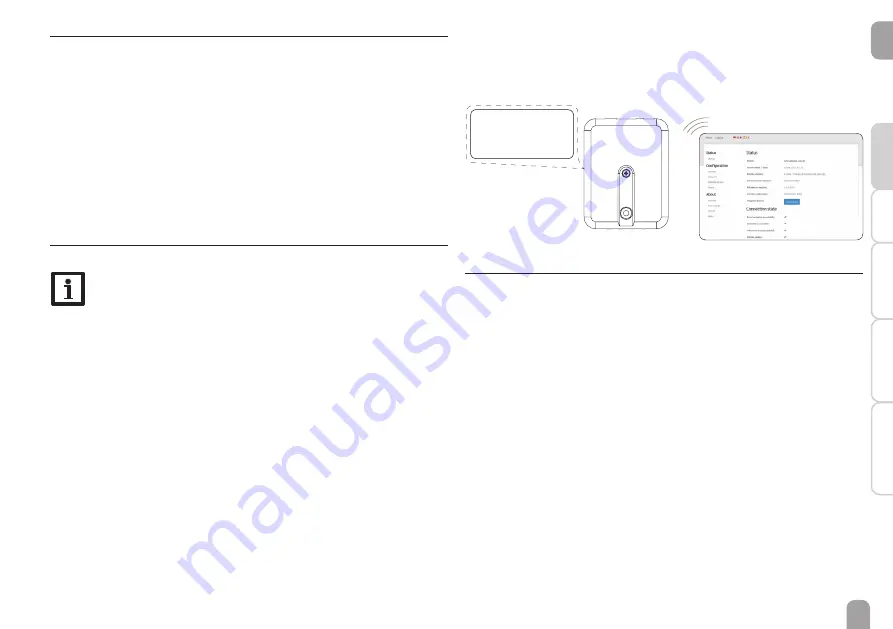
en
29
Installation
Eliminating er
rors
Configuration
W
eb interface
Displa
ys
5.1
Configuration for RPT
In order to use RPT, the Bus access over the local network has to be enabled,
see chap. 7.17 on page 36.
With an Oventrop-Portal account you can easily use RPT in order to parameter-
ise the controller:
Î
In the Oventrop-Portal menu My Devices, click on Edit this information.
Î
On the General settings page, tick the option Allow parameterization
using the via address and the Oventrop Parameterization Tool (RPT).
Î
Enter the Via tag from the Oventrop-Portal menu item General settings into
the RPT field URL/IP.
Î
Enter the password into the Password field.
Î
Click Connect.
5.1.1 Direct connection via WLAN (service access)
Connecting devices directly to the CS-BS-1 WLAN over WLAN
Note
Before using the WLAN, make sure that the WLAN country setting is
correct, see chap. 7.14 on page 34.
The WLAN allows the installer to directly connect with the CS-BS-1 WLAN with-
out having to access the LAN network of the customer. All access data required
can be found on the back of the housing.
In order to connect computers and other devices such as smartphones to the
Datalog CS-BS-1 WLAN via WLAN, proceed as follows:
Î
If the WLAN LED is not illuminated, briefly press the button.
WLAN will be activated.
Î
Select the WLAN network of the CS-BS-1 WLAN on your smartphone and enter
the network name (SSID).
The network name can be read in the Configuration / Network menu under
Access point settings. The default SSID name is CSBS1-WLAN-{12-digit serial
number}.
Î
Click Connect.
Î
Enter the WLAN code of the CS-BS-1 WLAN.
This code can be read from the label on the back side of the housing (WLAN-AP).
Î
Establish the connection.
After the WLAN connection with the CS-BS-1 WLAN has been established, the
Web interface can be reached with an Internet browser under the IP address
http://192.168.240.1 or the controller can be parameterised over RPT. If you access
the website in its encrypted version (https), a security enquiry can appear. You can
either ignore this warning or access the unencrypted version (http).
DeviceDiscovery will not be necessary.
Web-Inter. admin XxXxXxXxX
WLAN-AP -
xxxxxxxx
SSH
root xXxXXXX
5.1.2 Connection in the home network
The Datalog CS-BS-1 WLAN can be connected to the home network via LAN, in
order to access the controller with the RPT Parameterisation Tool or to configure
the Datalog over the Web interface. For further information, see:
chap. 3.3 (W)LAN connection on page 26
chap. 6 Finding the Datalog CS-BS-1 WLAN in the network on page 31
chap. 7.12 Network configuration on page 34
chap. 7.17 Configuring the remote access on page 36
Содержание CS-BS-1 WLAN
Страница 19: ...de Installation Fehler beheben Konfiguration Web Interface 19 Anzeigen...
Страница 39: ...en 39 Installation Eliminating errors Configuration Web interface Displays...
Страница 59: ...fr 59...
Страница 79: ...es 79 Instalaci n Resoluci n de problemas Configuraci n Interfaz web Indicaci n...
Страница 99: ...it 99 Installazione Risoluzione dei problemi Configurazione Interfaccia web Indicatori luminosi...
Страница 101: ......
Страница 102: ......






























