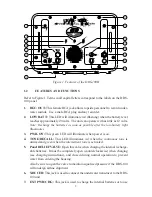SECTION 1
INTRODUCTION
Thank you for choosing the Ocean Technology Systems DRS-100 (mod B) Diver
Recall/Hydrophone System. With the DRS-100, you can recall free-swimming
divers with a solid tone, intermittent tone, or voice transmissions. The underwater
listeners need not wear any special diving equipment to hear. Topside personnel
can even transmit music or any other audio signal by connecting the source to
the line-in jack on the DRS-100 panel. The DRS-100 can even be used as a hy-
drophone, allowing the user to listen to marine biological and man-made sounds
present in the water. These sounds can be recorded easily via the external record
output jack on the front panel.
How do the divers hear? Sound is transmitted through the water omnidirectionally
by an underwater transducer. The typical range is 500 meters but depends on the
biological/ambient noise level. Divers within range listen using only their ears;
no electronic equipment is necessary.
The DRS-100 Diver Recall System provides the following:
• A self-contained control module with a housing that is sturdy, resistant to marine
corrosion, o-ring sealed, and constructed of lightweight materials
• A transducer attached to 25 feet of cable
• An HSM-10 hand-held microphone with a push-to-talk button
• Two maintenance-free rechargeable batteries
• An RCS-30 smart charger
Before operating or charging the DRS-100 Diver Recall System, read this entire
manual. In addition to the instructions for use and maintenance of the system, there
are some important safety issues all users must be familiar with before operation.
Should you have any questions, please contact your local Ocean Technology Sys-
tems (OTS) dealer, or feel free to contact OTS directly (see p. 13 for OTS contact
information).
1