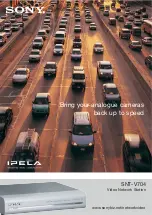One Stop Systems
OSS-PCIe4-BP-5X16
15
Make sure the card is firmly and fully seated in the slot. Secure the card.
6.2
Host Card Installation
The host card can only be installed in the computer motherboard’s PCIe slot. Install the Host card in a x16 Gen4 PCIe slot. Check the PCIe slot,
make sure it is to Gen4 x16 (electrical).
Check the PCIe slot for any foreign debris as this can damage the card during installation.
Make sure the dipswitches on the card are set to host mode before you plug in the card.
Photos below are x16 dipswitches settings for host mode.
6.2.1
Host Card Dipswitch Settings (x16 Configuration)
SW1 #2 = ON; #5 =ON.
SW2 #1 = ON; #2 = ON
Note: For more information on different host card dipswitch settings / configurations please check the OSS-PCIe-HIB616-x16 installation guide.