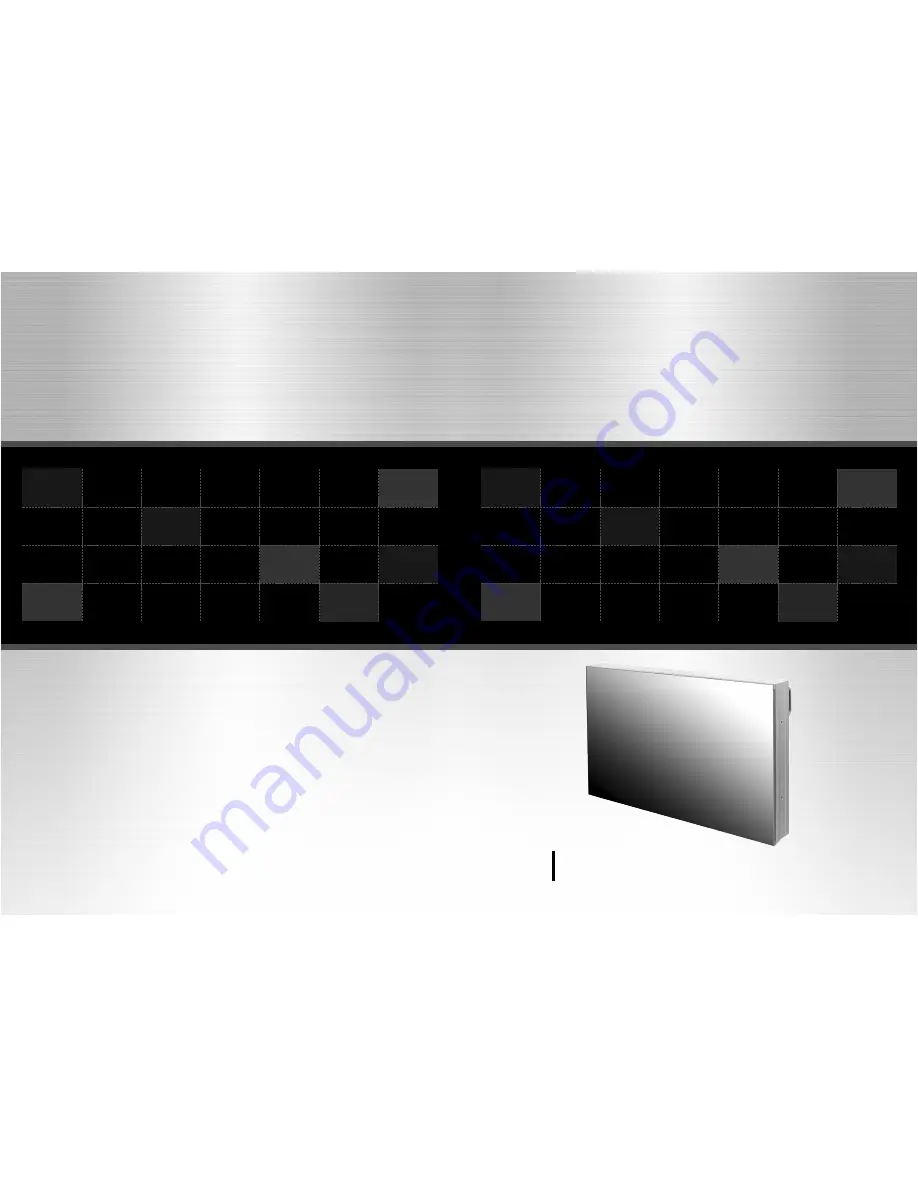
A revolutionary multi PDP
Infinitely expandable multi PDP
Thank you for your purchasing our Multi-PDP.
Please read through this user's manual for safety before installing this product.
This product is manufactured for Multi Plasma display model only.
Multi-PDP User’s Manual
Multi-PDP